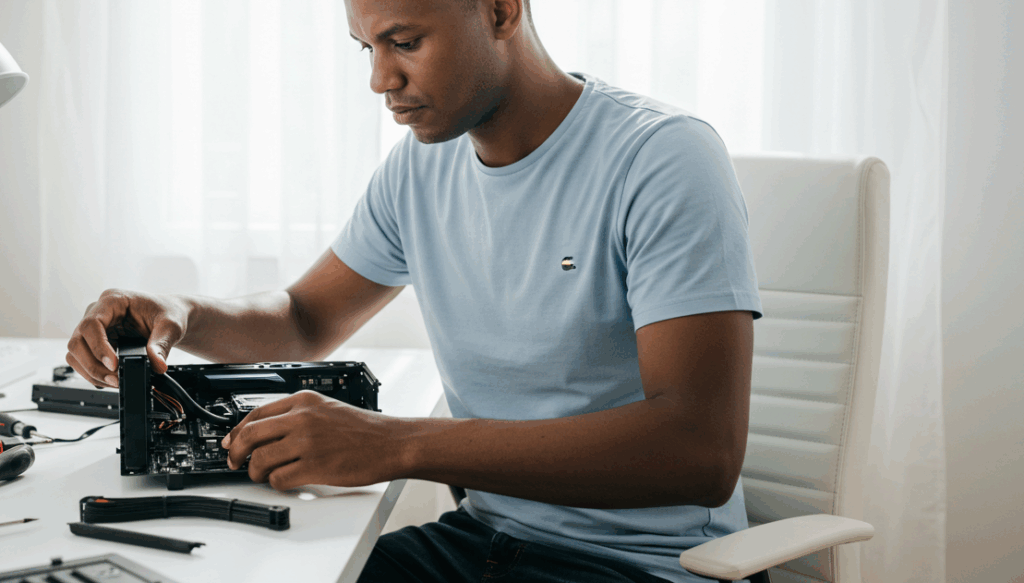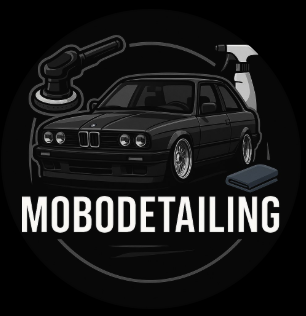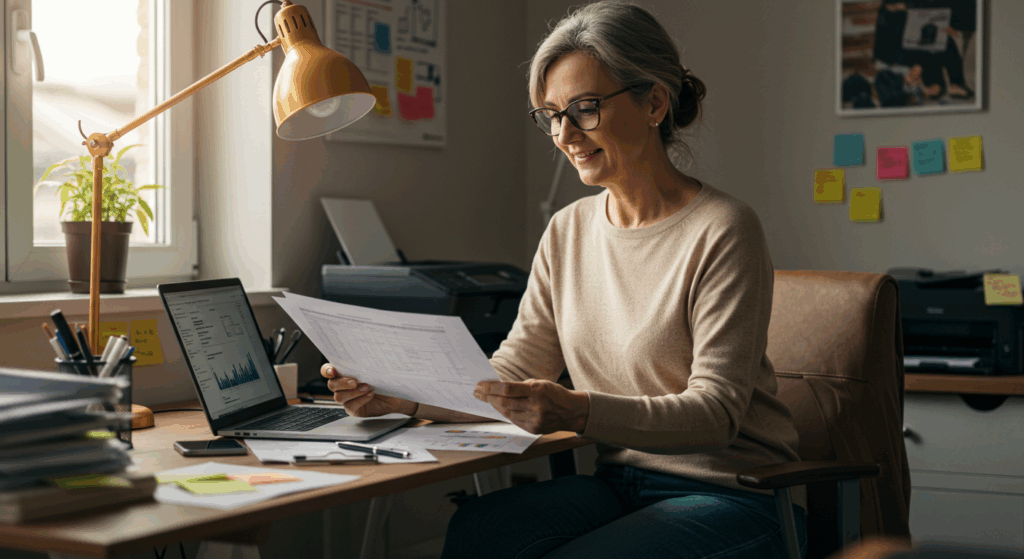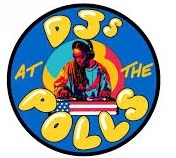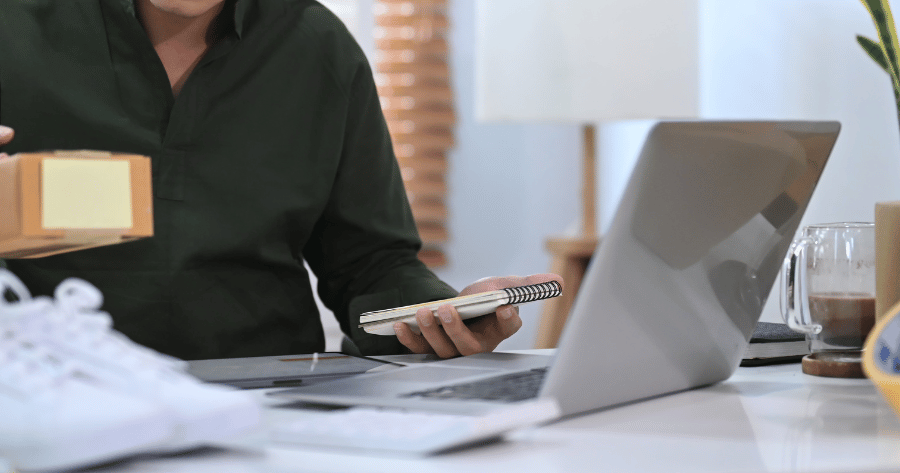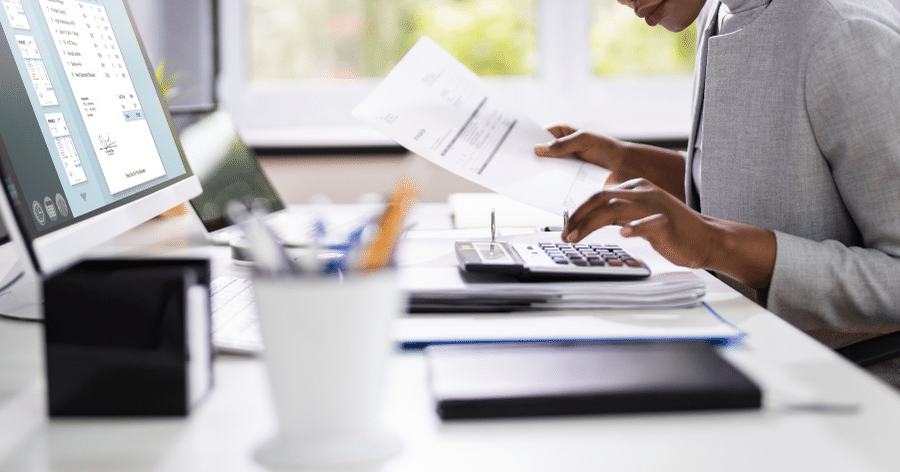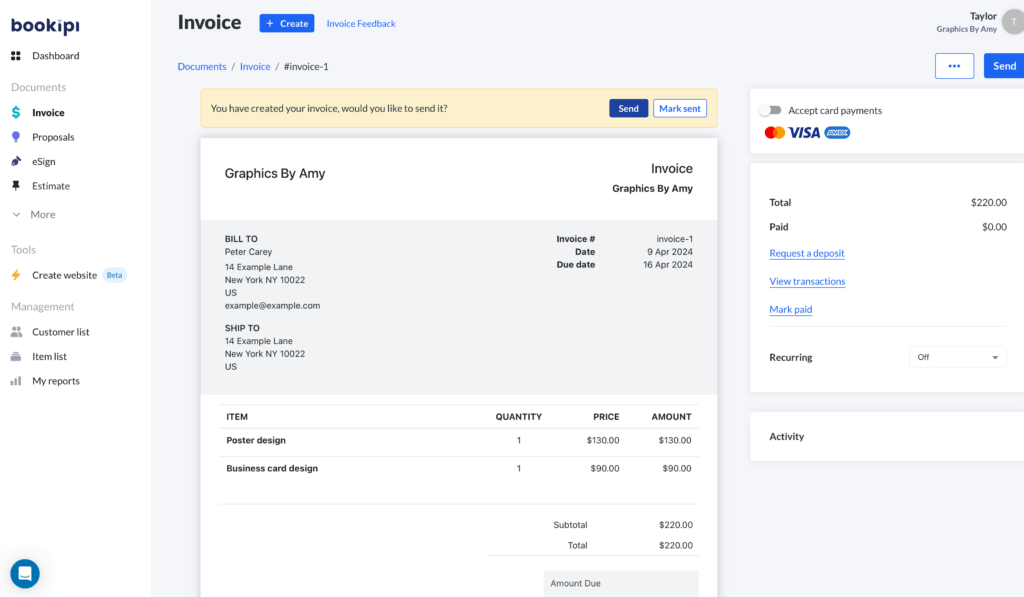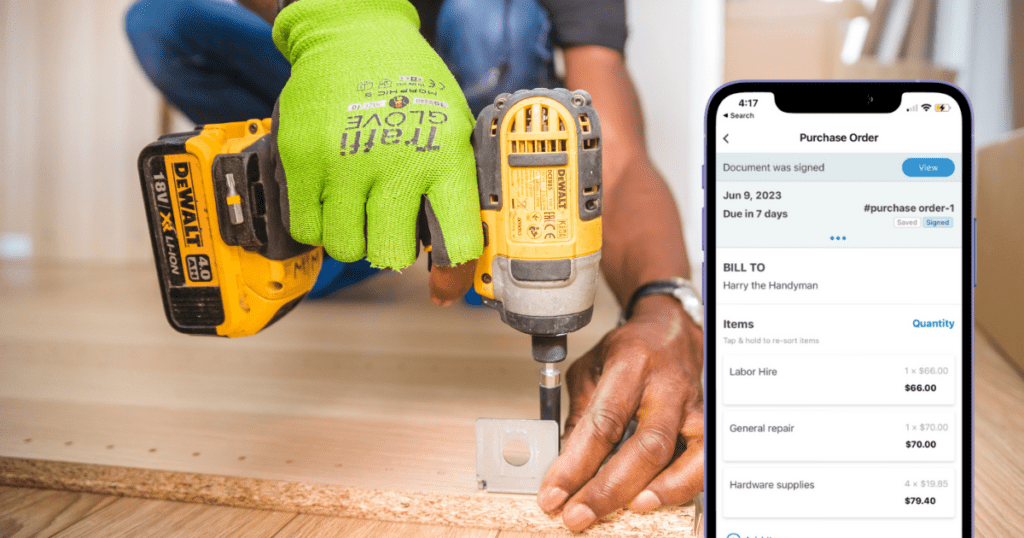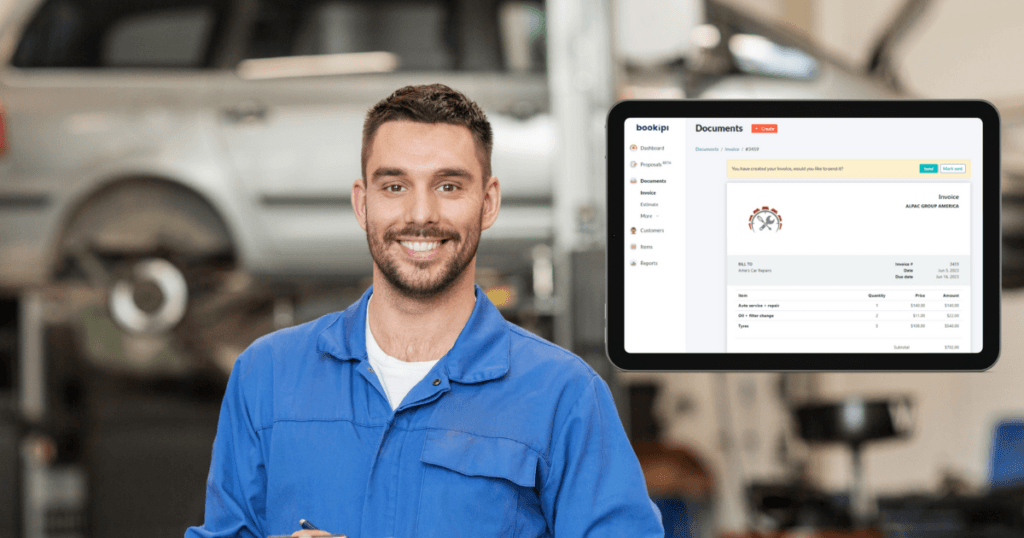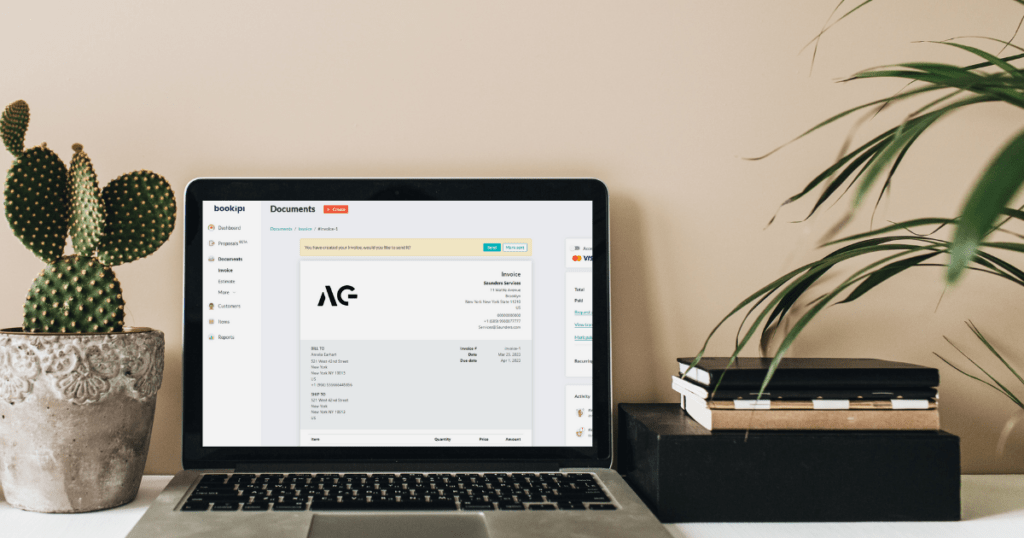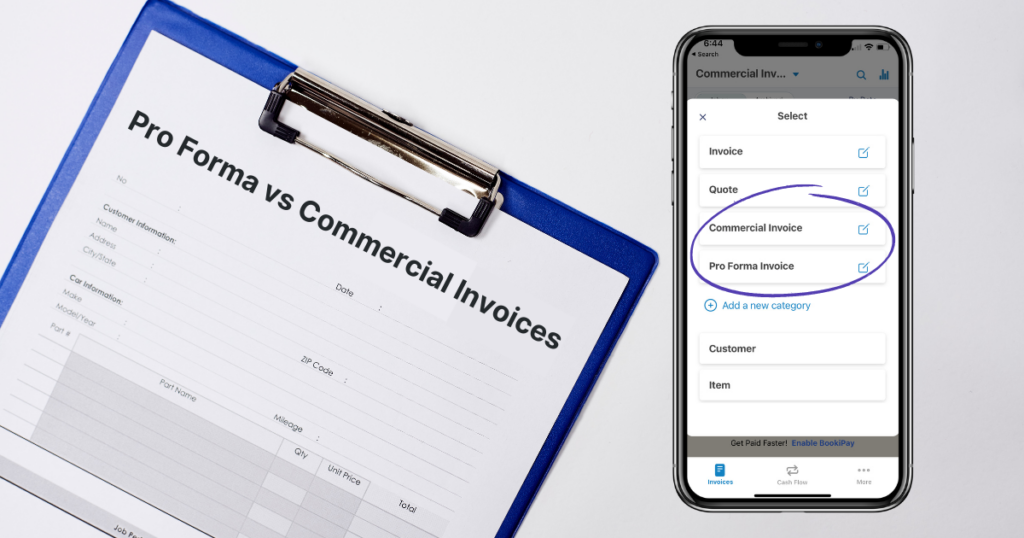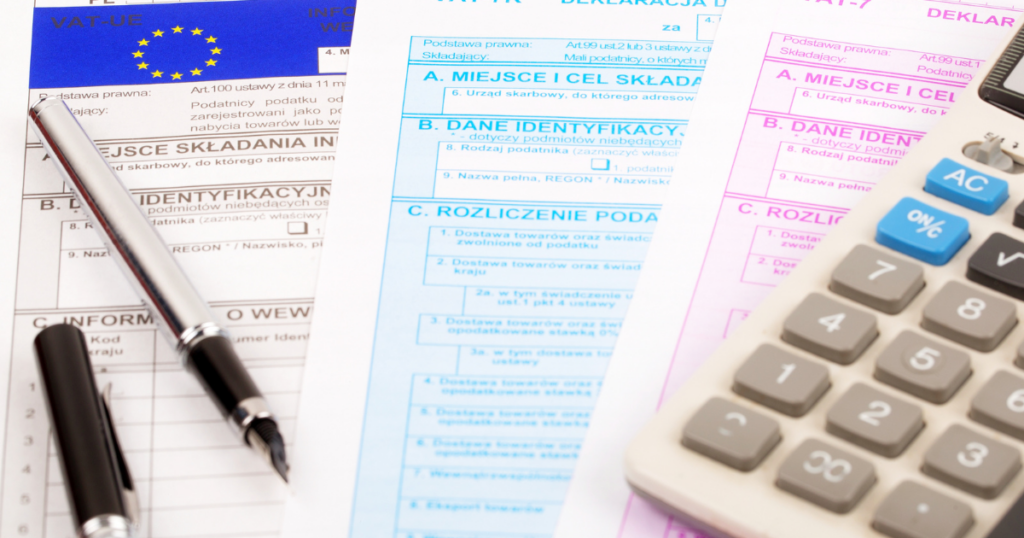Pick a PC
The journey Pick a PC is a trusted provider of tech solutions in South Africa. Ettiene and his team help businesses and individuals stay connected with expert services that enhance efficiency, security, and innovation. The challenge With a busy schedule and clients needing quick service, Ettiene needed a way to send invoices and estimates on […]