Home » Free Invoice Templates » Design Invoice Templates
Free designer invoice templates
Don’t let administrative tasks and paperwork slow down your creative work. With our free invoice templates, you can simplify your billing process and keep your business running smoothly. Whether you’re designing logos, websites, or other creative projects, use our invoice templates to create professional invoices that ensure timely payment from your clients.
You can also use our invoicing app to streamline your process and manage your invoices on our dashboard.
4.9 ★
4.7 ★
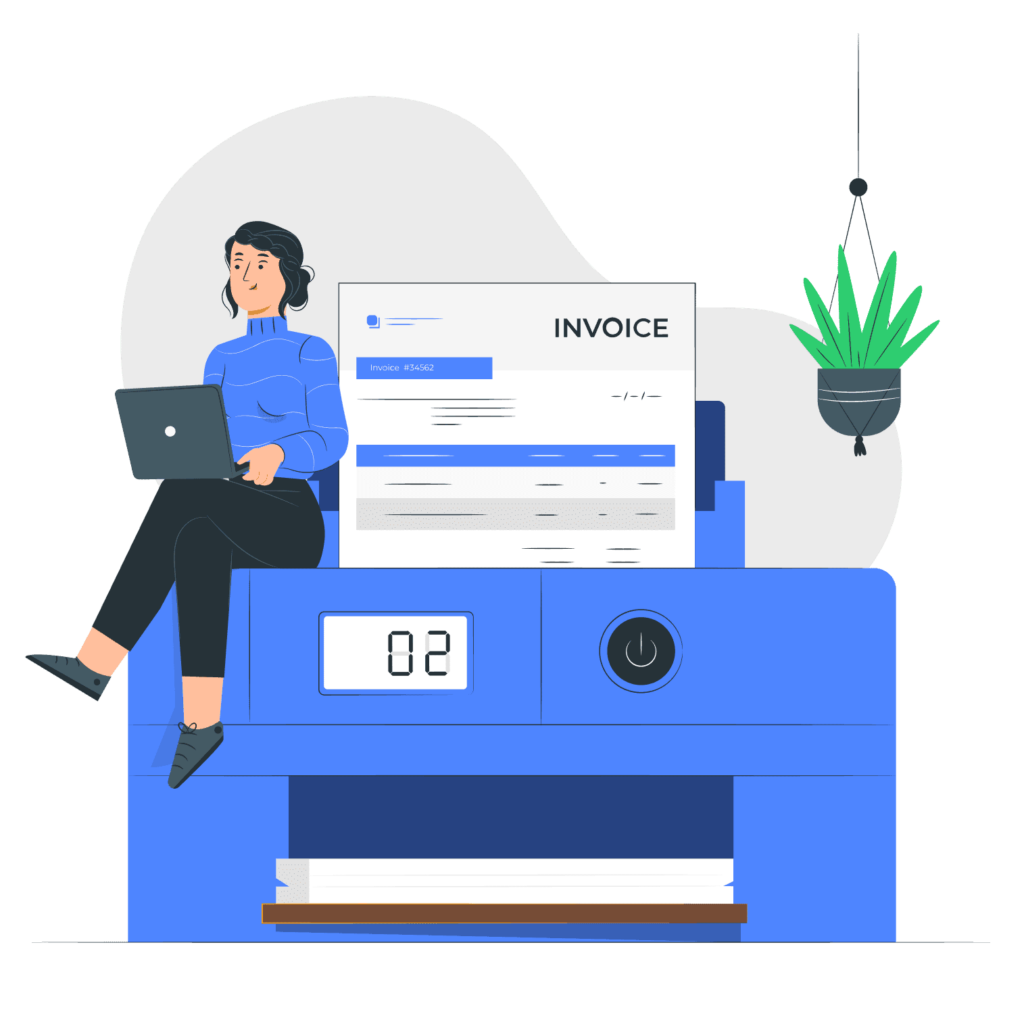
Download free invoice templates for your design business
Choose a design invoice template below for an easy and professional way to bill your clients. Our designer invoice templates come in different file formats like Word, Excel, Google Sheets, Google Docs and PDF.
Our designer invoice templates are free to download and can be customized to your needs – redesign it if you’d like. Service items typical to design businesses are included for your reference
Style #1
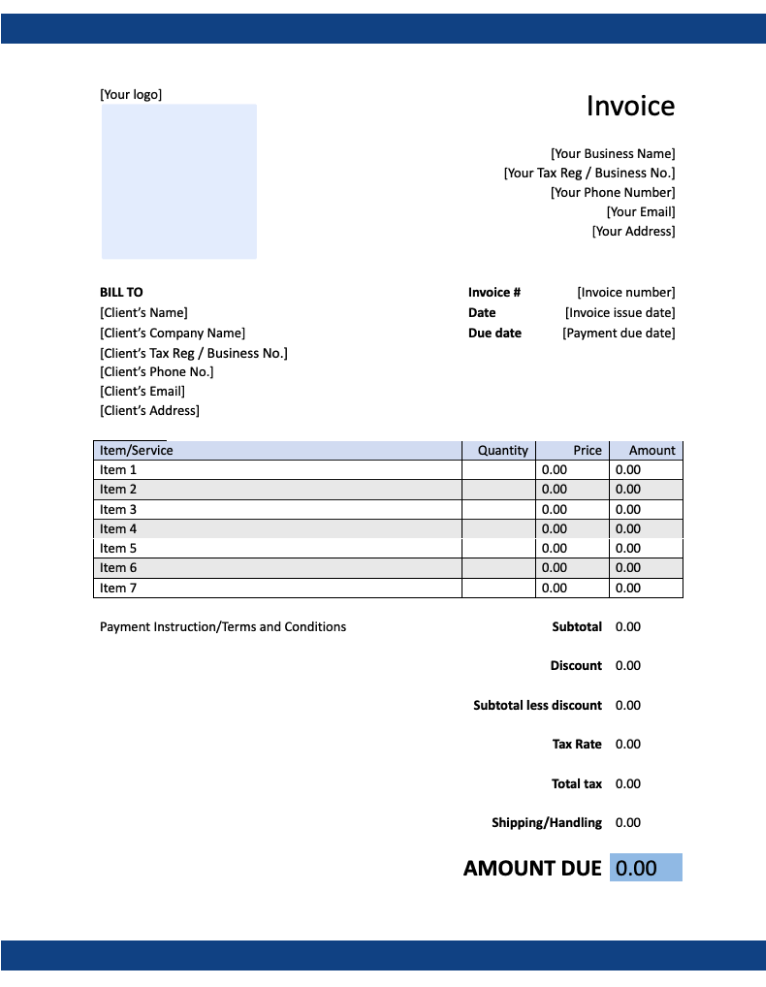
Style #2
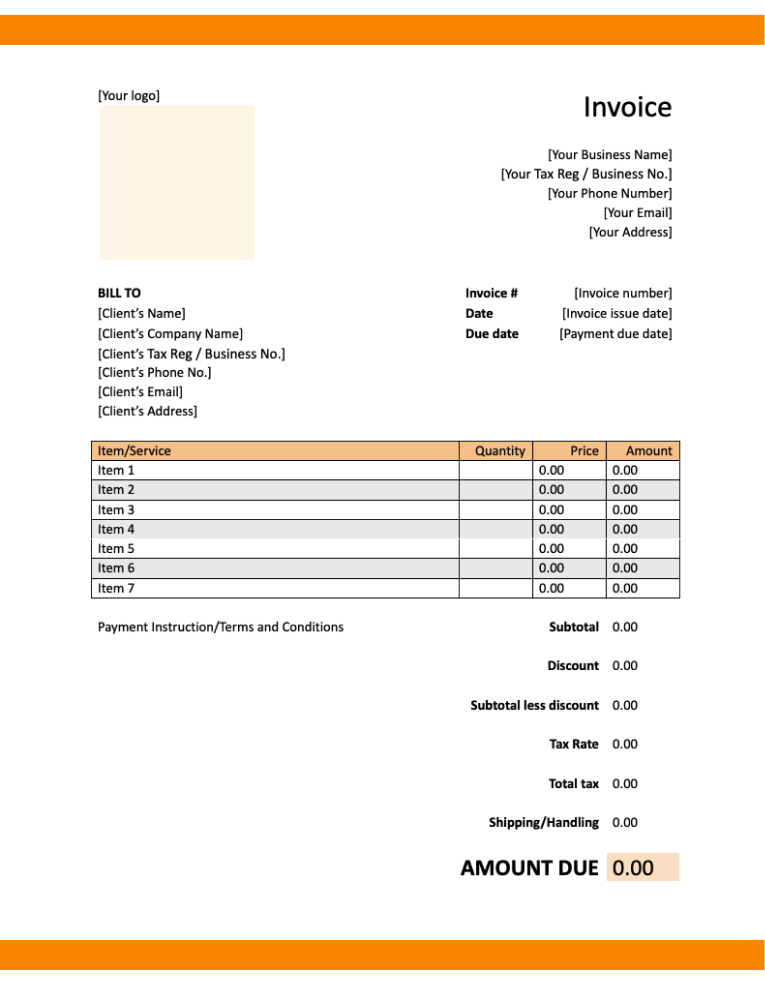
Download free Special Purpose invoice templates

Blank Invoice Templates
Downloadable free Blank invoice templates

Consulting Invoice Templates
Downloadable free Consulting invoice templates

Contractor Invoice Templates
Downloadable free Contractor invoice templates

Deposit Invoice Templates
Downloadable free Deposit invoice templates

Donation Invoice Templates
Downloadable free Donation invoice templates

Freelance Invoice Templates
Downloadable free Freelance invoice templates

Printable Invoice Templates
Downloadable free Printable invoice templates

Professional Invoice Templates
Downloadable free Professional invoice templates

Sales Invoice Templates
Downloadable free Sales invoice templates

Shipping Invoice Templates
Downloadable free Shipping invoice templates

Tax Invoice Templates
Downloadable free Tax invoice templates

Wholesale Invoice Templates
Downloadable free Wholesale invoice templates
Alternative to invoice templates
Fastest way to invoice with Bookipi – on our Web or Mobile app. Invoice the way you want with real-time synchronisation, draft it on the web app and send it from your smartphone.
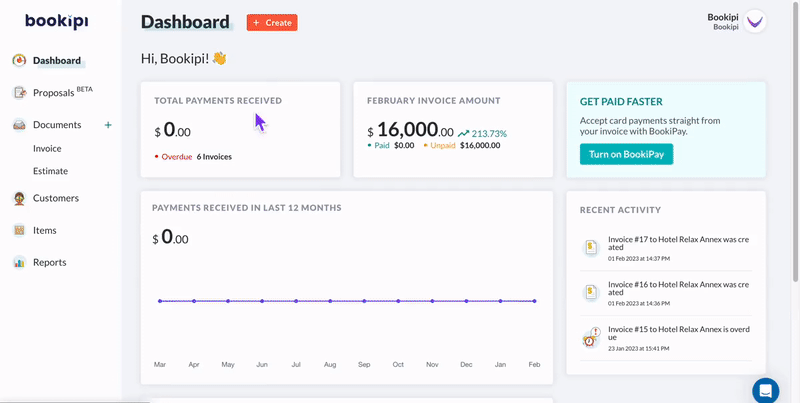
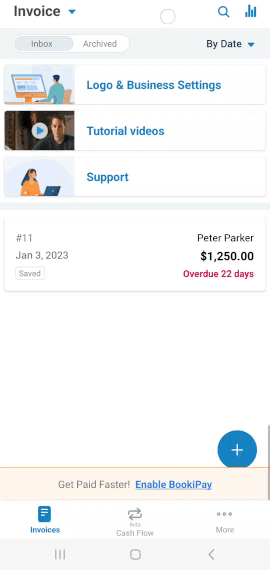
Do I need to provide an invoice to clients as a designer?
It is recommended to provide an invoice to your clients for the services you have provided. Invoices serve as a record of the transaction and provide important details such as the service items provided, the cost of those services, and payment terms. It is also an opportunity to include additional expense you might have incurred, such as transportation or software subscription costs.
How do I make a design invoice?
Designers use invoices to bill their clients for the creative services they provide. Designer invoices typically include a detailed breakdown of the services provided, such as the design deliverables and the amount of time spent on each task. Invoices also include important information such as the client’s name and address, the date and terms of payment, and any additional fees or expenses. Invoices ensure that both the designer and the client are on the same page regarding the scope and cost of a creative project. With Bookipi invoicing software, you can make logo design invoices, website design invoices and more in minutes.
How do I make a professional design invoice?
Here are some service items that a design company or freelance designer may include in their invoice:
Your contact and business information, including your website, logo, and other branding.
Your customer’s contact information.
Unique invoice number.
Invoice issue date and payment due date.
Design project start date and estimated completion date.
Design services being provided, including descriptions of the design work to be completed.
Your design services may also include other line items such as stock photography or font purchases, printing costs, and revisions.
Any expenses incurred that will be passed onto the client (including attaching receipts for proof) such as software or technology purchases.
Quantity of design services provided.
Costs of the design services.
Any tax payable.
Any discounts that may be applied for corporate or regular clients.
Invoice total – a calculation of what you’re charging for all design services less any discounts.
How the payment is structured.
Accepted payment methods, including any bank transfer details and terms of payment.
Add a note to thank your customers for their business.
Additional information including design licenses, information about the project being completed, and even promotional information for repeat business such as your ability to design for other types of projects or different design styles.
Terms and conditions.
Invoice templates can be helpful for straightforward billing needs. However, as a designer, you may require more complex line items and expense tracking. In such cases, using Bookipi Invoice could be the solution for creating professional invoices quickly and easily. With our app, you can fill out invoices with just a few clicks, and our automatic calculations will handle all the math for you. Our invoice number generation and search functions make keeping track of your invoices so much easier.
If you need more information on invoicing, check out our blog and guides offer useful tips and insights that you may find valuable
What are invoice alternatives to using invoice templates for designers?
As a designer, creating invoices manually using invoice templates isn’t the best use of your time. This is not ideal especially when you have multiple clients, ongoing projects, or regular billing cycles. Time management is crucial for designers, and spending hours on creating invoices takes away from creative work. Furthermore, templates can be restrictive and may not include all the details you need to provide.
To make your invoicing process more efficient, consider using Bookipi Invoice. This invoicing solution is user-friendly and designed specifically for designers. With our invoice generator, you can create and send invoices quickly and easily, without any hassle. The app automatically saves your customer and invoice details, allowing you to add them to your invoices with just a few clicks. Plus, you can take advantage of features like credit card payments, digital signatures, and read receipts to help you manage your invoicing effortlessly and stay on top of your finances.
Download free invoice templates by Job or Business Types

Accounting Invoice Templates
Downloadable free Accounting invoice templates

Auto Repair Invoice Templates
Downloadable free Auto Repair invoice templates

Car Rental Invoice Templates
Downloadable free Car Rental invoice templates

Catering Invoice Templates
Downloadable free Catering invoice templates

Cleaning Invoice Templates
Downloadable free Cleaning invoice templates

Construction Invoice Templates
Downloadable free Construction invoice templates

Dentist Invoice Templates
Downloadable free Dentist invoice templates

Design Invoice Templates
Downloadable free Design invoice templates

Handyman Invoice Templates
Downloadable free Handyman invoice templates

Hotel Invoice Templates
Downloadable free Hotel invoice templates

Lawn Care Invoice Templates
Downloadable free Lawn Care invoice templates

Legal Invoice Templates
Downloadable free Legal invoice templates

Marketing Invoice Templates
Downloadable free Marketing invoice templates

Moving Company Invoice Templates
Downloadable free Moving Company invoice templates

Musician Invoice Templates
Downloadable free Musician invoice templates

Photography Invoice Templates
Downloadable free Photography invoice templates

Rental Invoice Templates
Downloadable free Rental invoice templates

Roofing Invoice Templates
Downloadable free Roofing invoice templates

Small Business Invoice Templates
Downloadable free Small Business invoice templates

Therapy Invoice Templates
Downloadable free Therapy invoice templates

Trucking Invoice Templates
Downloadable free Trucking invoice templates
Get started in minutes
5-minute setup, no credit card needed.

