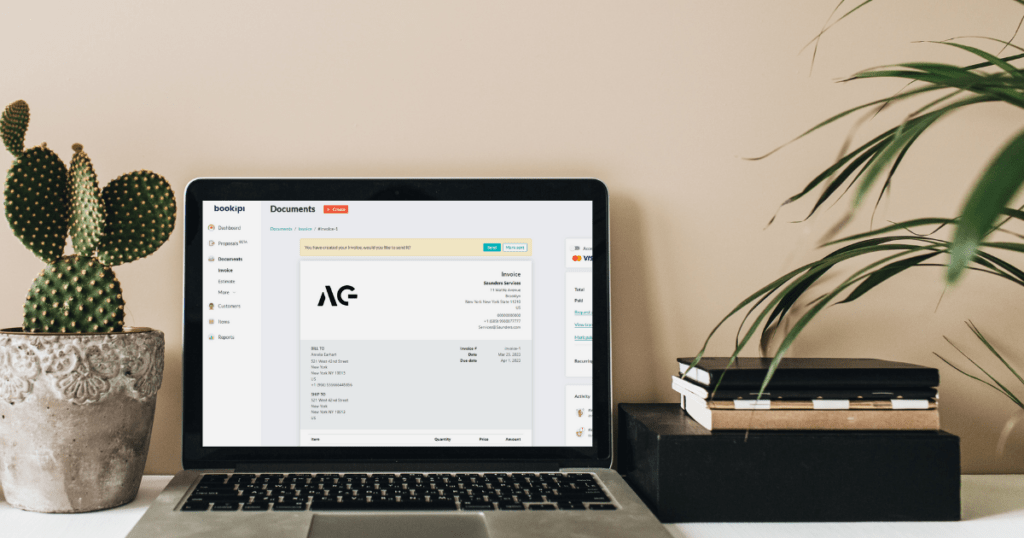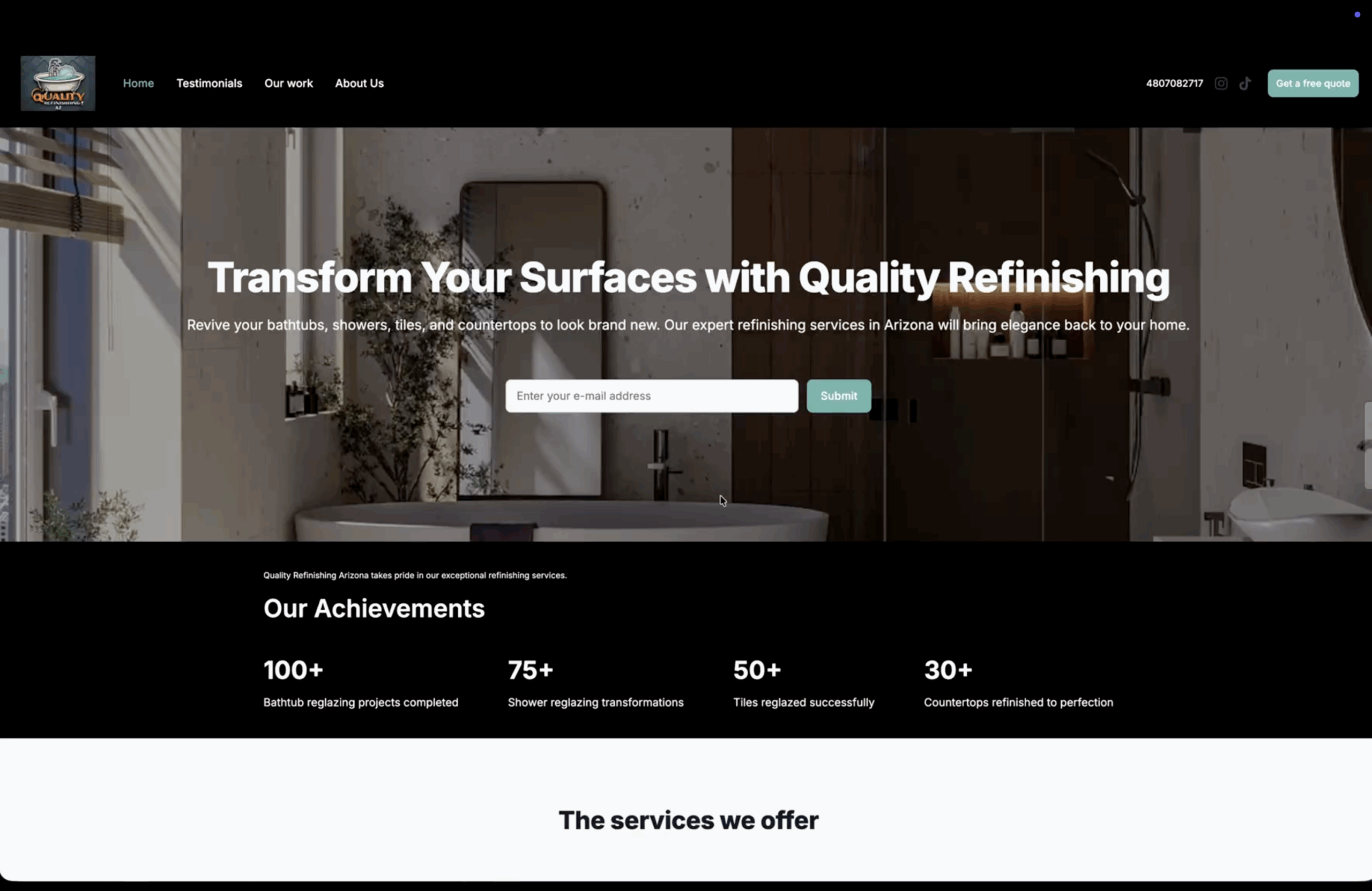A beginners’ guide for formatting invoices
Invoices play a crucial role in business transactions. Invoices are documents that formally outline the details of a sale or service provided to a customer. A properly formatted invoice makes your small business look more professional and encourages prompt payment when payment terms are laid out clearly.
Whether you’re a small business owner or a freelancer, understanding how to format an invoice is essential. Our comprehensive guide will walk you through the steps to create a well-structured invoice.
Use Bookipi Invoice app to make pre-formatted, professional invoices in minutes.
How to design and format an invoice
Steps for formatting invoices
Step 1: Organize invoice information
In order to format an invoice, you must first gather all necessary information about your business. Your business details include the full business name, logo, and contact information.
You should also include your recipient’s contact information, name, business name if applicable and address.
You must include the invoice date and payment due dates to ensure you get paid on time.
Step 2: Make a clear header for invoices
The header of your invoice should clearly identify it as an invoice. Begin by placing the word “INVOICE” in bold lettering and a larger font size at the top. Adding an invoice header not only adds a professional touch but also ensures that your customer immediately recognizes the purpose of the document.
Step 3: Include a billing summary in your invoice
A billing summary provides a concise overview of the goods or services provided and their associated costs. Create a table with columns for item description, quantity, price or rate, and sub-total amount.
Itemize the products or services provided by filling in each row with the relevant information.
Step 4: Add applicable taxes & discounts
Include any taxes or discounts in a separate section below the billing summary. Clearly state the tax rate, a description of the tax (e.g state or sales tax) and calculate the tax amount.
Similarly, ensure that you clearly outline any discounts that apply and adjust the final invoice total accordingly.
Step 5: Provide payment terms & methods
Clearly communicating your payment terms and methods on your invoice to customers is essential to ensure timely payment.
You’d want to include a section on your invoice that specifies the payment due date, accepted payment methods like card payments, and any late payment fees or penalties.
Step 6: Include additional information
You may want to include extra information on your invoice to avoid confusion and protect yourself in the event of a dispute or non-payment. Additional information could include the following:
- Terms and conditions
- Disclaimers
- Payment schedules
- Purchase order numbers
- Project details
- Any other special terms agreed on with your customer
What is the standard invoice format?
Invoices typically include the following elements:
- Invoice header: Clearly state “INVOICE”
- Your business’ contact details – Include your business name, branding or logo, address, email and phone number.
- Your customers’ details – Include the customer’s name, address, and contact details.
- Unique invoice number – It’s important to add an unique identifier for each invoice for easy tracking and reference.
- Invoice issue date – The date on which the invoice is issued.
- Payment due date – The deadline by which payment should be made.
- Billing summary – List a detailed and itemized breakdown of the products or services provided including quantity, rate, and sub-totals.
- Taxes and discounts – State any taxes or discounts that apply.
- Invoice total amount – Add subtotals from your invoice item summary and then adjust for taxes and discounts.
- Payment terms and methods – Clearly communicate payment terms, accepted payment methods, and any late fees that may apply for overdue invoice payment.
- Additional Information – Include special terms agreed upon with the client.
You can download and customize one of Bookipi’s pre-designed invoice templates. Alternatively, try out our online invoice maker Bookipi Invoice app to make and send professional invoices in minutes.
Sample invoice format
Use invoice software like Bookipi Invoice to make professional and concise invoices that have a standard invoice format like the image below.
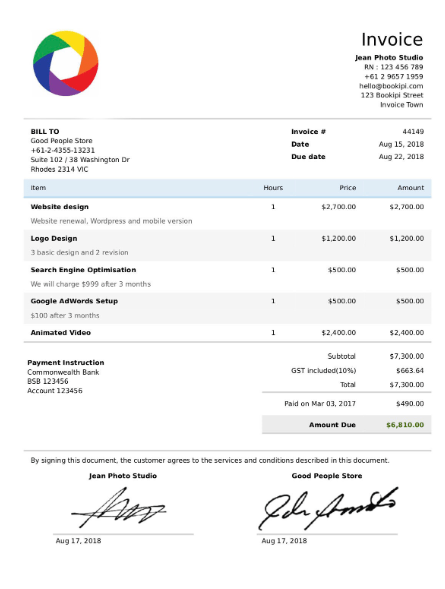
How to use invoice software to format invoices
Manually formatting invoices can be time-consuming, especially when you have many invoices across multiple clients. Automating the formatting process with invoice software like Bookipi Invoice saves your small business time.
Learn how to make and send pre-formatted and concise invoices for your small business with our Bookipi user guides for web and mobile app.
Create well-structured quotes, estimates and invoices that leave your clients with a positive impression with Bookipi.