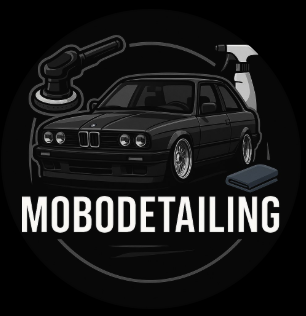As a small business and a startup, it’s is very important to save time and money. So I’ve curated a list of business apps and tools that are relatively cheap, and mostly free, that’ll accelerate your growth!
Project management and collaboration apps
Trello
Trello is a tool we personally use for all of our departments. There aren’t many free tools out there that provide a fast visual overview like Trello. You can create any existing workflow you may be using, or easily set up a new project workflow.

At Bookipi, we use the Kanban method. Kanban has proved to increase our personal, and business productivity almost instantly when we applied it. It promotes focus and removes all temptations to multitask.
Pros:
- Free for unlimited users. Pay to unlock all pro features.
- Very fast. No matter how crazy your board gets.
- Available on most platforms. Windows, MacOS, iOS, Android.
- Great for collaboration between team members – Kanban ready.
- Huge list of third-party support powerups (app integration).
Cons:
- No time tracking and reporting feature.
- No task dependency option.
Download links:
Asana
Asana is another popular project management tool, after going through multiple overhaul design and feature changes, it is also a tool that is highly recommended. It is also free, for up to 15 users.
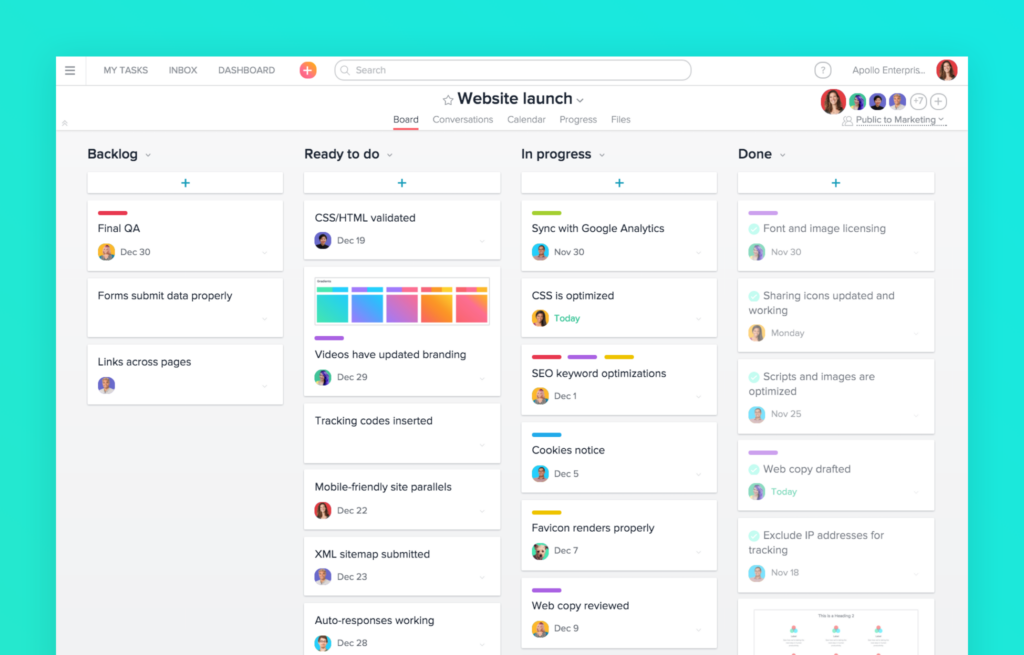
You can also use the Kanban method on Asana. Asana has some features that Trello doesn’t, such as the timeline feature, where you can see a Gantt chart of any project, and even edit the timelines if needed. Also, the task dependencies feature can be a game changer for your workflow.
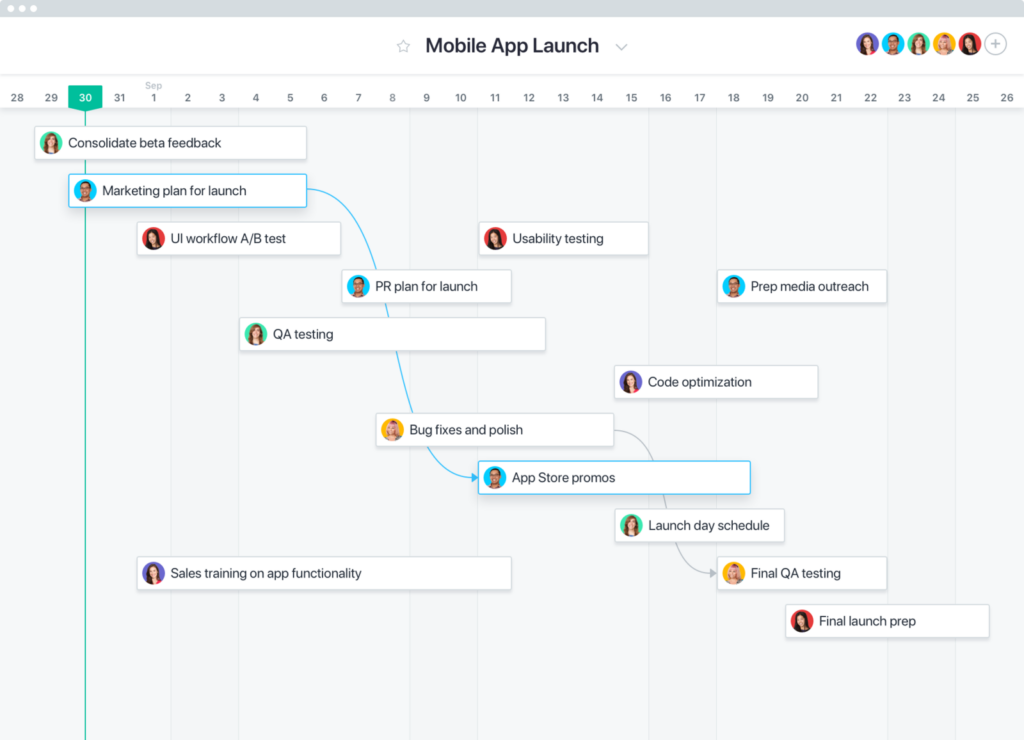
We’re very tempted to move to Asana. Trello seems to be the slightly cheaper offering for project management for our needs.
Pros:
- Free for first 15 users (limited features).
- Has a great editable timeline view for project managers.
- Available on most platforms. Windows, MacOS, iOS, Android.
- Great for collaboration between team members – Kanban ready.
- Huge list of third-party support powerups (app integration).
- Task dependencies (paid version only).
Cons:
- The free version has limited features
Download links:
Best Invoice generator apps for accounting and finance
Arguably the most important segment for a startup and small business is your initial accounting and finance setup. Doing it right from the beginning will save you time when it comes to the next payroll or tax-time. As a small business, you need a way to easily send invoices and log expenses on the go.
Bookipi Invoice
Bookipi Invoice Maker is the simplest invoicing app you can find right now that is scalable to grow with your business. Bookipi has a modular feature set so you can attach functions and features as you need them. Clearing all the clutter of options you might not need right away. This keeps the app simple and easy to use.

The best thing is its price. It’s free with full features available forever, so for most small businesses and freelancers, you may never need to pay. You only pay when you send over 40 invoices a year.
Also having the ability to generate, print, and share a report of any category page is amazing. Just hit that report icon on the top of the page, and it will automatically generate a PDF our of the app screen you’re on.
Pros of Bookipi Invoice maker:
- Free without limiting any features.
- Generate a report of anything with one button.
- Availability natively on iOS, Android, Windows, and MacOS
- Ease of use.
- Integrates with Bookipi Expense app (currently free with premium features).
- Integrates with Slack
- Get paid straight from the app with Bookipi credit card payments. See our simple user guides on accepting card payments from clients for mobile app and web.
Cons of Bookipi Invoice maker:
- Haven’t rolled out all the features we have plans for yet.
Sign up to try Bookipi Invoice maker for free.
Best small business communication tool
Slack
I haven’t sent a single email to my colleagues unless it was an email that needed to be forwarded from another vendor. The day I started work at Bookipi, we used Slack as our main form of communication.
Slack isn’t just a chat application like Whatsapp. It’s a communication tool designed specifically for businesses. This is the future of internal communication, we need to kill email (for ALL internal communications). If you’re a small business just starting out, now’s the perfect time to start using Slack.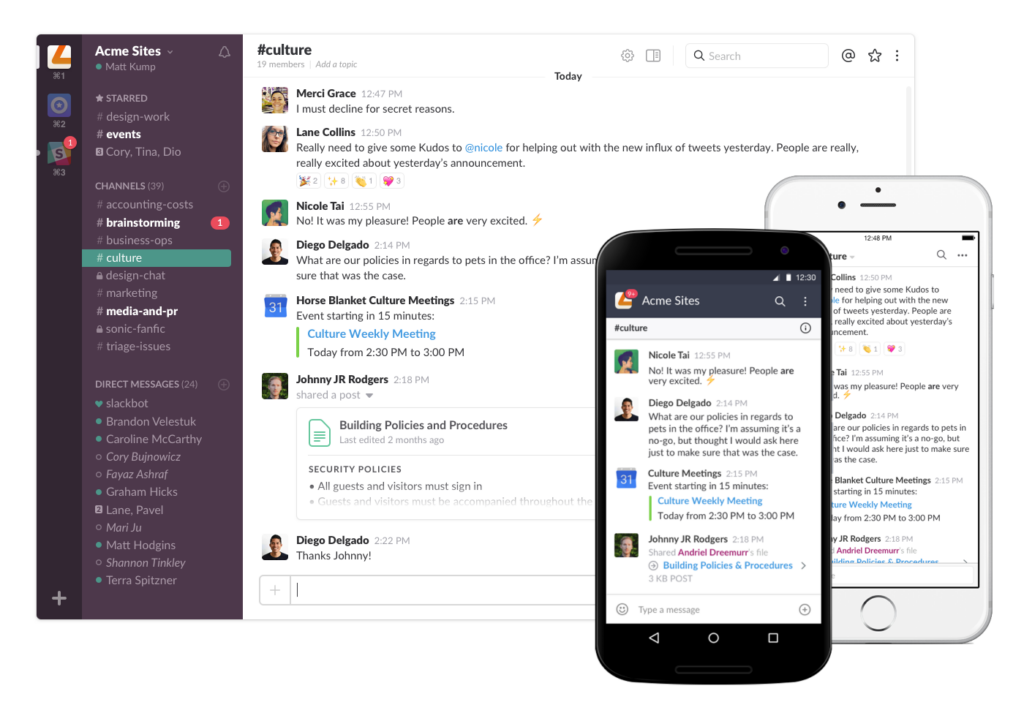
You not only have the ability to directly message anyone on the team, but you can also create channels, oh gosh, channels! Gone are the days of confusing 32 team member email chains about someone’s birthday present which get lost in translation.
For example, if you need to create a group chat between specific members for Jordan’s surprise birthday present, you create a channel #jordans_birthday_present you add in the 32 members and have a natural chat about it, ideas etc. You can upload images, links, and even have a poll to vote. Good luck doing that with email.
Pros:
- Just download it.
- Integrates with Bookipi Invoice
Cons:
- Nothing.
Electronic-mail
I’m joking, skip this one.
I mean, all businesses do need an email so you can communicate externally. Other than that, it’s a tool that should be replaced by Slack for all internal comms.
Social media management
Are you on every social media platform yet? If you’re not, stop reading this, and head over to this article about why social media has become the most important marketing tool today.
Hootsuite
If you’re a fan of automation like me, you’ll love Hootsuite. In fact, if you’re running a small business or a startup, you should be a fan of automation. You need to get every edge you can over your competitors.
Learn how to use Hootsuite. It will literally save you hours of your life per month, and especially as a startup, an hour of productive time is precious.
You can hook up all your social media to Hootsuite, then set up scheduled posts to any or all of your social media accounts. I’ve been a fan of this tool since 2009.
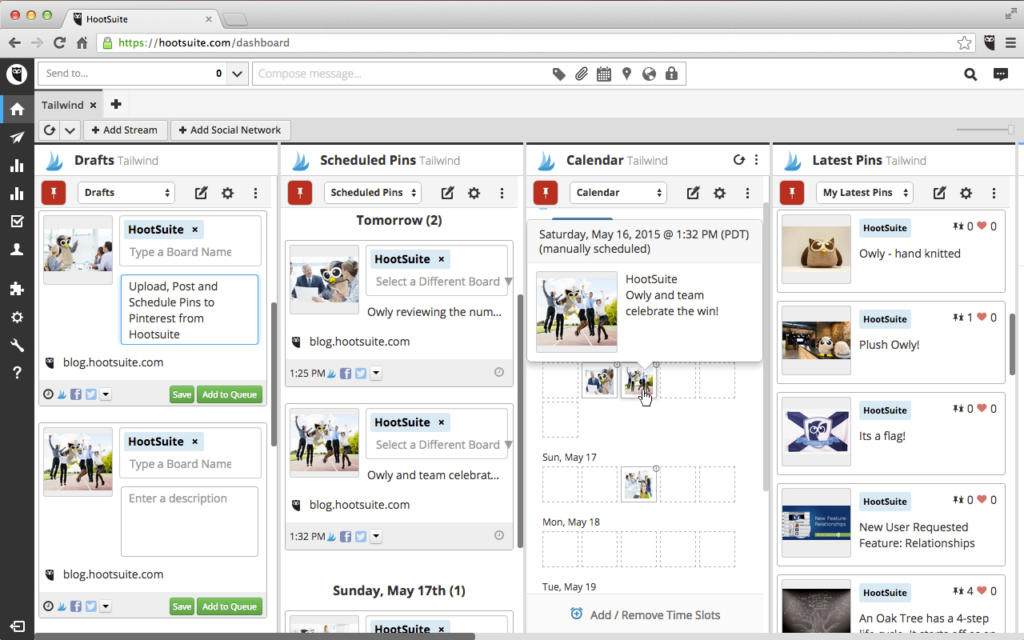
Pros:
- Free for up to 3 social media accounts. Can post up to 30 schedules at a time for free.
- Ability to post on multiple social media accounts at once.
- Overview of all social media accounts. Ability to respond directly from Hootsuite.
Cons:
- A little overwhelming for first-time users.
- Not able to retweet straight from articles within Hootsuite.
Download links:
Crowdfire
Crowdfire is a tool that includes keyword searchable articles that can be shared with your social media accounts with a press of a button. This has become my new love for twitter re-tweets. It’s not full automation (for free users), so you can’t set it and leave it, which makes it better in my opinion. I search for the keywords necessary for my Twitter account and only share the most relevant stories. Hit the share button, and I love using the ‘Post at best time’ feature. It automatically schedules in your tweet. The only issue is it doesn’t shorten the URL link you’re sharing, so I use bit.ly to shorten the links prior to hitting ‘Post at best time’.
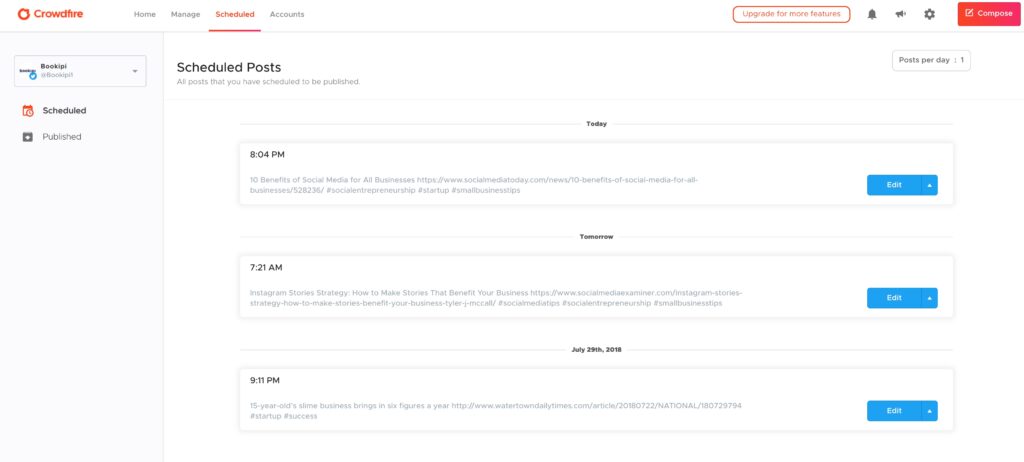
If you want full automation, which I’ll get around to one day. You need to install Buffer and IFTTT. Search for Crowdfire and Buffer integration, and you’ll be able to auto-post to Twitter. I haven’t tried this, so this is as much information I can give.
Pros:
- Ability to keyword search for relevant articles straight from the app.
- ‘Post at best time’ button is amazing.
- Available on desktop and mobile.
Cons:
- No analytics for Linkedin.
- Analytics only available on paid versions.