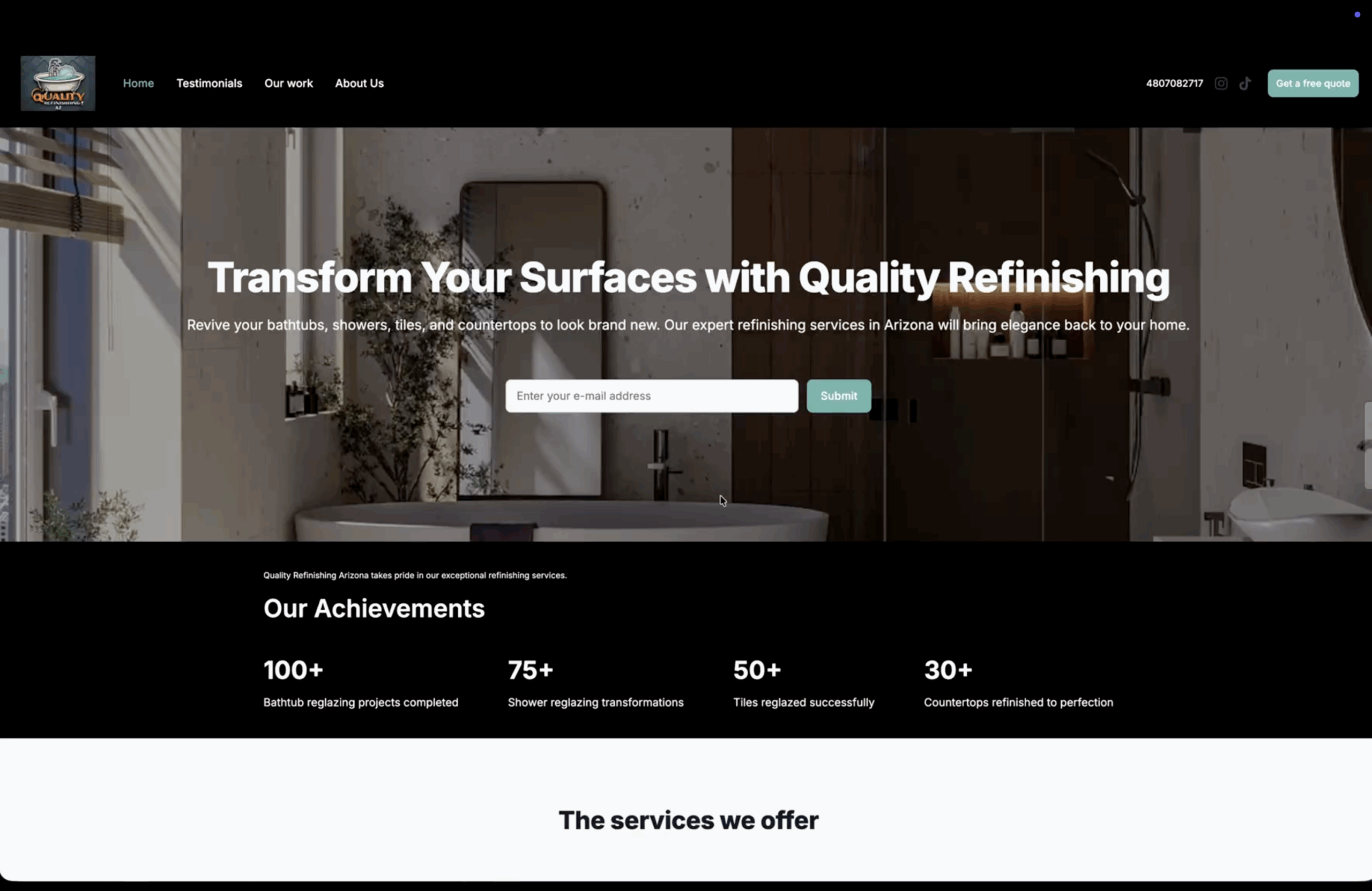Learn how to request a signature from your customers on Bookipi Invoice Web v2
How to request a signature from customers
Learn how to request a signature from your customers on Bookipi Invoice Web v2 with these simple steps:
Step 1: Access Invoice Creation
On your ‘Dashboard’, select ‘Invoice’ to start creating an invoice.
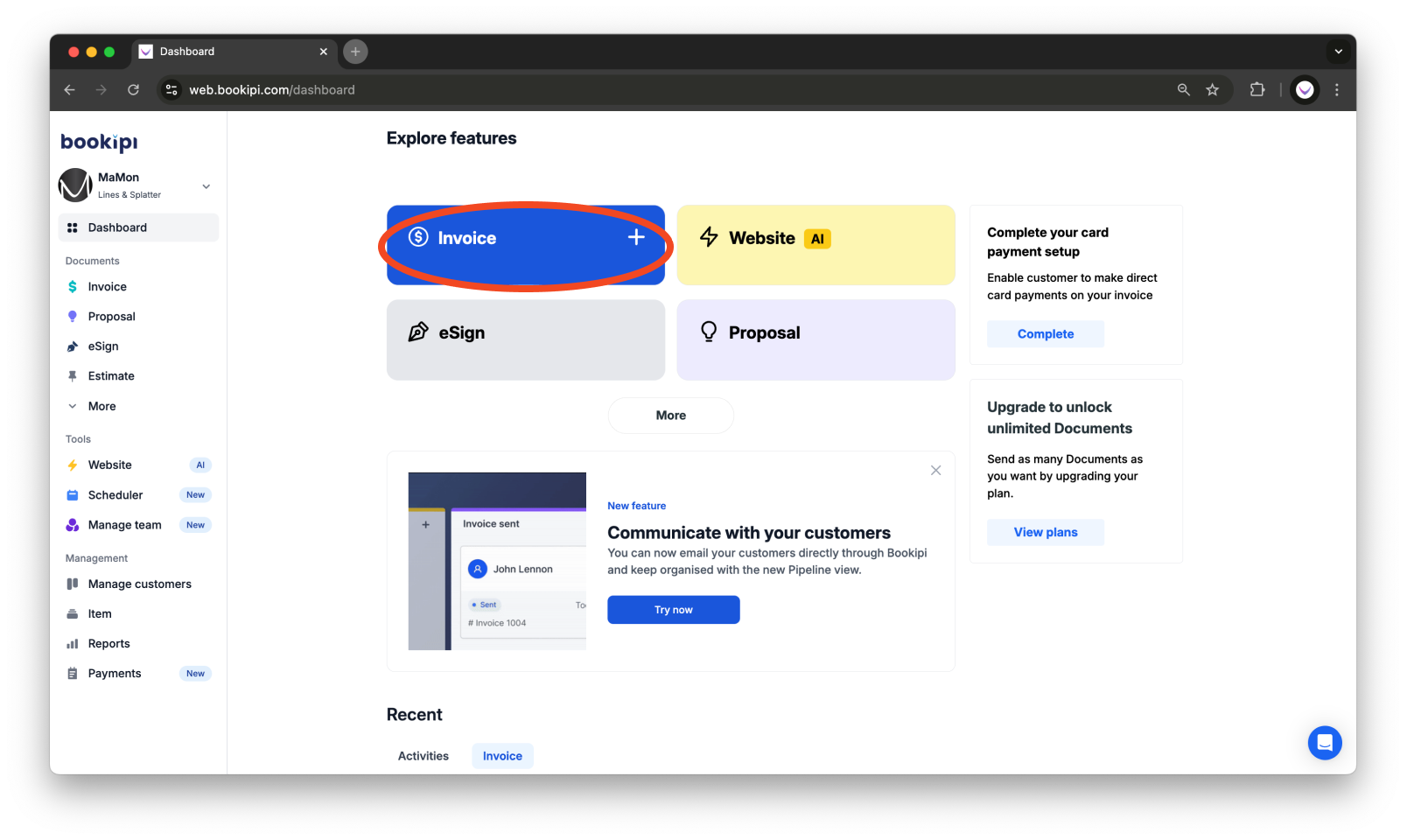
Step 2: Enable Signature Options
Turn on the ‘Signature’ toggle on the right side of the page.
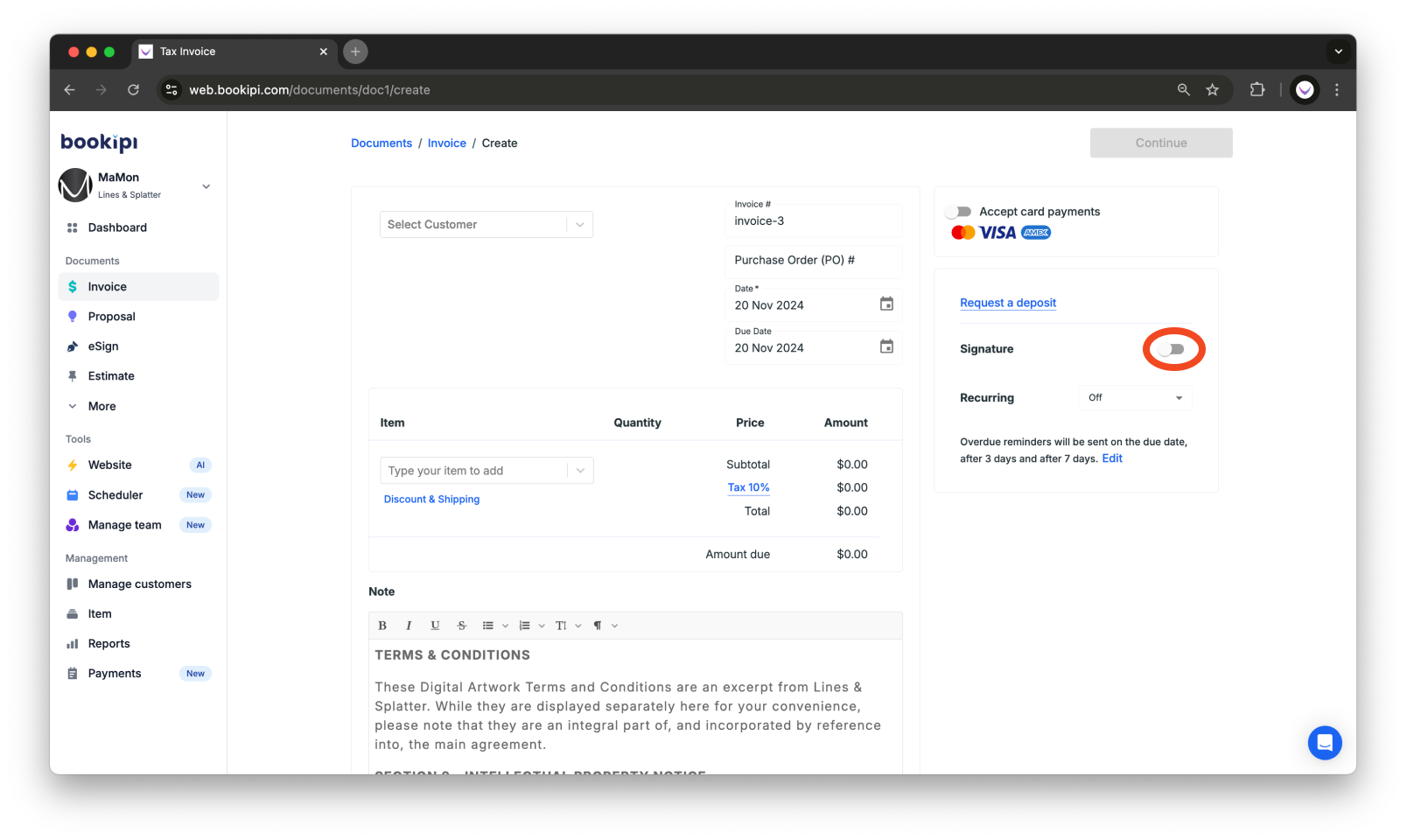
Turn on the ‘Request Customer to Sign’ toggle to allow the customer to sign the invoice.
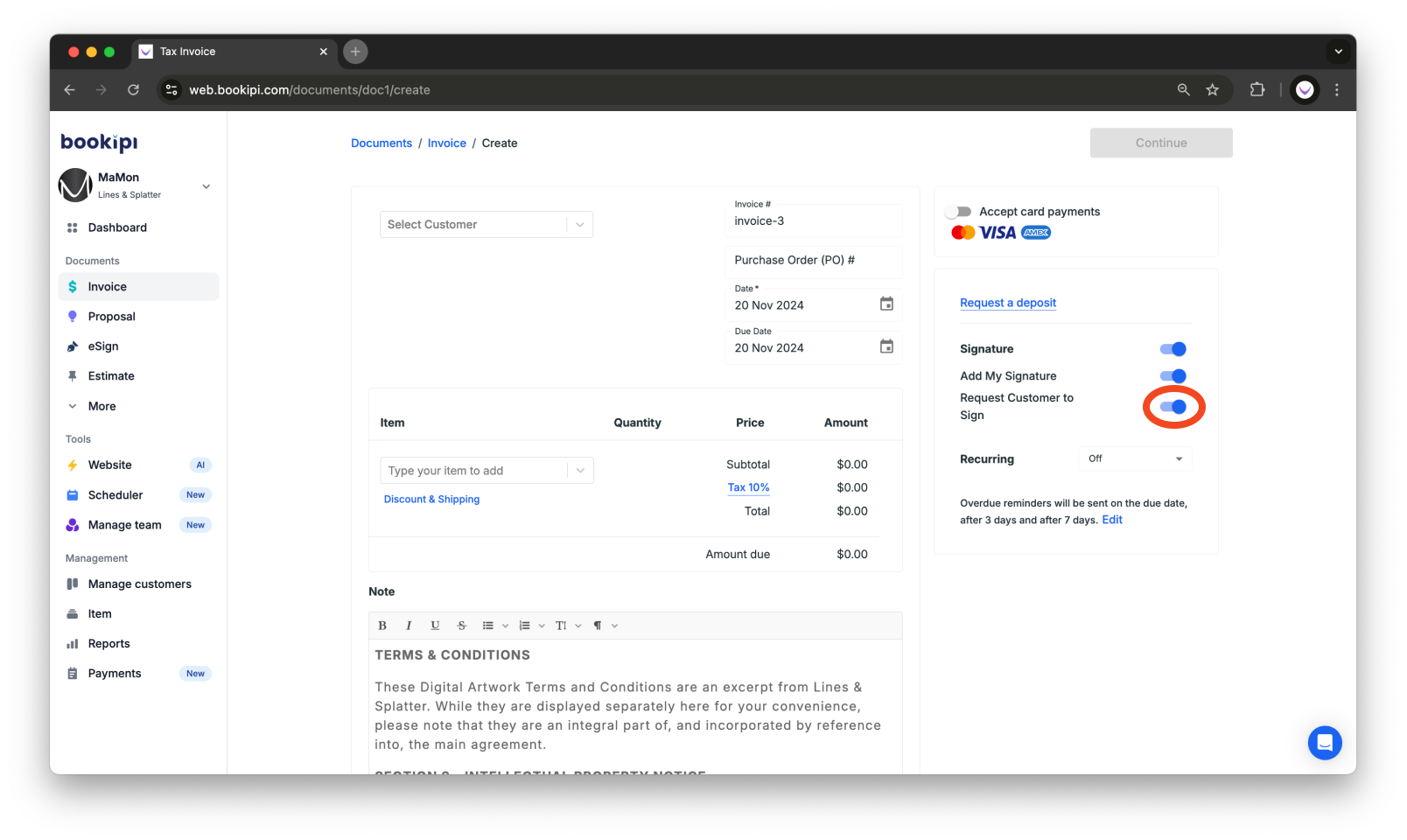
Step 3: Enter Invoice Details
Fill out the invoice details as required, then click ‘Continue’.
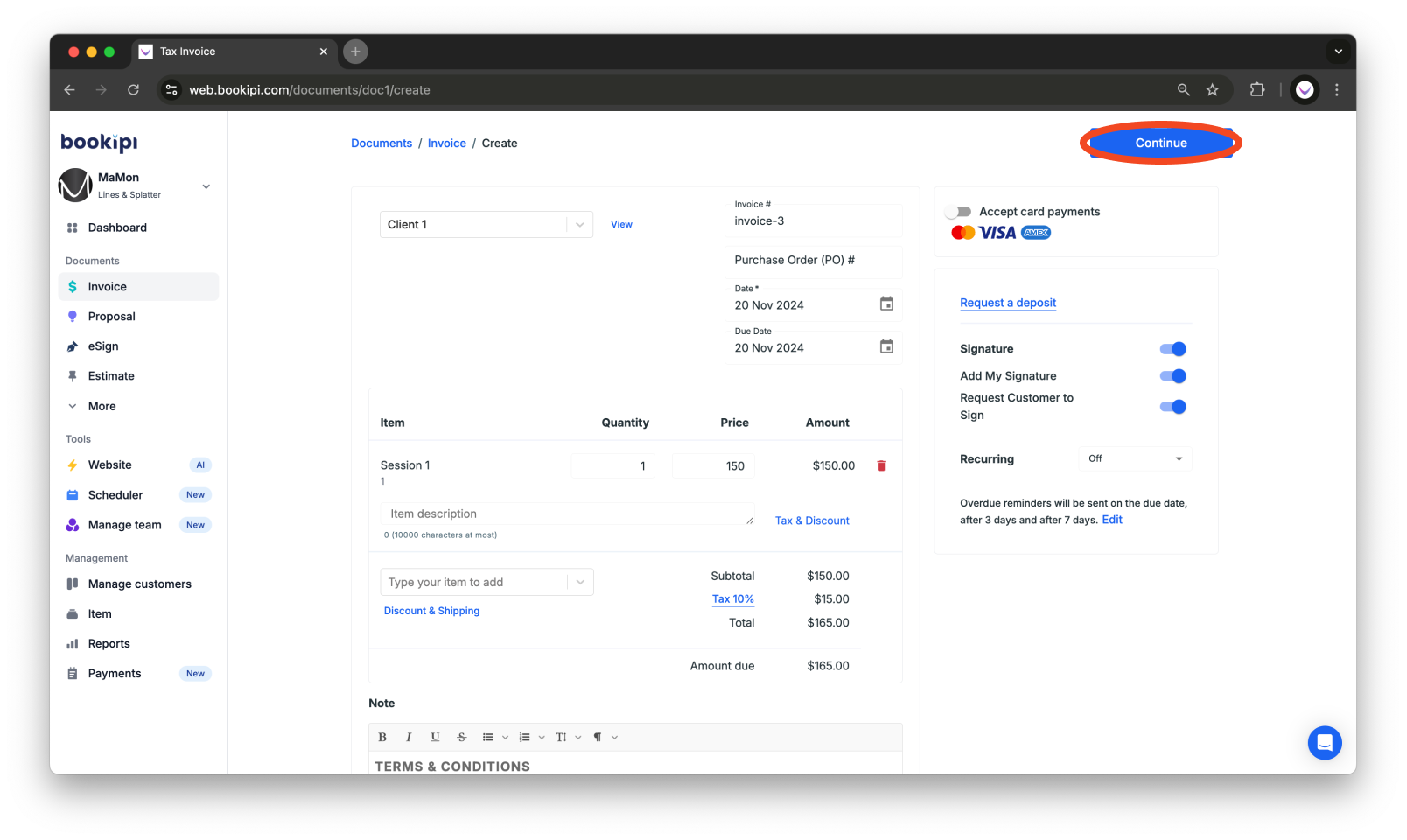
Step 4: Preview Invoice
A PDF preview of the invoice will appear. Check the details to ensure accuracy, and when ready, select ‘Send’.
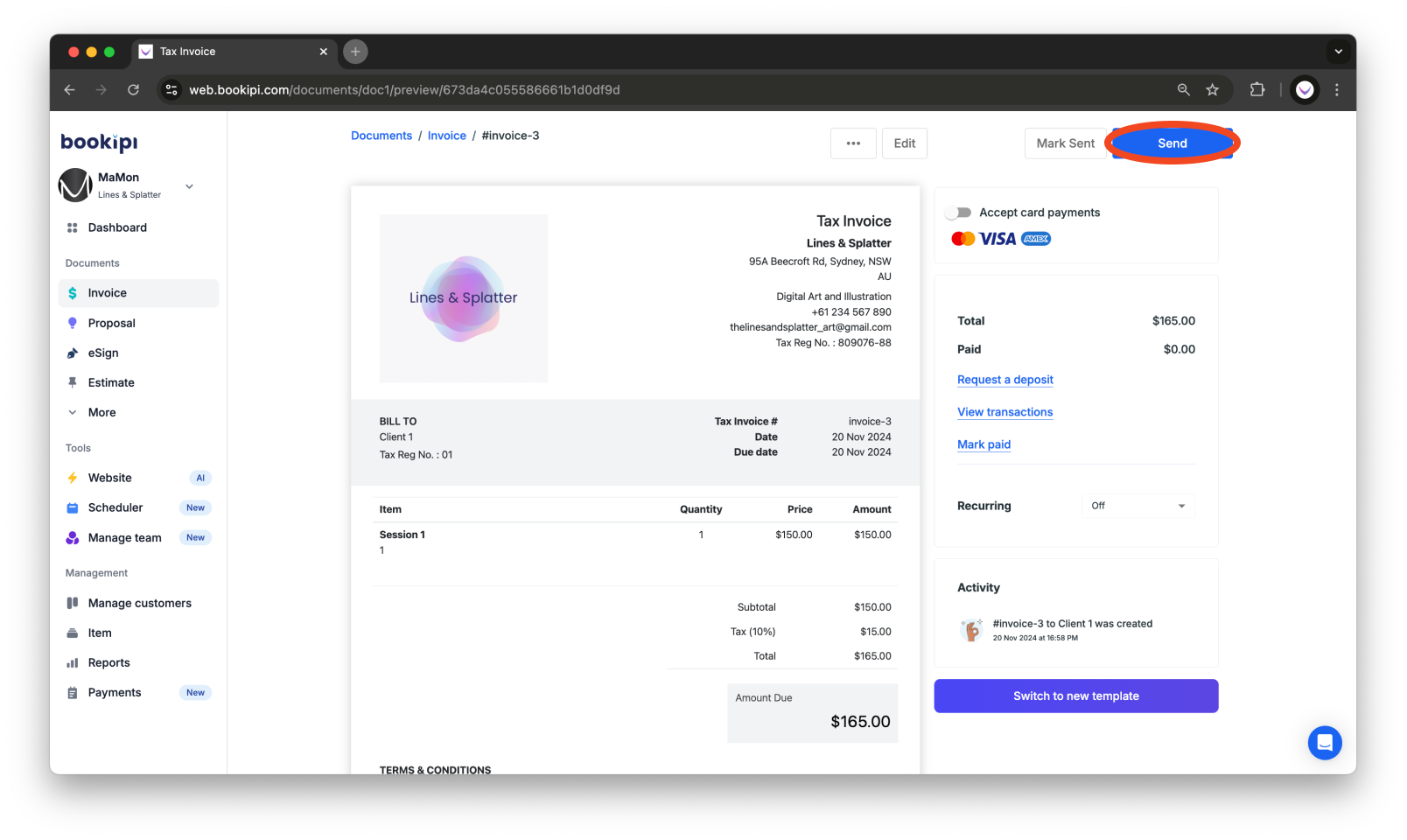
Step 5: Send Invoice
Review the email draft and click ‘Send’ to deliver the invoice to your customer.
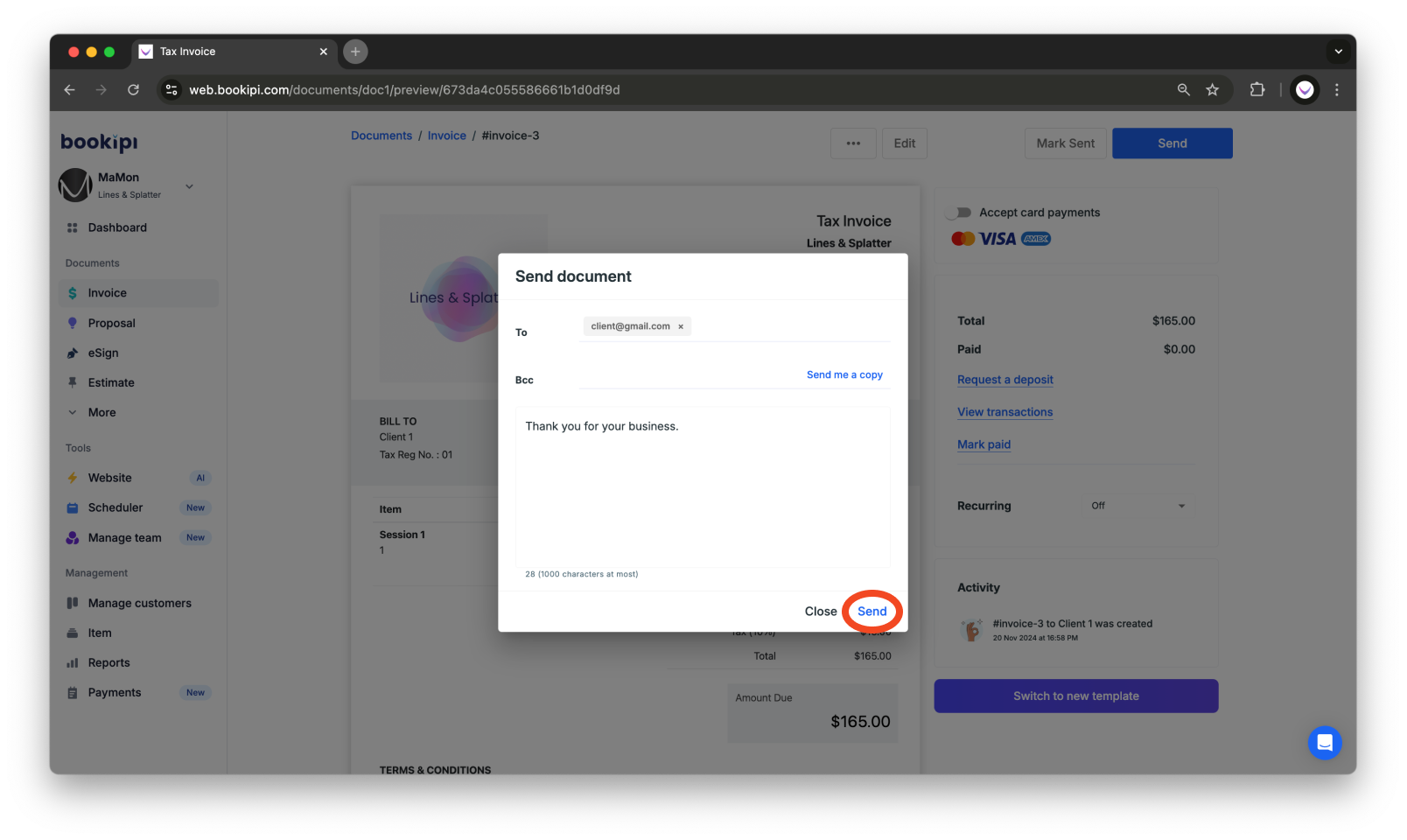
Your customers will receive an email requesting their signature, which will look similar to the example shown below:
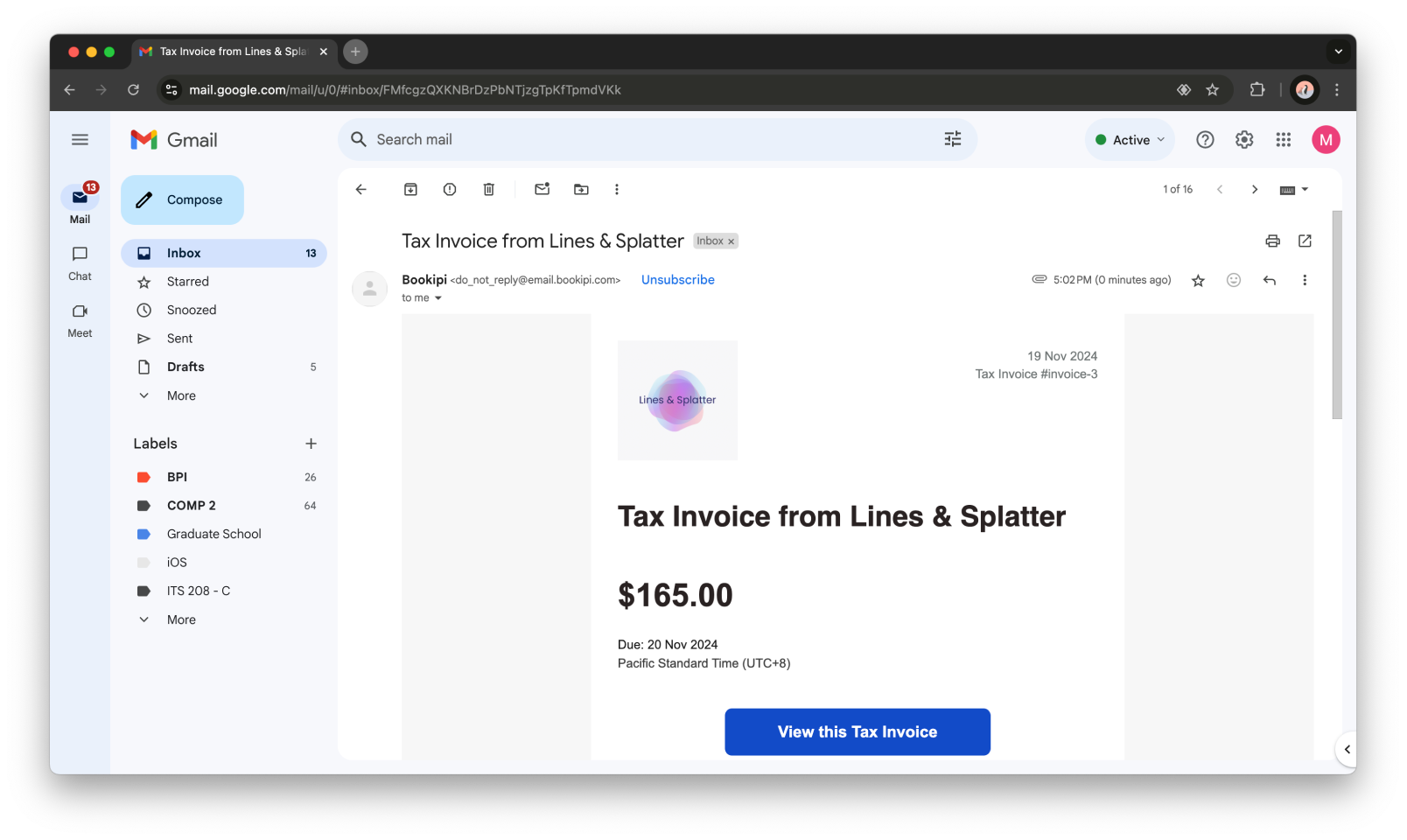
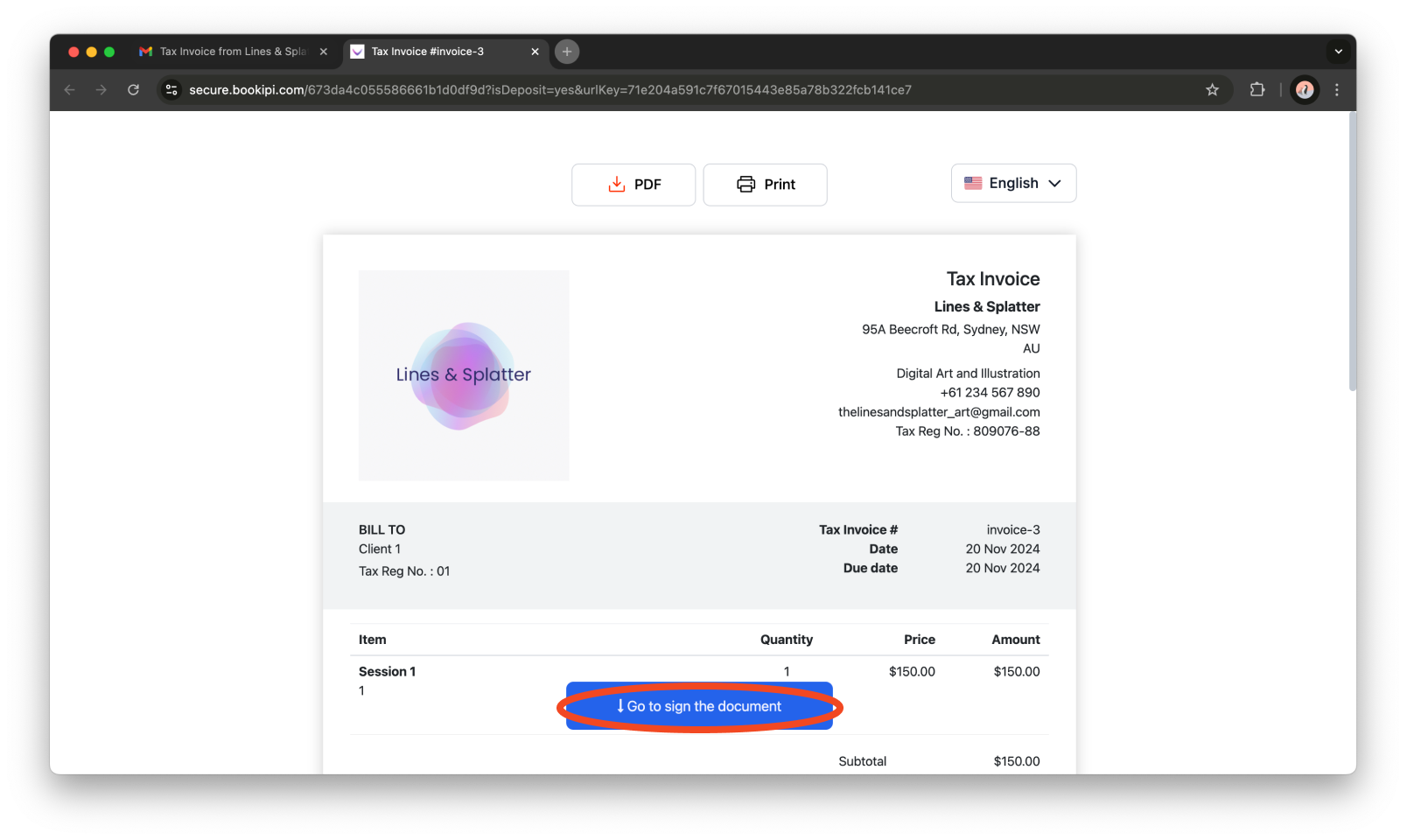
Step 6: View Signed Document
After your customer signs the invoice, go to the relevant ‘Invoice’ page. Click on the invoice, then select the ‘View’ button to access the signed document.
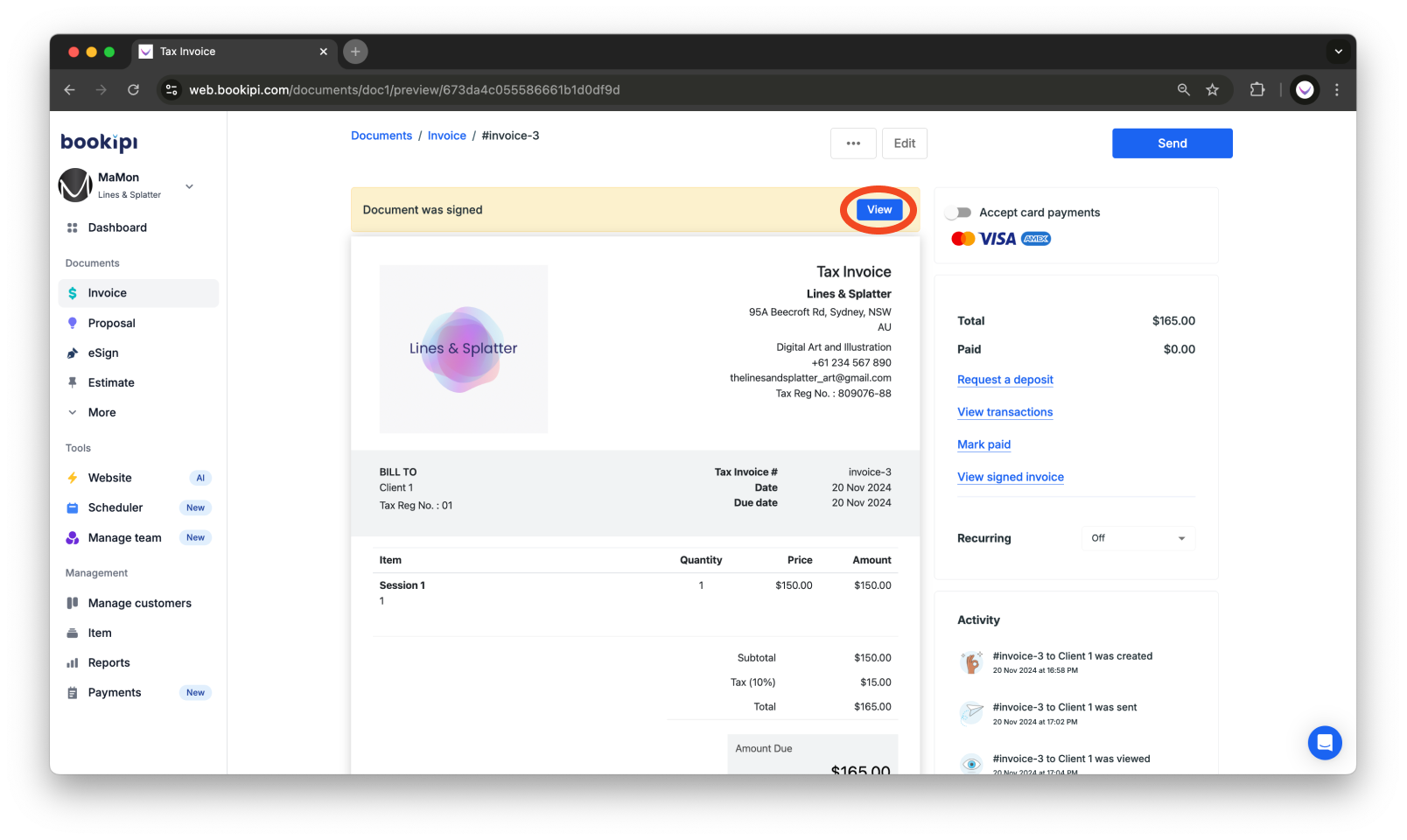
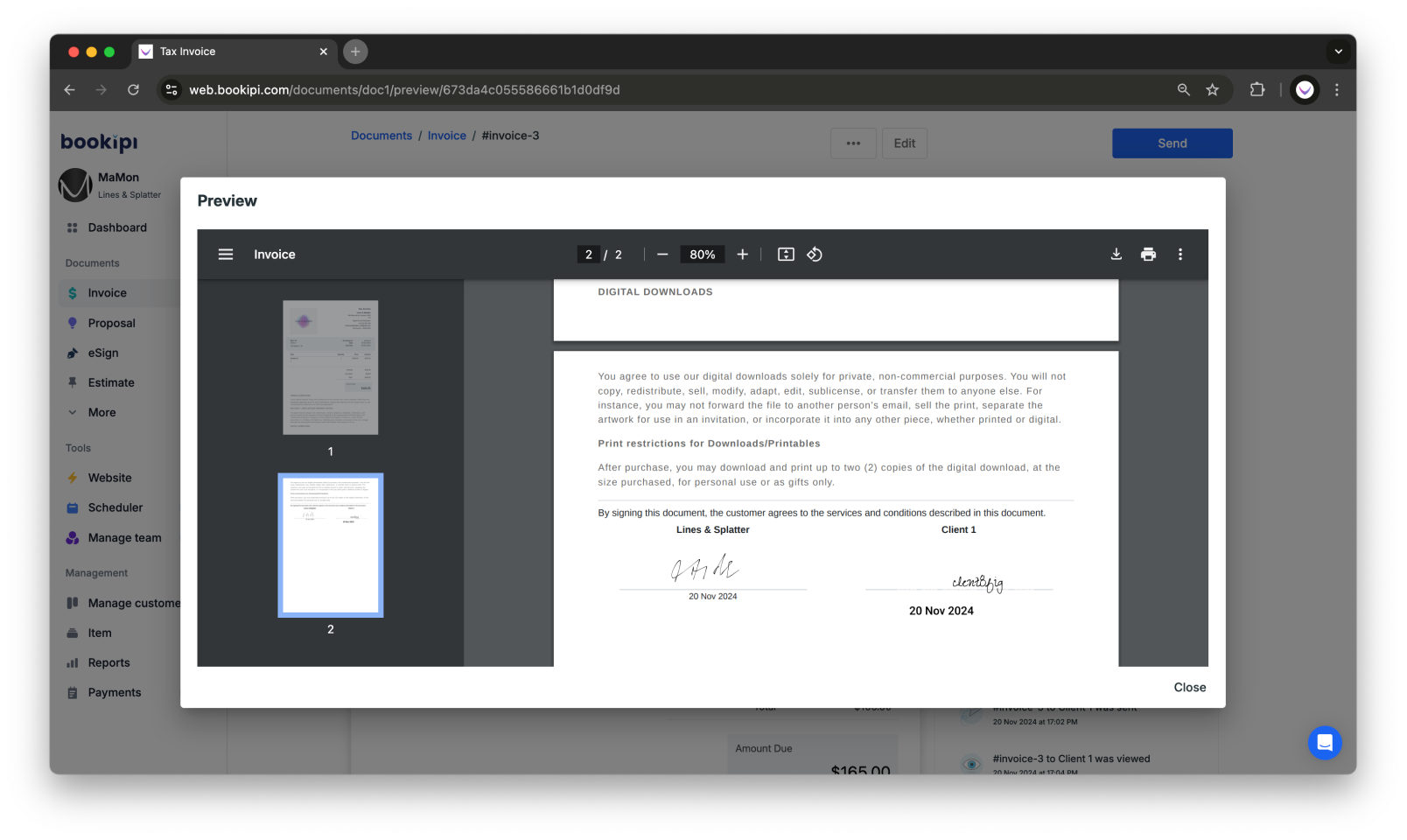
Discover more tutorials for Bookipi Invoice on Web v2
Discover more tips on how to get the most out of Bookipi Invoice on Web v2 with our Web v2 guides.
Make sending invoices anytime and anywhere even easier by downloading Bookipi Invoice mobile app and check out our mobile app guides.