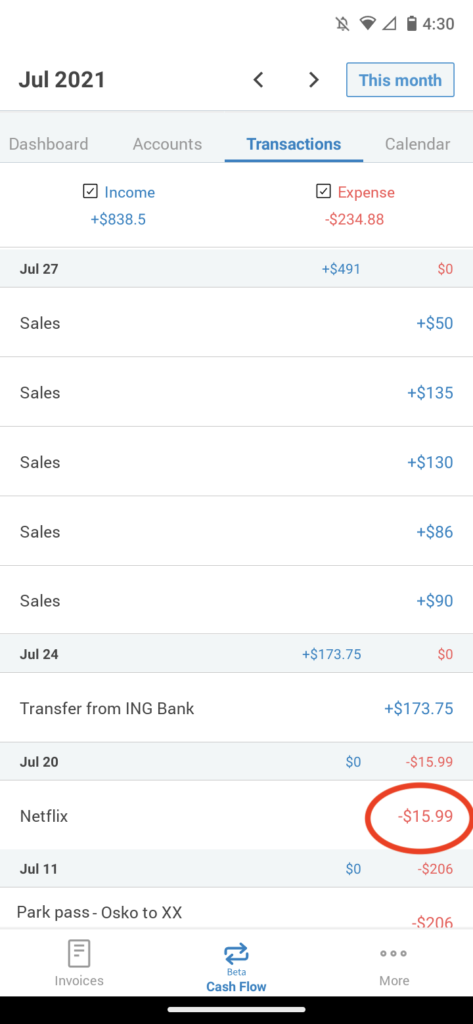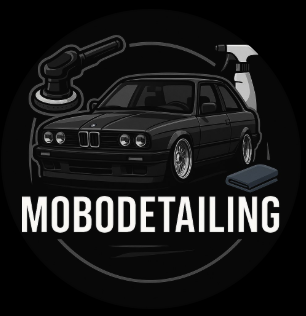How to view transactions in Bookipi’s cash flow feature
Learn how to view a list of transactions from the calendar in the Cash flow feature of Bookipi’s mobile app.
Please note: that the cashflow feature is currently only available for users who are in the AU and US.
Steps to view transactions
Step 1: Go to ‘Cash Flow’ in Bookipi mobile app
Select ‘Cash Flow‘
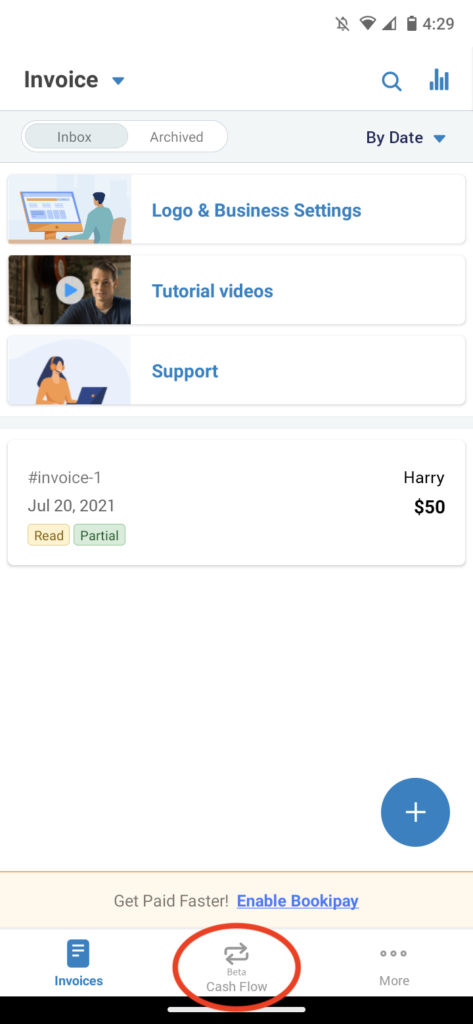
Step 2: Select Calendar.
You’ll see your Income and Expenses for the current month.
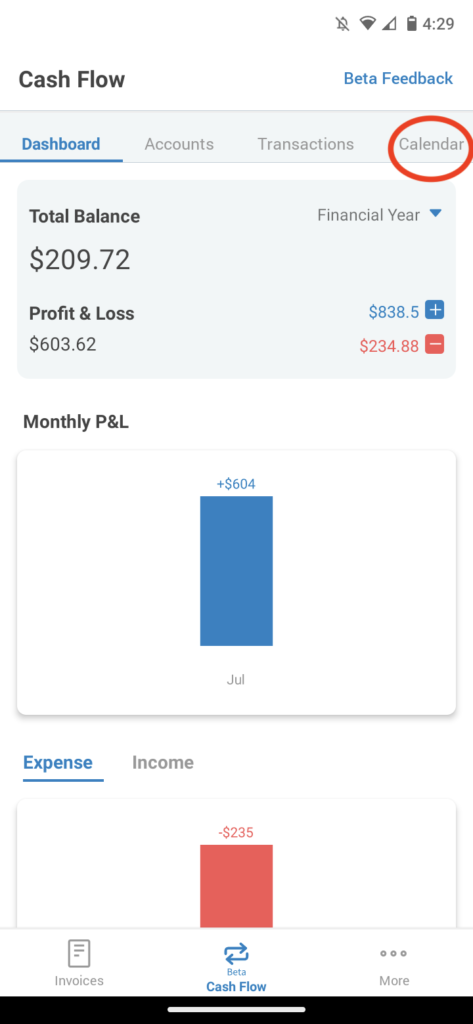
Step 3: Click on the required transaction date
This will take you to the transaction in the transactions list for the date you selected.
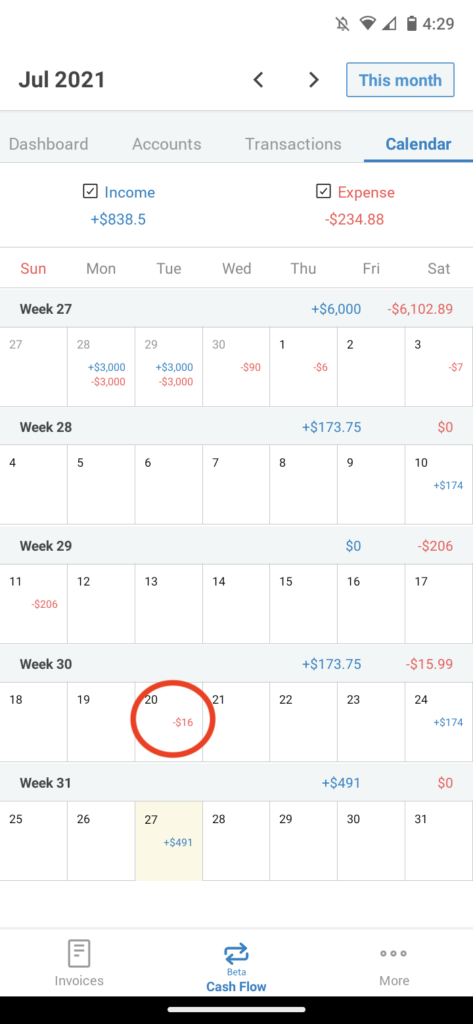
Example: On the 20th of July, you paid $15.99 for Netflix.