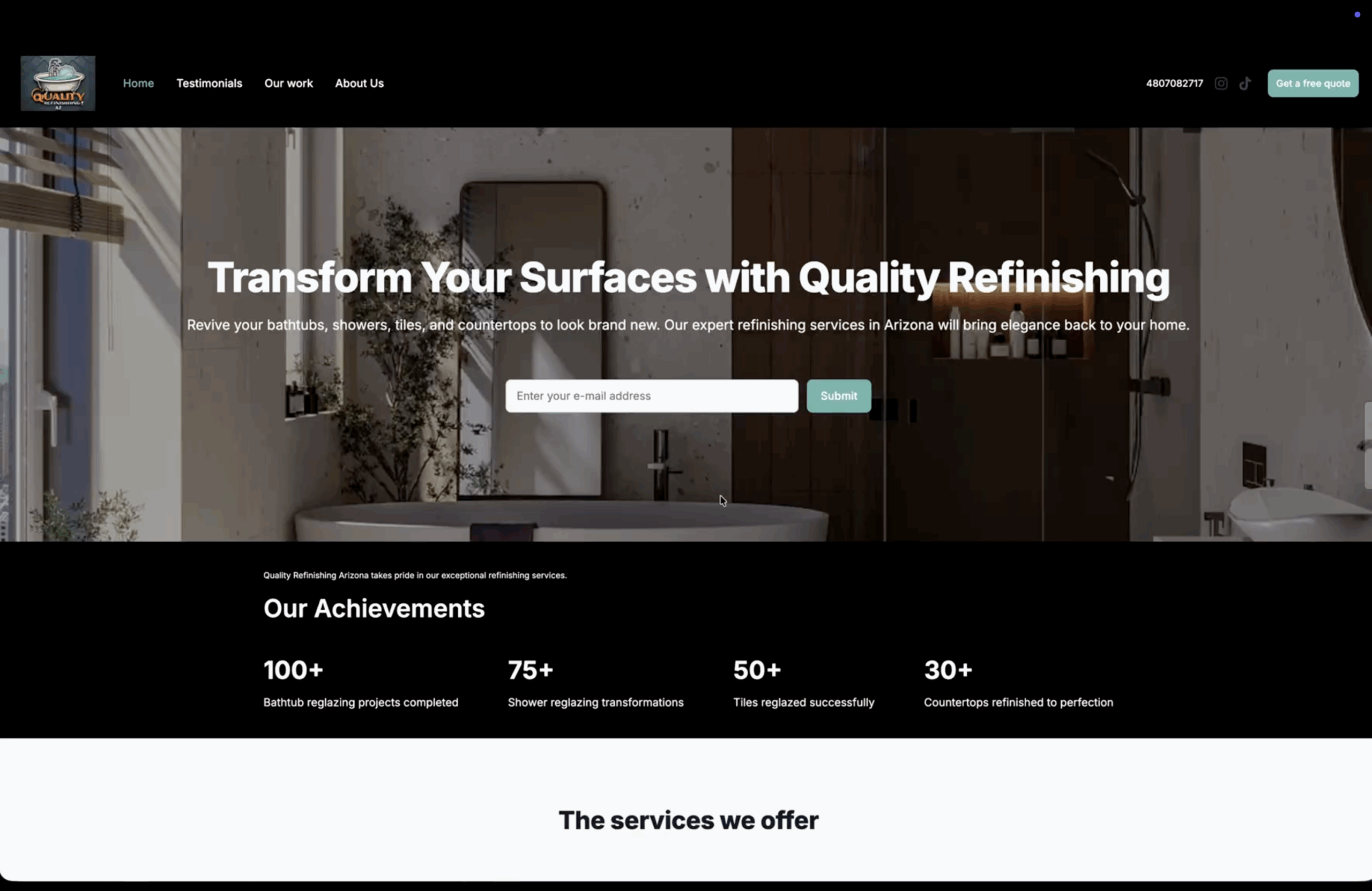Learn how to send an invoice in Bookipi Invoice mobile app.
How to send an invoice
Learn how to create and send an invoice in Bookipi Invoice mobile app in 4 simple steps:
Step 1: Create an invoice or open your saved invoice.
Tap the blue ‘+’ button in the lower right corner of your screen to create a new invoice or open an existing one.
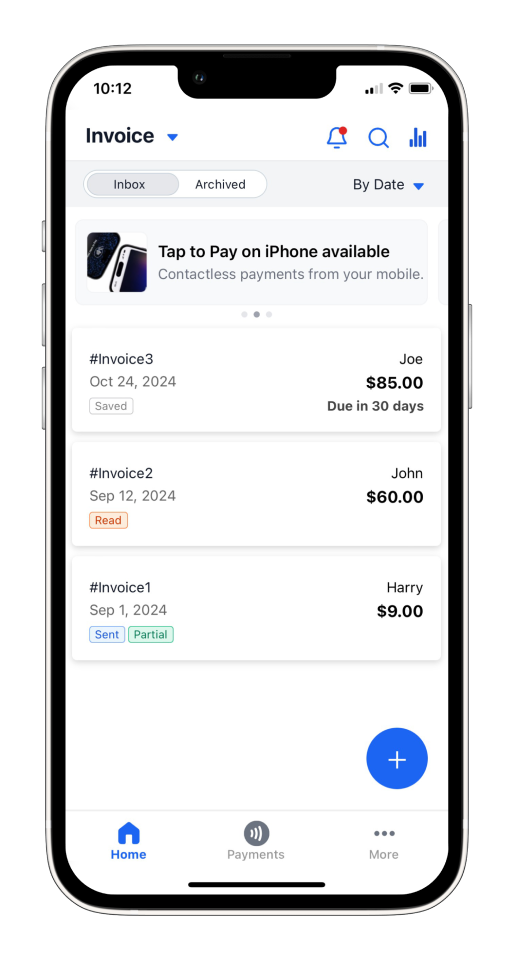
Step 2: Tap ‘Send’.
Tap the ‘Send’ button located at the bottom of your screen.
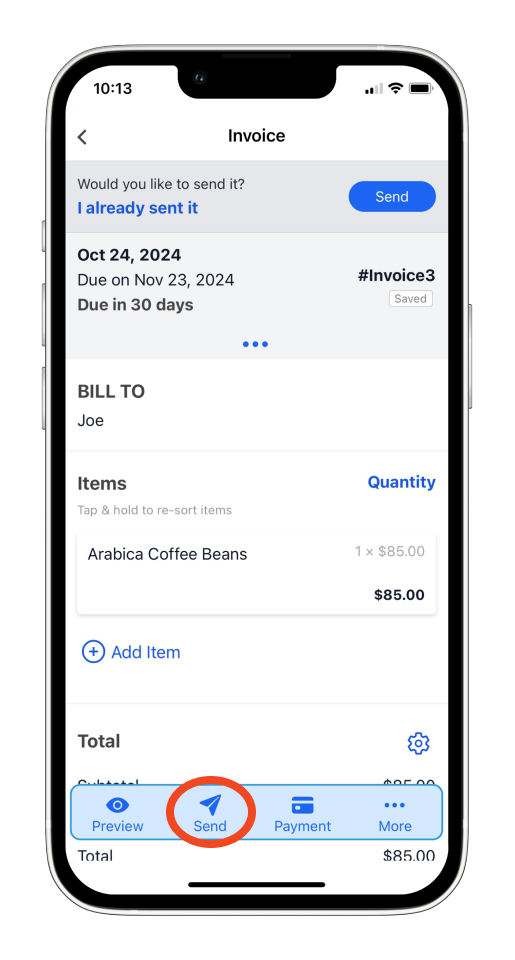
You can also find a button to send your invoice while previewing it in PDF format. Just tap ‘View Send Options’.
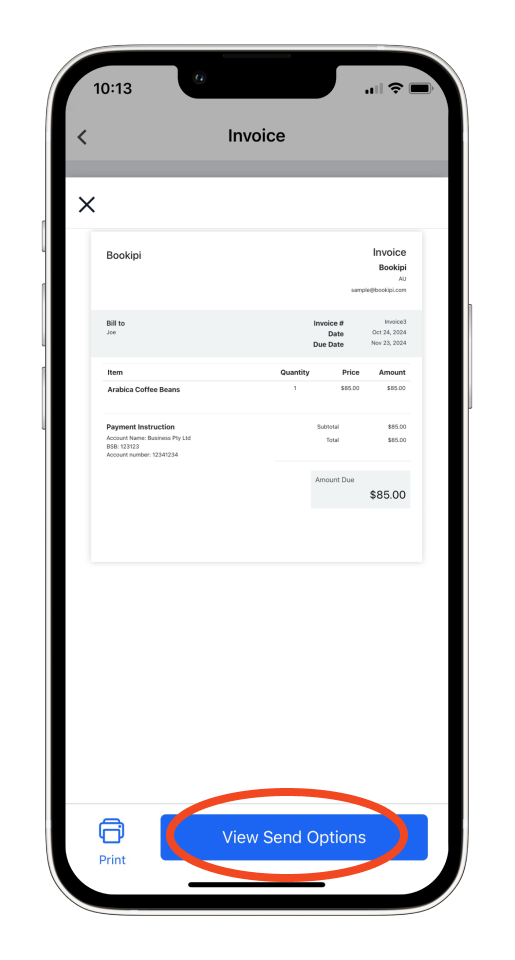
Step 3: Tap ‘Send’ or choose a method to send your invoice.
Tap ‘Send’ to email your invoice. You can also choose other options for sending your invoice (Whatsapp, SMS, Email, PDF attachment or share to other platforms).
A link to your invoice will be sent to your customer for all options except the PDF attachment.
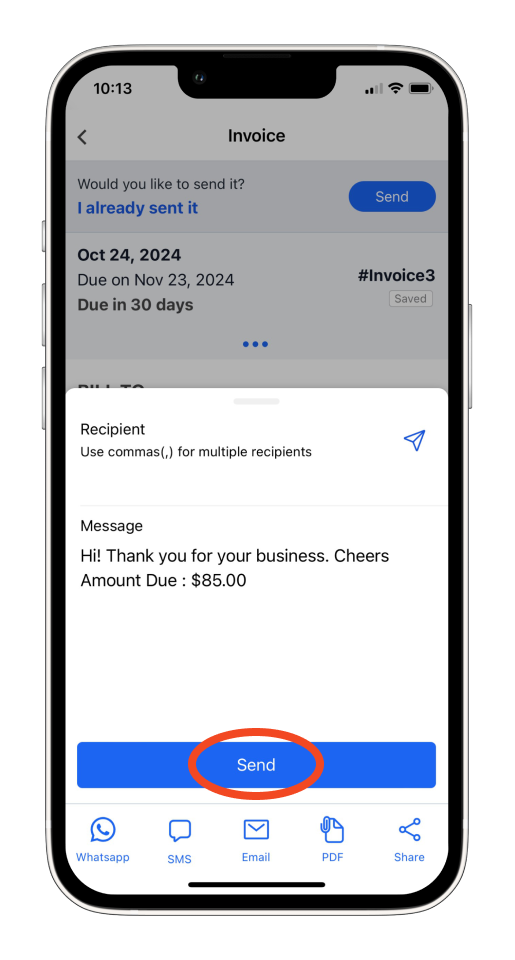
Step 4: Invoice status will be automatically updated to Sent.
After the invoice has been successfully sent, its status will automatically update to Sent. When your customer opens the invoice, it will change to Read.
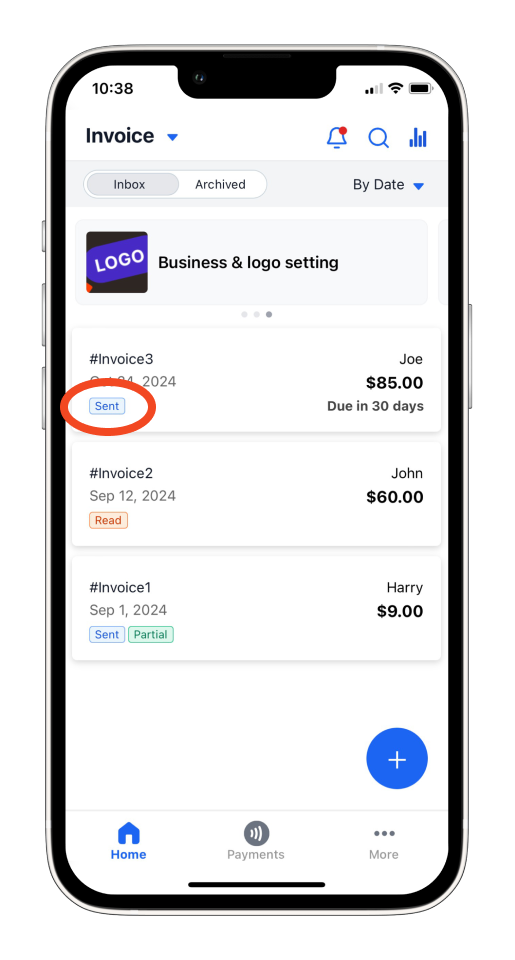
Discover more tutorials for Bookipi Invoice on mobile app
Creating and sending invoices is even easier with the Bookipi Invoice mobile app.
Discover more tips on how to get the most out of Bookipi Invoice with our mobile app guides.