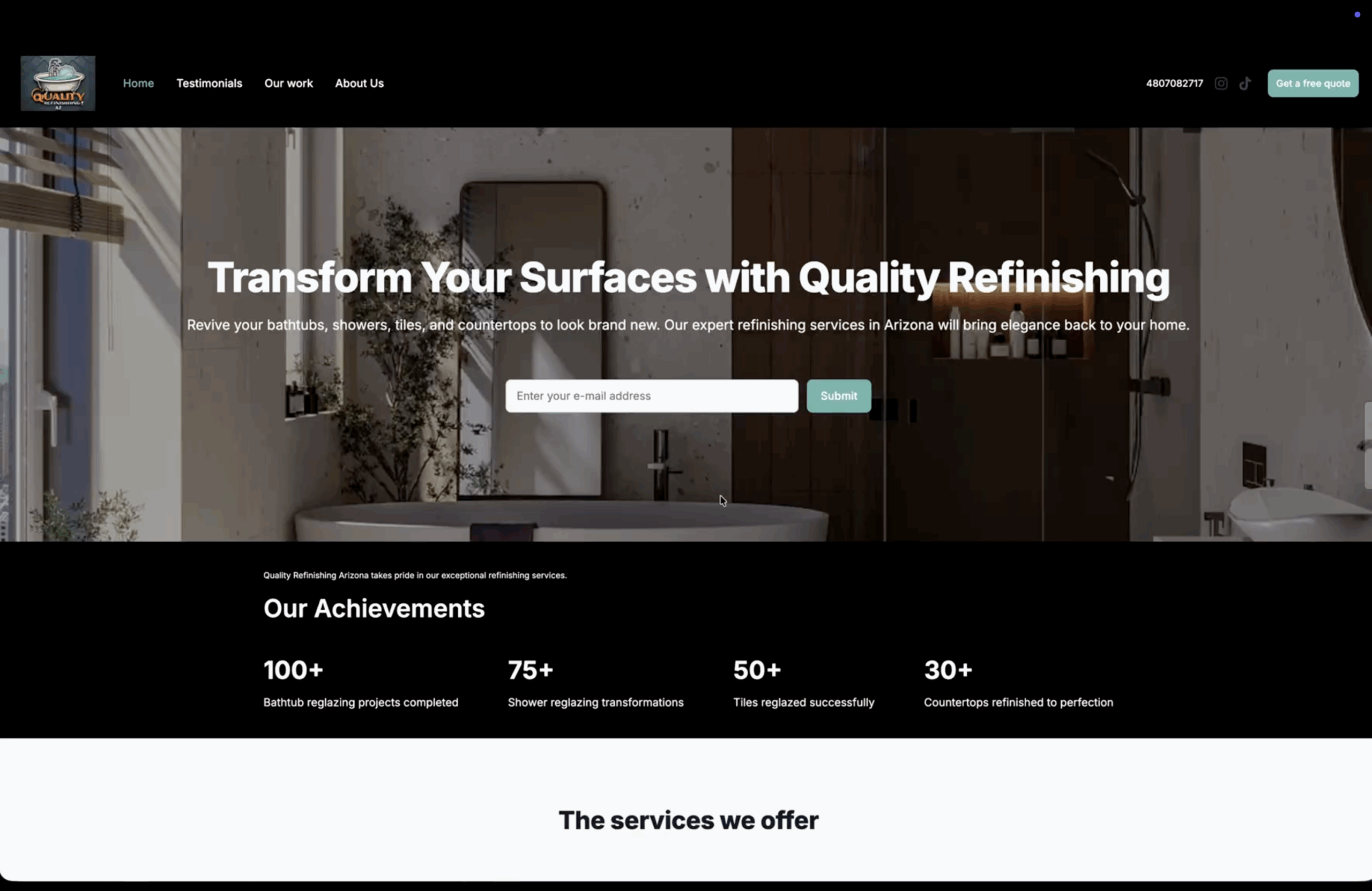Learn how to save a proposal as a draft in Bookipi’s Proposal maker with our simple guide below.
Select ‘Save & Continue‘ during the proposal creation process to save your progress as a draft.
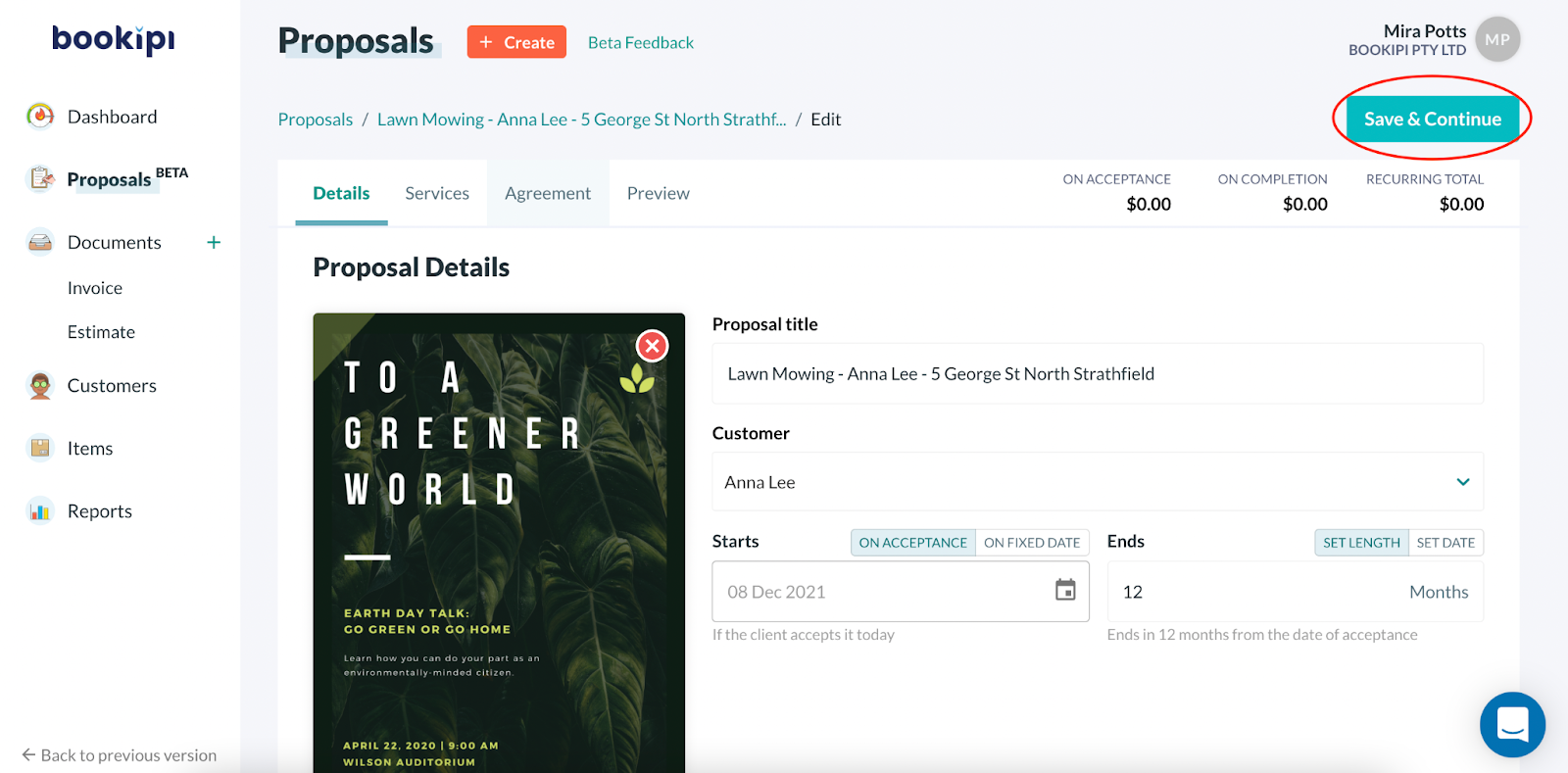
Your proposal has been saved as a draft
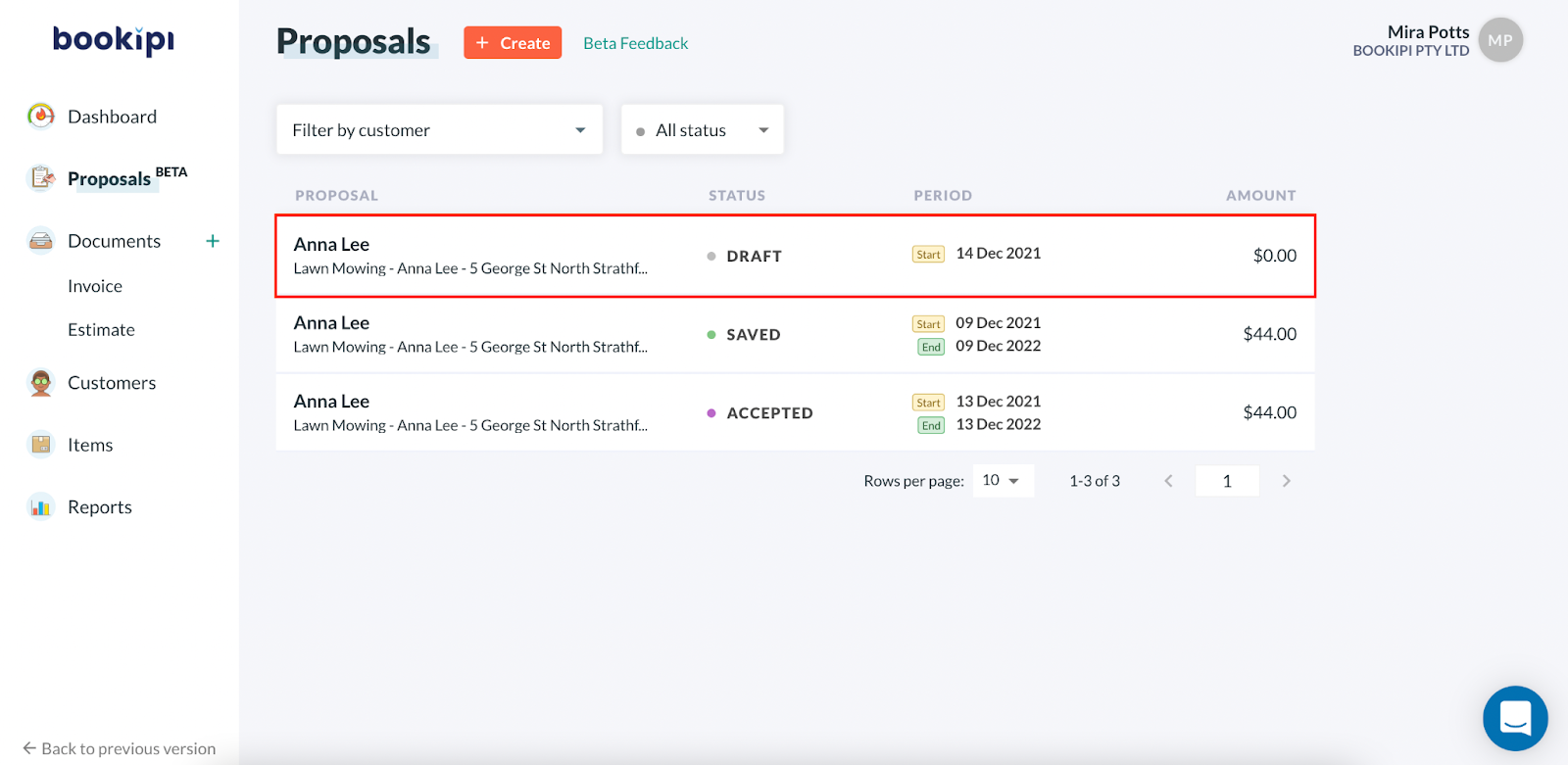
Please note: that if you do not select “Save & Continue” your progress will not be saved.