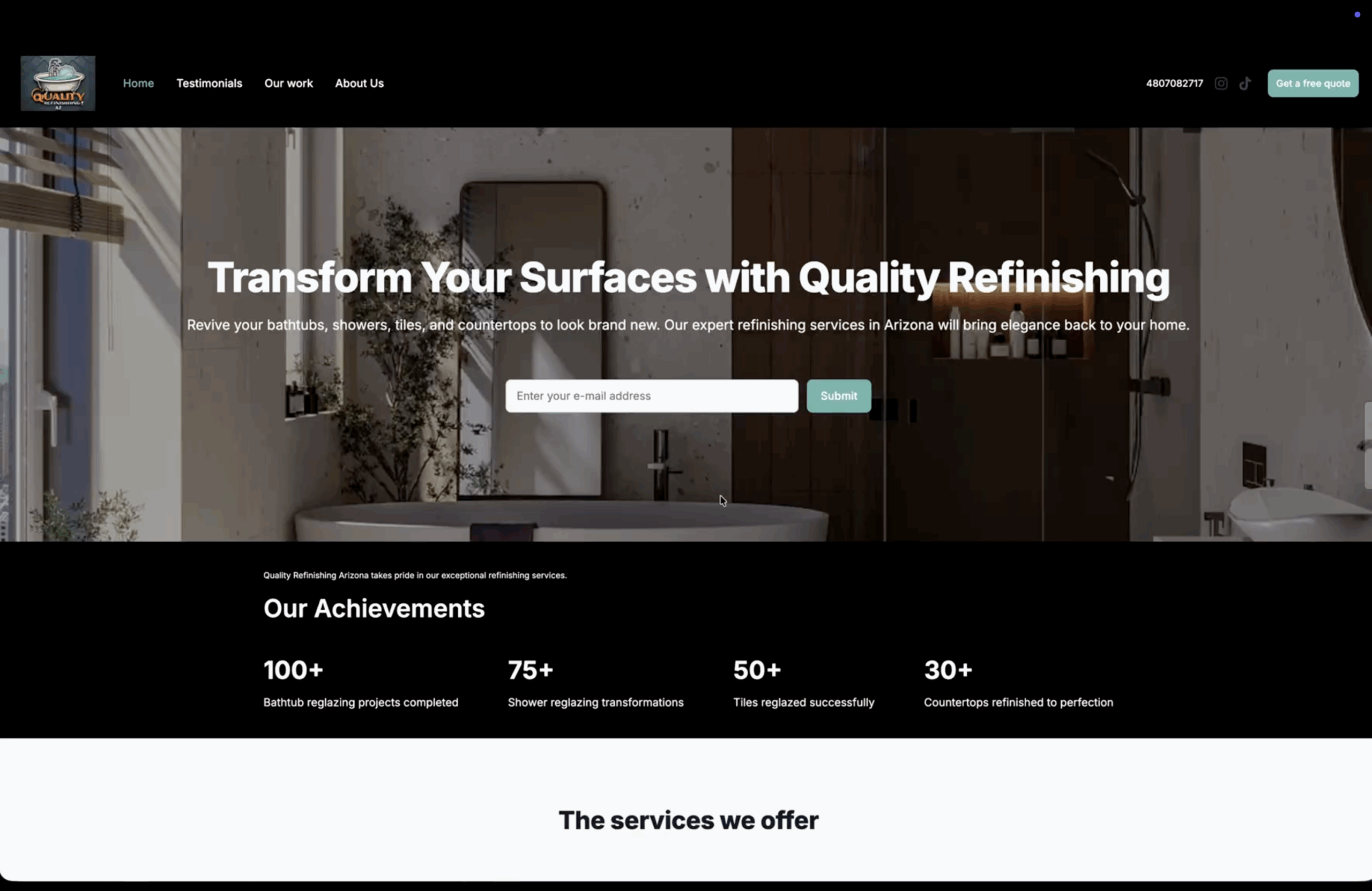Learn how to filter proposals with Bookipi Proposals.
How to filter proposals
Learn how to filter proposals with Bookipi Proposals with 2 simple steps.
Step 1: Click ‘Proposal’.
Click on ‘Proposal’ in the left-hand panel of the screen.
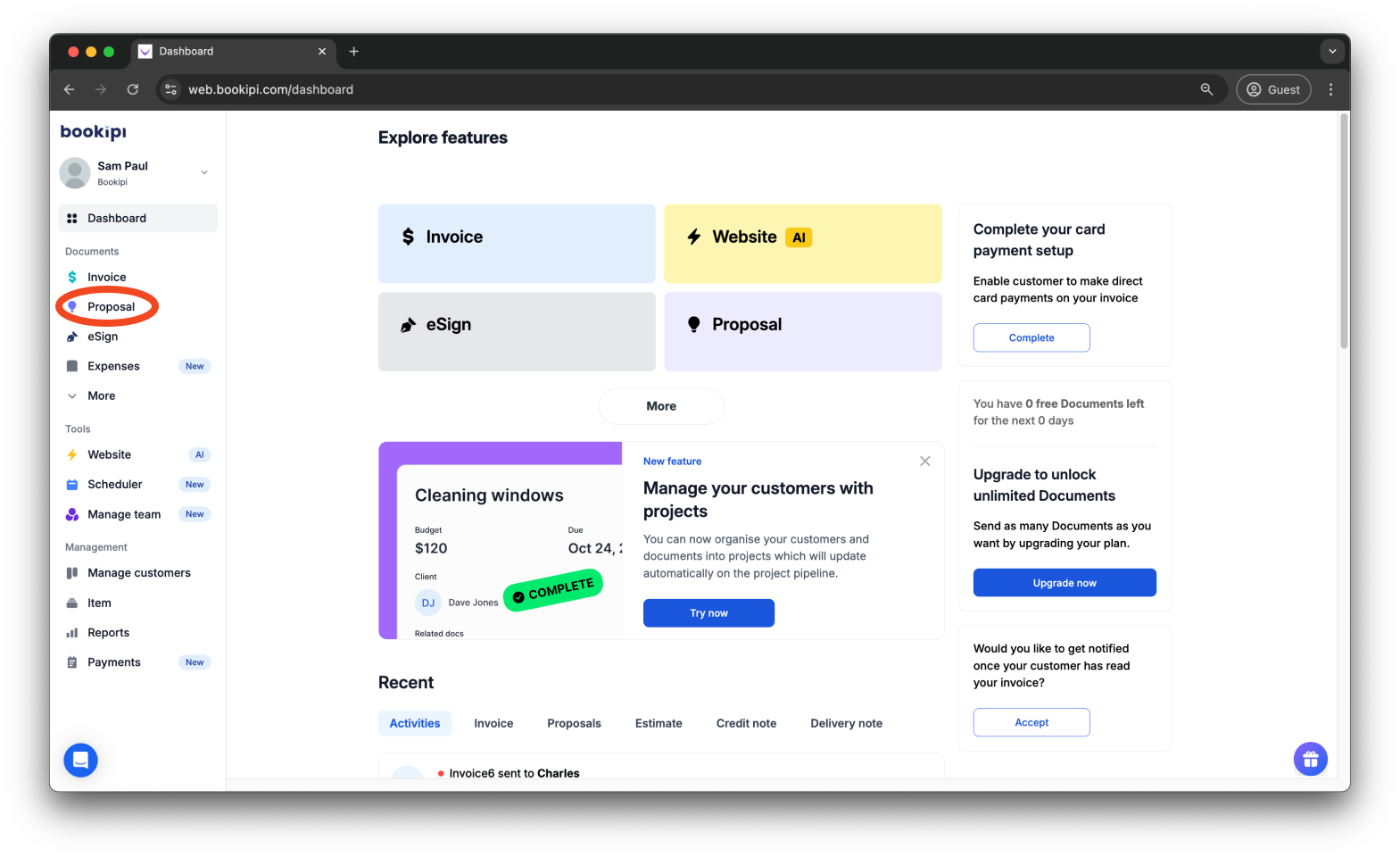
Step 2: Click on the proposal status in the top bar.
Click on the proposal status you wish to filter by. You can easily filter invoices based on ‘Read’ or ‘Accepted’ status.

Click ‘More’ to access all filtering options for your invoices, including ‘All’, ‘Draft’, ‘Sent’, ‘Read’, ‘Accepted’, ‘Declined’ and ‘Completed’ statuses.
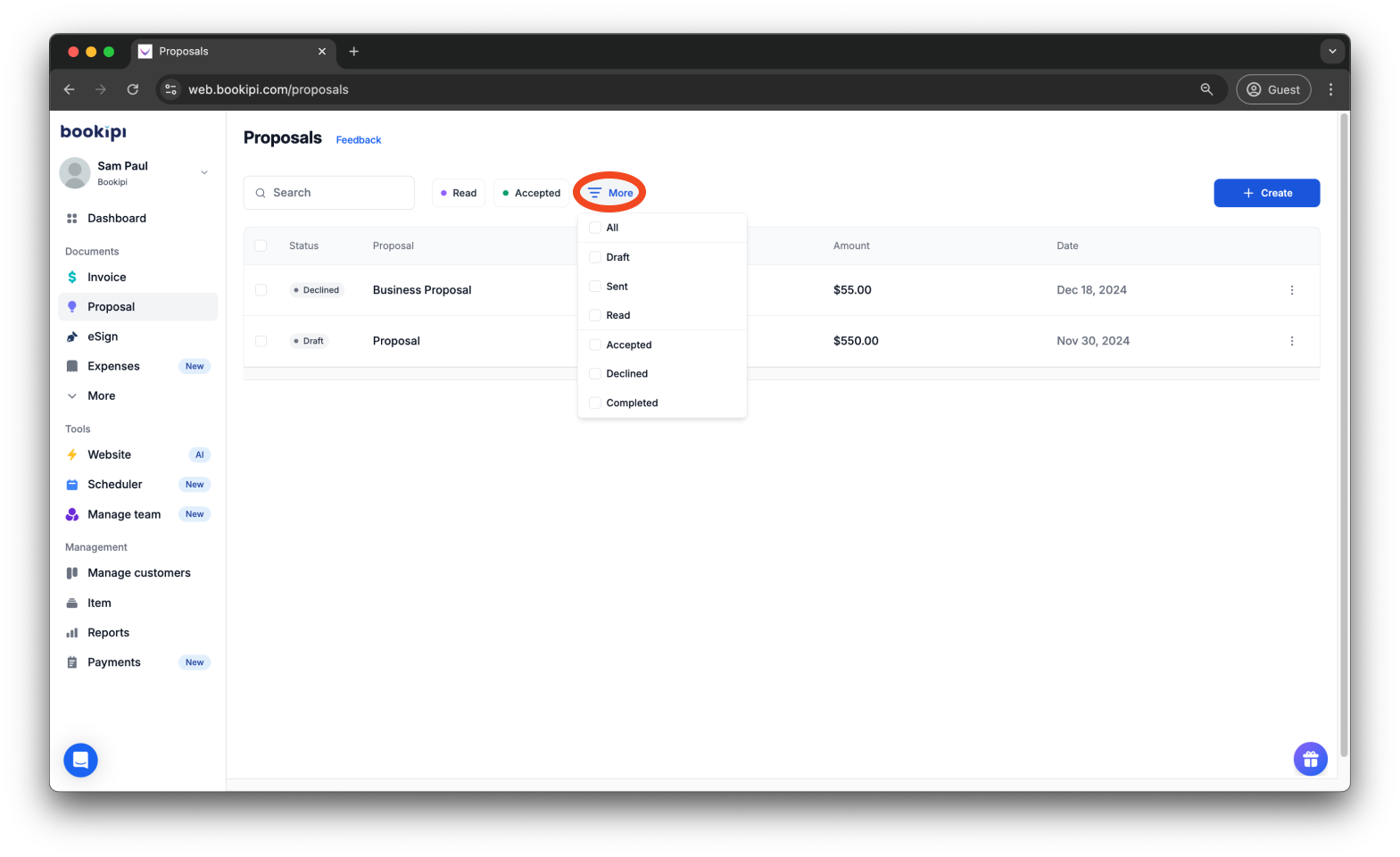
You can select from the following status types:
-
‘All’ – View all your proposals at once.
-
‘Draft’ – Proposals that have been created but not yet sent to the customer.
-
‘Sent’ – Proposals that have been finalized and sent to the customer via email.
-
‘Read’ – Proposals that have been viewed by the customer.
-
‘Accepted’ – Proposals that have been accepted by the customer.
-
‘Declined’ – Proposals that have been rejected and marked as declined.
-
‘Completed’ – Proposals that have been marked as completed.
FAQ:
Q: Is it possible to sort each column in ascending or descending order?
A: Yes, you can sort each column in ascending or descending order, with or without the filter option enabled. Simply click the up or down arrows next to the column titles.
Q: Is it possible to filter by multiple statuses?
A: Yes, you can filter by multiple statuses. Simply click ‘More’ to view all available filtering options.
Q: Is it possible to use the search bar while the filtering option is enabled?
A: Yes, you can use the search bar while the filtering option is enabled. Just make sure to type the entire word for the search function to work properly.
Discover more tutorials for Bookipi Proposals
Discover more tips on how to get the most out of Bookipi Proposals with our Bookipi Proposals guides.
Want to send invoices easily? Download the Bookipi Invoice mobile app and check out our Bookipi Invoice mobile app guides.