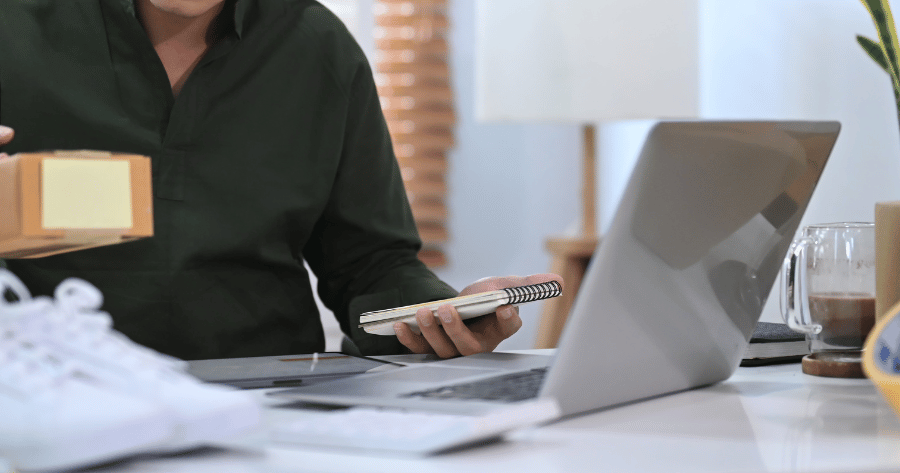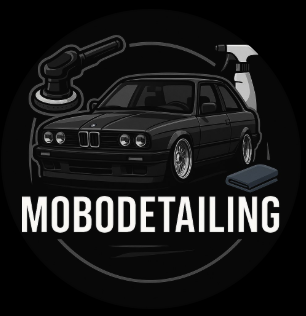Feeling overwhelmed by purchase orders? You’re not alone! Many small businesses struggle with the time it takes to manage orders. This is where purchase order software (POS) comes in. It’s like a helpful tool that can save you time, track your supplies, and keep things running smoothly.
What is purchase order software?
Imagine a system that simplifies how you order things from suppliers. That’s what POS does. It automates creating, approving, and managing purchase orders.
A purchase order is a document that details the products or services you order from a supplier. Other things included are the agreed-upon price, quantity and delivery terms.
POS is more than just creating these documents. It’s a central hub for handling all your purchase orders electronically. No more manual data entry or paper trails. Many POS systems offer features to make your life easier, like:
- Automated workflows: Create and send purchase orders with just a few clicks. Set up approvals so the right people (like department heads or managers) can review and sign off. This keeps things smooth and efficient.
- Inventory management: Track your supplies in real-time. You can even set up automatic purchase orders when stock gets low. This helps you avoid running out of stock and causing delays.
- Supplier management: Store supplier information and use it to simplify ordering. You can track past orders, see how they’ve performed, and even chat with them directly within the POS system. This can lead to better relationships with your suppliers.
- Reporting and analytics: Gain control of your spending with real-time expense tracking. You can also keep an eye on your budget and identify areas to save money. POS gives you valuable insights to analyze buying trends, track supplier pricing, and optimize costs.
Find out more about purchase orders: Wikipedia
Benefits of using purchase order systems
POS goes way beyond saving paper. Here’s how it can revolutionize your business:
- Streamlined processes: Ditch the manual work! POS automates repetitive tasks like creating & sending orders, managing data entry, and routing orders. This frees up your team to focus on more strategic things.
- Reduced errors: Say goodbye to typos and data entry mistakes. POS ensures accuracy and consistency across all your purchase orders. Pre-filled data fields mean less human error, so all orders are processed correctly from the start.
- Improved communication: Collaborate with suppliers directly within the platform. Communicate easily, share documents, and track order progress. This can strengthen your relationships with suppliers throughout the buying process.
- Cost savings: Gain control of your spending with real-time expense tracking. POS can help keep an eye on your budget and identify areas where you can cut costs.
- Enhanced compliance: Maintain a clear audit trail with all your purchase orders stored electronically. This simplifies following regulations and internal policies. With a digital record of your purchasing activities, you can easily access past orders whenever needed.
Many small businesses still use outdated systems and manual processes, which means they have a lot of room to improve. This highlights the importance of updating their operations to stay competitive.
Key features to look for in purchase order software
Not sure what to look for in a POS software? Here are some key features to consider:
Automated workflows
Look for software that automates the creation, approval, and tracking of purchase orders. Being able to customize approval workflows means you can send orders to the right people for sign-off. This will ensure a smooth and efficient purchasing process.
Integration capabilities
Ensure the POS is compatible with your existing accounting software. Other compatibilities to consider are inventory management system and supplier databases. This cuts out the need for manual data entry. It also means all your systems are working together in real-time.
Real-time tracking
This lets you get an instant look into the status of your order and keep track of deliveries. It also means you can keep an eye on order progress from beginning to end. Doing so allows you to address any delays or issues straight away.
Reporting & analytics
The right reporting tool can aid your business in many ways. It should help you analyze spending patterns, identify trends and make the right purchasing decisions. Being able to generate reports means you can look into purchasing habits and see where you can save.
Customization options
Choose a POS that allows you to customize workflows, reports, and fields. A customisable POS system allows you to get the right data for your business and industry.
Top purchase order software solutions in 2024
There are many different POS solutions available. It’s important to find one that caters to your business size and needs. Here’s a quick glimpse at a few leading options available in the US:
1. Bill.com
Key features: Integrates seamlessly with popular accounting software like QuickBooks and Xero. Automates bill payments with check printing or ACH transfers. Offers real-time expense tracking.
Pricing: Free with paid plans starting at $39 per month.
Target audience: Small to mid-sized businesses. Those looking for a solution that manages both purchase orders and bill payments.
Strengths: Easy to use. Integrates seamlessly with popular accounting software, and affordable pricing for smaller businesses.
Weaknesses: Limited features compared to dedicated POS solutions. May not be suitable for businesses with complex purchasing workflows.
2. Zoho Inventory
Key features: User-friendly interface with intuitive design. Built-in inventory management system with barcode scanning for efficient order picking. Sales order creation for streamlined sales processes.
Pricing: Free with paid plans starting at $49 per month.
Target audience: Small businesses and startups. Those looking for a user-friendly and affordable POS solution with integrated inventory management.
Strengths: Easy to learn and use. Free option allows businesses to try before they buy. Affordable pricing for basic needs. Integrates well with other Zoho products for a comprehensive business management suite.
Weaknesses: May lack some of the advanced features offered by more expensive POS solutions. Limited scalability for businesses with high order volume.
3. Orderhive
Key features: Streamlined purchase order creation with customizable templates. Real-time inventory tracking with low-stock alerts. Vendor management tools for communication and collaboration. Mobile app for on-the-go purchase approvals.
Pricing: Plans start at $49 per user/month.
Target audience: Small to mid-sized businesses looking for a user-friendly POS solution. Those who need POS with core purchasing functionalities.
Strengths: Easy to set up and use. Offers core features needed for purchase order management. Affordable pricing for smaller businesses.
Weaknesses: May lack some of the advanced features offered by more comprehensive POS solutions. Unable to perform complex reporting and analytics.
4. Inflow Inventory
Key features: Integrates with popular eCommerce platforms like Shopify and BigCommerce. Automates purchase orders for frequently bought items. barcode scanning for efficient warehouse management, and reporting tools to analyze purchasing trends.
Pricing: Plans start at $299 per month.
Target audience: Small to mid-sized businesses that sell online. Those who need a POS solution that integrates with their existing eCommerce platform.
Strengths: Seamless integration with popular eCommerce platforms. Automates repetitive tasks, and provides basic reporting tools for purchase analysis.
Weaknesses: Limited features compared to more comprehensive POS solutions. May not be suitable for businesses with complex purchasing needs outside of eCommerce.
5. Xero Purchase Orders
Key features: Cloud-based solution with built-in approval workflows. Integrates with Xero Accounting for seamless expense management. Multi-currency support for international transactions, and basic reporting on purchasing trends.
Pricing: Included in Xero Accounting plans, starting at $30 per month.
Target audience: Small to mid-sized businesses already using Xero Accounting. Those who need a basic purchase order solution.
Strengths: Integrates seamlessly with Xero Accounting for a simplified financial management experience. Affordable for businesses already using Xero. Easy to use for basic purchase order needs.
Weaknesses: Limited features compared to dedicated POS solutions. Limited features compared to dedicated POS solutions. May not be suitable for businesses with complex purchasing processes. It also has limitations for high volume international transactions.
Remember, the best POS solution for your business depends on your specific needs. Think about what features are most important to you. Research each option well before making a decision.
Case studies: How businesses benefit from purchase order management software
Businesses around the world are experiencing the benefits of implementing POS every day.
Case study: Acme Widgets reduces errors and saves money
Challenge: Acme Widgets relied on a paper-based system for purchase orders. This lead to frequent errors in order entry and delays in processing. It was also difficult tracking stock levels. This resulted in overstocking on certain items and stockouts of others. Production and customer satisfaction was also affected.
Solution: Acme Widgets implemented a cloud-based POS solution
Results:
- Reduced errors: Automated workflows and pre-populated data fields minimized typos and data entry mistakes. This lead to a 25% decrease in order processing errors.
- Improved inventory control: Real-time inventory tracking and automatic reordering meant Acme Widgets always had the right materials in stock. This reduced stockouts by 20%.
- Cost savings: Acme Widgets was able to reduce overall purchasing costs by 5%. This achieved by eliminating overstocking and streamlining purchasing processes.
Case Study: Boutique Blooms streamlines communication and boosts efficiency
Challenge: Boutique Blooms struggled with managing communication with a large network of flower suppliers. Order tracking was manual and time-consuming, leading to delays and frustrated customers.
Solution: Boutique Blooms implemented a POS solution with built-in vendor collaboration features.
Results:
- Improved communication: The POS platform allowed seamless communication with suppliers. This allowed Boutique Blooms to send purchase orders and track order status updates. They were also able to clarify order details in real-time.
- Increased efficiency: Automated order tracking eliminated the need for manual processes. This freed up staff to focus on customer service and floral arrangements.
- Enhanced customer satisfaction: Improved communication and on-time order fulfillment resulted in happier customers. They had increased repeat business.
Investing in your success
By automating and streamlining your purchase order management, POS allows you to take control of your business. You’ll free up valuable time, reduce errors, and improve communication with suppliers. You can also gain valuable insights into your spending habits. Found this article helpful? Check out our other small business tips.
Need an invoicing tool for your business? Bookipi does that and more, use for free!