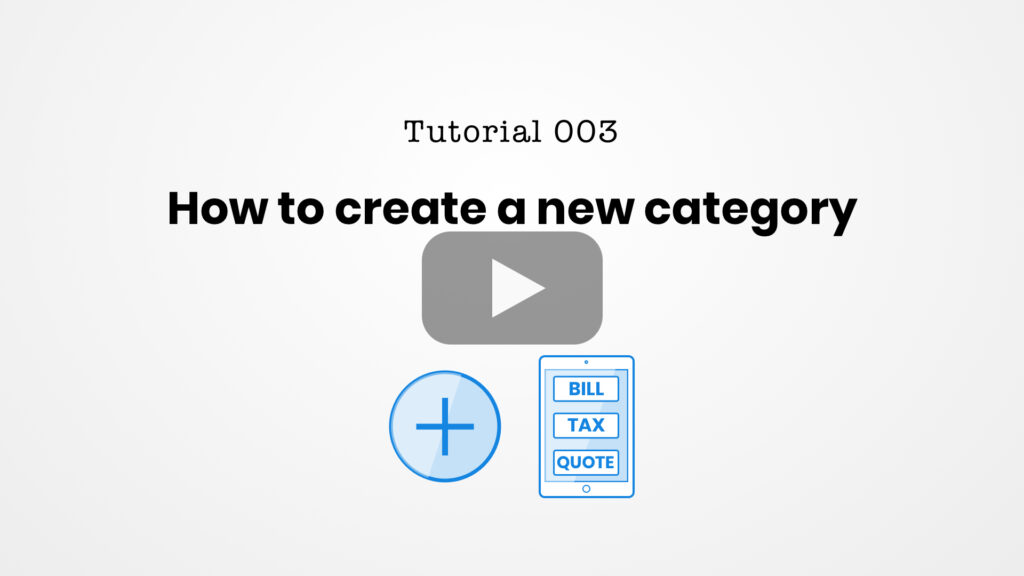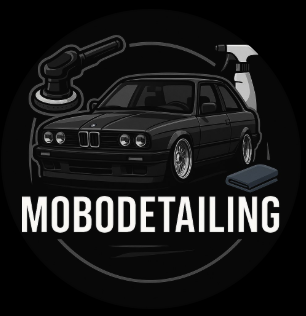Learn how to create a new invoice category in Bookipi Invoice with our simple steps below:
Step 1: Tap on the drop-down list.
Step 2: Tap on ‘Create new category’
Step 3: Either type in your own category or choose from the list
Step 4: Check to see if your category was created
You can now create reports from the invoice category you just created. Find more helpful user guides for Bookipi Invoice on mobile app and web.
Watch our video tutorial below to see how easy invoicing can be with Bookipi Invoice app.
Make invoices with Bookipi Invoice app
Try Bookipi Invoice for free and make invoicing easier for you anywhere, anytime.
You can also track business and personal expenses with the free Bookipi Expense mobile app.