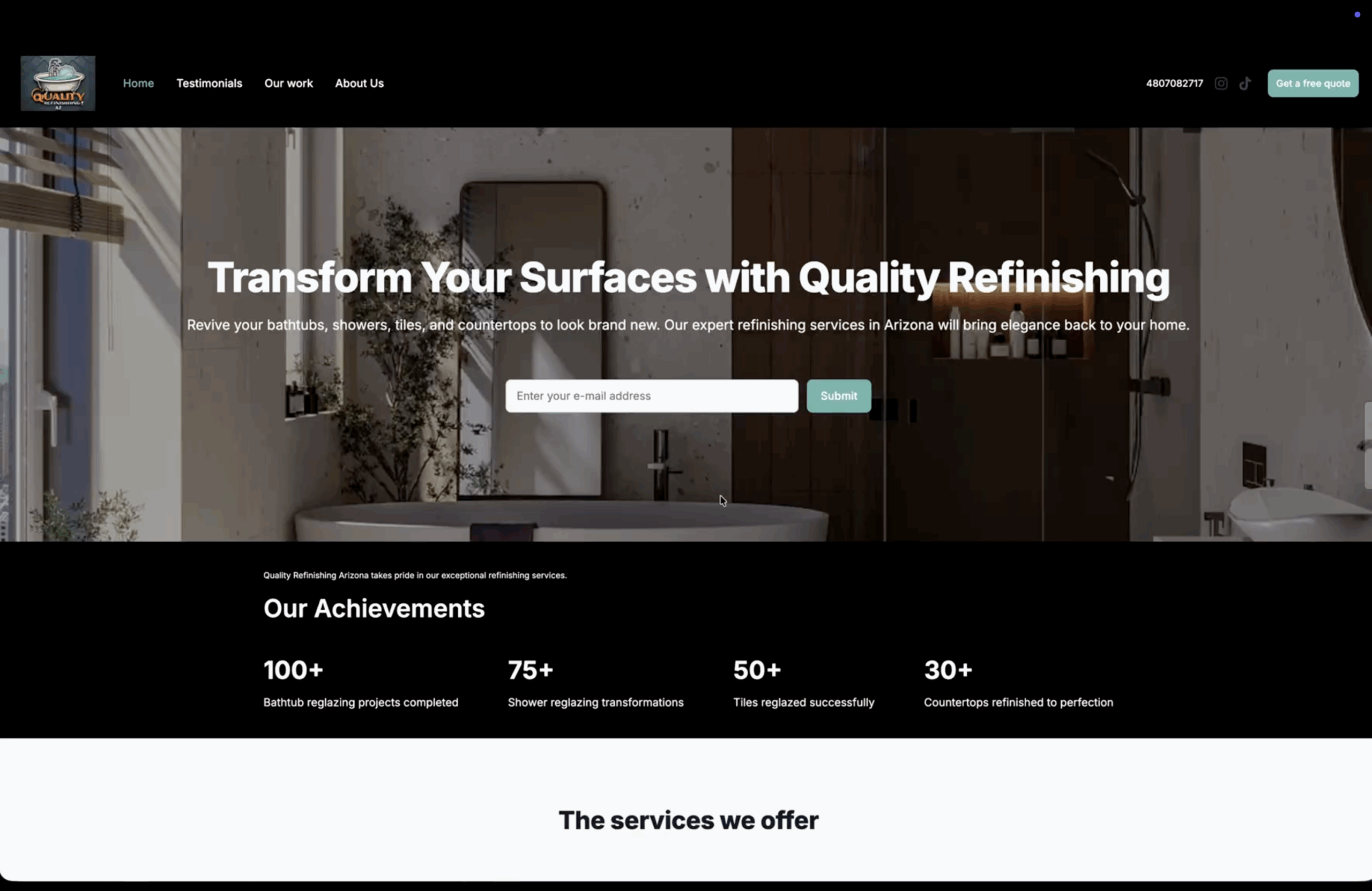To accept card payments for your invoices, you’ll need to connect to a payments platform like Stripe.
Stripe is an online payments platform that you can use to accept online card payments.
In this article, we’ll go over how Stripe works and the benefits it has for your business.
What is Stripe?
Stripe is an online payments processing platform and card processing platform that businesses can use to accept online card payments.
Use Bookipi Invoice app, so that your customers can pay their invoices with their credit card.
Our integration with Stripe means that all client payments for invoices paid via Bookipi are securely processed. You receive funds direct to your bank account.
It is an efficient solution for small business owners as they get better visibility of the status of their payments and it is a simple and easy way for customers to pay their invoices.
How does Stripe work?
Stripe has streamlined their onboarding process and their checkout process making it super simple for small businesses to get set up and transacting on their platform.
All businesses that sign up with Stripe must complete their anti-money laundering onboarding process.
In this process, you will be asked to provide information about your business to prove that your business is legitimate and not fraudulent.
Once you have passed these checks, you can add Stripe as a payment method for your customers.
When you send an invoice to your clients with Bookipi, a card gateway will appear next to their invoice.
All they need to do is enter their card details and press ‘Pay Now’.
The details of the transaction are sent to Stripe who will verify that the payee has enough funds to pay before processing the payments and sending it to the merchant account.
The merchant will receive the funds within a few days and a confirmation email is sent to the buyer and seller.
At any point, Stripe may freeze an account if suspicious or fraudulent activity is occurring.
They might completely blacklist the account or they may ask for more information from the merchant to prove that they are not fraudulent.
How to accept card payments from invoices
Please follow the following steps to accept credit card payments on Bookipi Invoice:
Step 1: Go to Settings
Step 2: Click on ‘Customer Payment Options’
Step 3: Turn on ‘Accept Credit Card’
Step 4: Fill out all the details requested by Stripe
Step 5: Click ‘Authorise access to this account’.
Credit card payments will automatically appear on any invoices that you send to your clients.
What are the benefits of using Stripe?
Stripe provides a number of benefits for your business, including:
- Easy payment methods for your invoices
- Stripe monitors for fraudulent transactions
- Easy to track who has and has not paid your invoices
- Informative reports from the Stripe dashboards
- Pay as you go pricing
- Numerous integration options
Stripe integrates with Bookipi Invoice app, making it easy for you to track your invoices and payments in the one place.
What countries is Stripe available in?
Stripe is available in the following countries:
-
- Australia
- Austria
- Belgium
- Brazil
- Bulgaria
- Canada
- Cyprus
- Czech Republic
- Denmark
- Estonia
- Finland
- France
- Germany
- Greece
- Hong Kong
- Hungary
- India
- Ireland
- Italy
- Japan
- Latvia
- Lithuania
- Luxembourg
- Malaysia
- Malta
- Mexico
- Netherlands
- New Zealand
- New Zealand
- Norway
- Poland
- Portugal
- Romania
- Singapore
- Slovakia
- Slovenia
- Spain
- Sweden
- Switzerland
- United Arab Emirates
- United Kingdom
- United States
Please see the Stripe website for the most up to date list of supported countries.
How much does Stripe cost?
Stripe fees vary depending on the country your business is registered in.
You pay your fees on a pay as you go basis.
Rather than paying monthly fees, you pay a flat processing rate per transaction.
View the full list of fees for using Stripe on Bookipi by country.