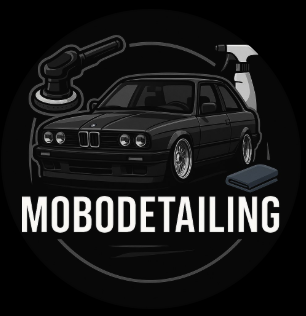Whether you realize it or not, artificial intelligence integration is reshaping everything from marketing to everyday admin tasks. And if you’re not thinking about integrating AI into your business, chances are your competitors are, and they’re gaining an edge.
However, you don’t need to be a tech guru for AI to help you work smarter. In this article, you’ll learn how to identify the best AI opportunities for your business, the best tools to use, and how to avoid common mistakes.
We’ll walk through everything step by step so you can start implementing AI into your business with confidence.
Understanding AI and your business needs
At its core, artificial intelligence (AI) is software or machines that can mimic human thinking. They learn from data and handle tasks that used to require people. In a business setting, you’ll mostly come across these main types of AI:
- Machine Learning (ML): This is where software learns from your data and gets smarter over time, like predicting what your customers might want next.
- Natural Language Processing (NLP): This helps AI understand and respond to human language. Think chatbots or tools that can write emails for you.
- Robotic Process Automation (RPA): This is great for automating repetitive tasks like data entry and invoicing.
How small businesses are using AI
Lots of small businesses like yours are already using AI to save time and make better decisions. Here are a few real-world examples:
- Customer service: AI-powered chatbots can answer common questions.
- Marketing: Tools that write social media posts and track customer behavior.
- Finance: Smart bookkeeping software for tracking expenses and automating invoicing.
Additional reading: 10 ways small businesses are using AI.
Spotting opportunities for AI in your business
Start by asking yourself:
- What repetitive tasks eat up a lot of your time?
- Where do errors occur the most?
- What tasks could be improved with a little help?
Implementing AI works best when you have a clear goal, like reducing errors or just freeing up your day for more important work.
A quick AI readiness checklist
Use this checklist to find out if your business is ready for AI:
- You’ve got tasks you’d love to automate
- You already track or store some kind of data (even if it’s in a spreadsheet)
- You use digital tools like email or a CRM system every day
If you checked even one of those boxes, you’re in a solid place to begin artificial intelligence integration into your business.
Choosing the right AI solutions
Once you’ve figured out where artificial intelligence integration could help in your business, the next step is choosing the right tools. While there are tons of AI solutions out there, ensure you pick a tool that works for your business goals and fits your budget.
What to look for in an AI tool
Here’s a go-to list to help you choose the right tool:
- Can you use the AI tool without needing a tech expert?
- Does the pricing make sense for where your business is right now?
- Is there reliable customer service or live help if you get stuck?
- Does it work smoothly with other tools like your email?
- Will it still be useful if your business grows?
Checking off these boxes makes implementing AI easier and ensures you choose a tool that aligns with your business needs.
Check out Bookipi’s AI tools for small businesses.
Popular AI tools for small businesses
Here are a few tools that small business owners like you are using to start integrating AI into business workflows:
- Invoicing & payments
Bookipi: An AI assistant for automating invoices, categorizing expenses, and keeping track of payments.
- Customer Service
Zoho Desk and Freshdesk: These platforms use AI to manage support tickets and give customers quicker responses.
- Operations & productivity
Zapier, Clockwise, and Otter.ai: Great for automating tasks, organizing your schedule, and transcribing meetings.
How to integrate AI into your business
Approaching artificial intelligence integration without a strategy often leads to wasted time. Instead, think of integrating AI into your business like any other upgrade which works best when you have clear goals and a realistic timeline.
Building your AI integration plan
Here’s a simple roadmap to guide you:
- Set clear goals: Be specific about what you want AI to help with. For example, saving 5 hours per week on admin tasks.
- Pick one area to start with: Don’t try to automate everything at once. Focus on one high-impact task like automating invoicing.
- Choose your tool: Use the list from the last section to find a tool that fits your business needs and budget.
- Involve your team: Let your team have a say when choosing tools. It’s also a good idea to choose one person to lead the integration and keep track of results.
- Set a timeline: Plan for testing, rollout, and training. This helps you stay focused and realistic about progress.
Using this intentional approach and keeping your team involved, makes implementing AI more effective.
Practical tips on deploying AI solutions
Here are a few practical tips to smoothly deploy your AI solutions:
- Prepare data: Ensure all your past data, like customer info or purchase history, is organized and accurate.
- Integrate with your current systems: Make sure the new AI tool connects with platforms you already use like your CRM.
- Test in stages: Run the tool on a small task or with a limited group before going all-in.
On a last note, remember to check in regularly and make small adjustments as needed.
Providing ongoing support for your team
Even the easiest tools come with a learning curve, so make sure your team feels supported by:
- Scheduling short training sessions
- Assigning a go-to person for any tool-related questions or troubleshooting
- Bringing in outside help, like a consultant, during the early stages to manage the transition.
A little support goes a long way and when your team feels confident using the new tool, implementing AI becomes an advantage for your business.
Monitoring and evaluating AI performance
To make your artificial intelligence integration truly successful, you’ll need to check in regularly and make adjustments along the way.
How to measure the impact of AI on your business
Start by looking back at the goals you set when you were first implementing AI, are you hitting them? Here are a few questions to measure whether your AI tool is making a difference:
- Are you or your team getting more done in less time?
- Is the tool helping you reduce mistakes or unnecessary spending?
- Are your team members finding their jobs easier with the help of AI?
Try checking in on these answers every month or quarter, depending on what feels right for your business.
Using feedback and data to refine your AI use
One of the best things about AI is the more you guide it, the better it performs. Here’s how you can keep improving your AI setup as you go:
- Collect feedback often: Talk to your team and customers about what’s working.
- Make small tweaks: Use that feedback to adjust the data you’re feeding into the tool.
- Know when to pivot: If a tool isn’t meeting your goals after multiple tries, it’s okay to move on.
Think of AI like a new team member. The more direction you give it early on, the more value it’ll bring as you keep integrating AI into your business.
Overcoming common challenges
Next, let’s walk through common challenges you might face when integrating AI into your business and how you can overcome them
Budget constraints
Getting started with AI doesn’t have to be expensive. Instead, look for tools that offer free trials or start with a basic plan before committing long-term. Even a low-cost tool can pay off if it saves hours of work.
Employee resistance
Your team might feel a little hesitant with new tech, so to make the transition easier, involve them by letting them help in choosing and testing the tool. Also, offer them training and support so they feel confident using it.
Technical issues
You don’t need to be a tech expert to succeed with AI. To avoid getting stuck choose tools that come with strong support like tutorials or live chat and test the tool on a small task before rolling it out across your whole business.
Managing change within the organization
To ensure that implementing AI doesn’t feel overwhelming to your team, keep these strategies in mind:
- Set clear expectations, so everyone knows what’s changing and when.
- Celebrate small wins, like if your AI chatbot handles 20 customer questions in a week.
- Encourage questions, ideas, and honest feedback.
- Adopt gradually by letting one tool settle in before introducing another.
With a little patience and teamwork, integrating AI into business operations will feel like a smart step forward for you and your employees.
Future-proofing your AI investment
Whether you’re just getting started or fine-tuning your current setup, the key is to treat artificial intelligence integration as a continuous part of how you run and grow your business.
Staying updated with AI advancements
You don’t need to be glued to tech news to keep up with AI. Instead, make it a habit to stay curious by subscribing to trusted newsletters like The Rundown AI or joining small business groups where other owners share what’s working for them.
Scaling AI as your business grows
As your business grows, your AI setup should grow with it. To keep your AI integration future-friendly, choose tools with flexible pricing so you can easily try new features and revisit your tools every 6 to 12 months to ensure they still align with your goals.
When you approach integrating AI into your business with a mindset of experimentation and you’re willing to adjust along the way, you give yourself the flexibility to adapt and grow.
Additional resources for business owners: