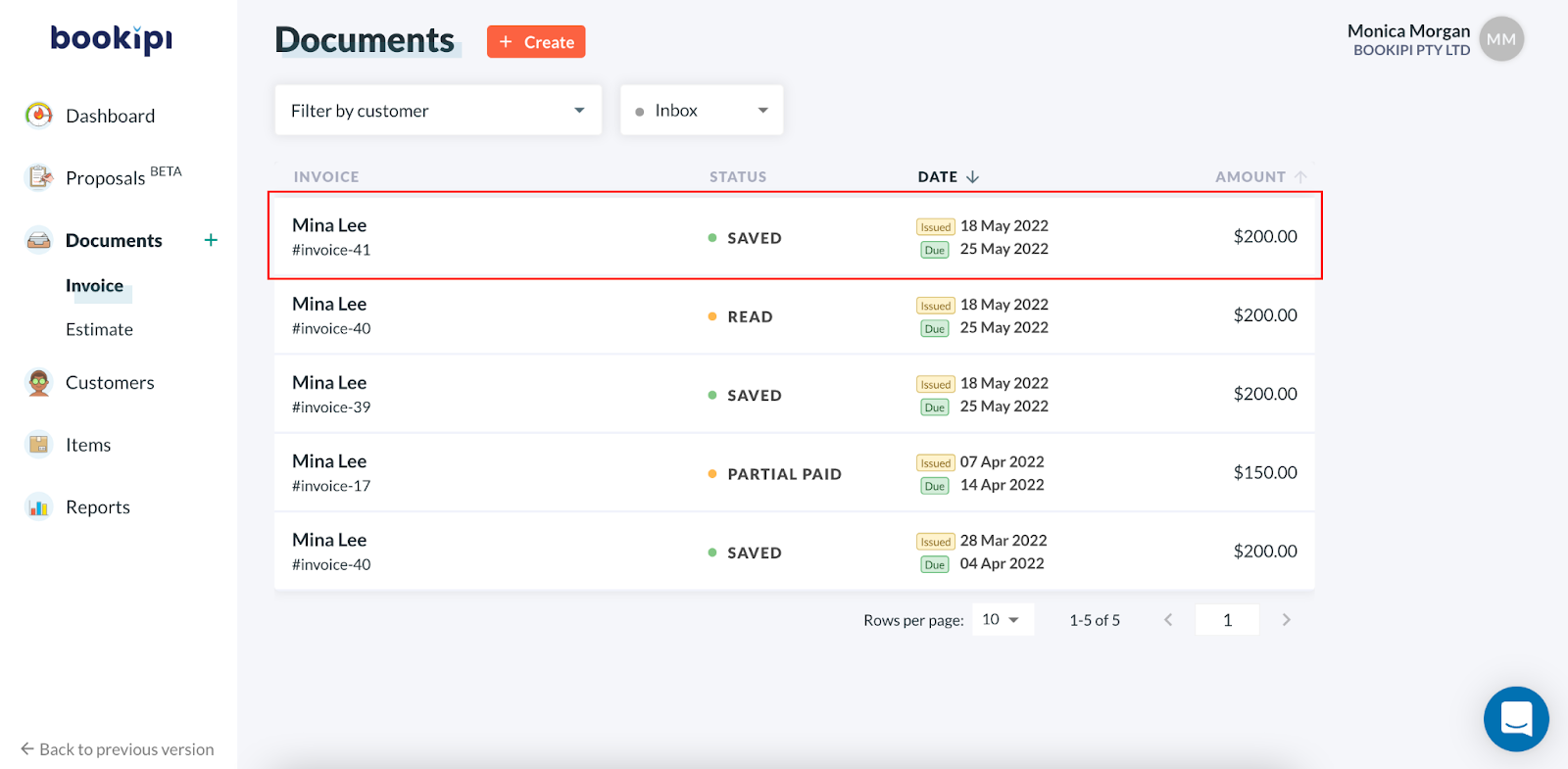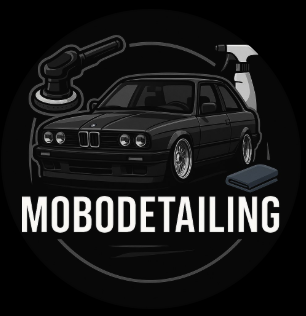How to stop repeating invoices
Learn how to end a recurring invoice on Bookipi Invoice web app v2 with the simple steps below:
Steps to end recurring invoices in Bookipi web app
Step 1: Select ‘Invoice’
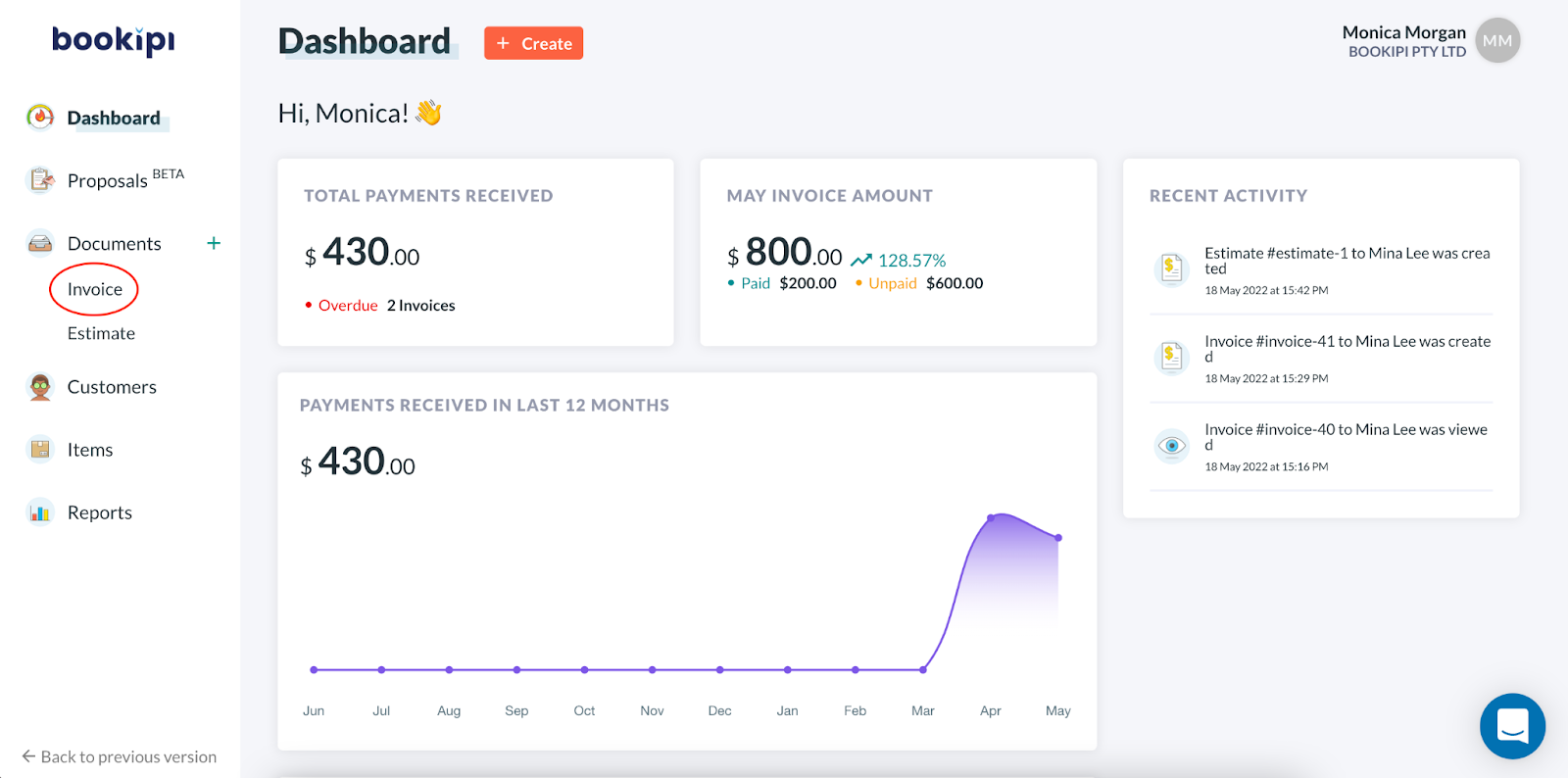
Step 2: Select ‘View Recurring Items’
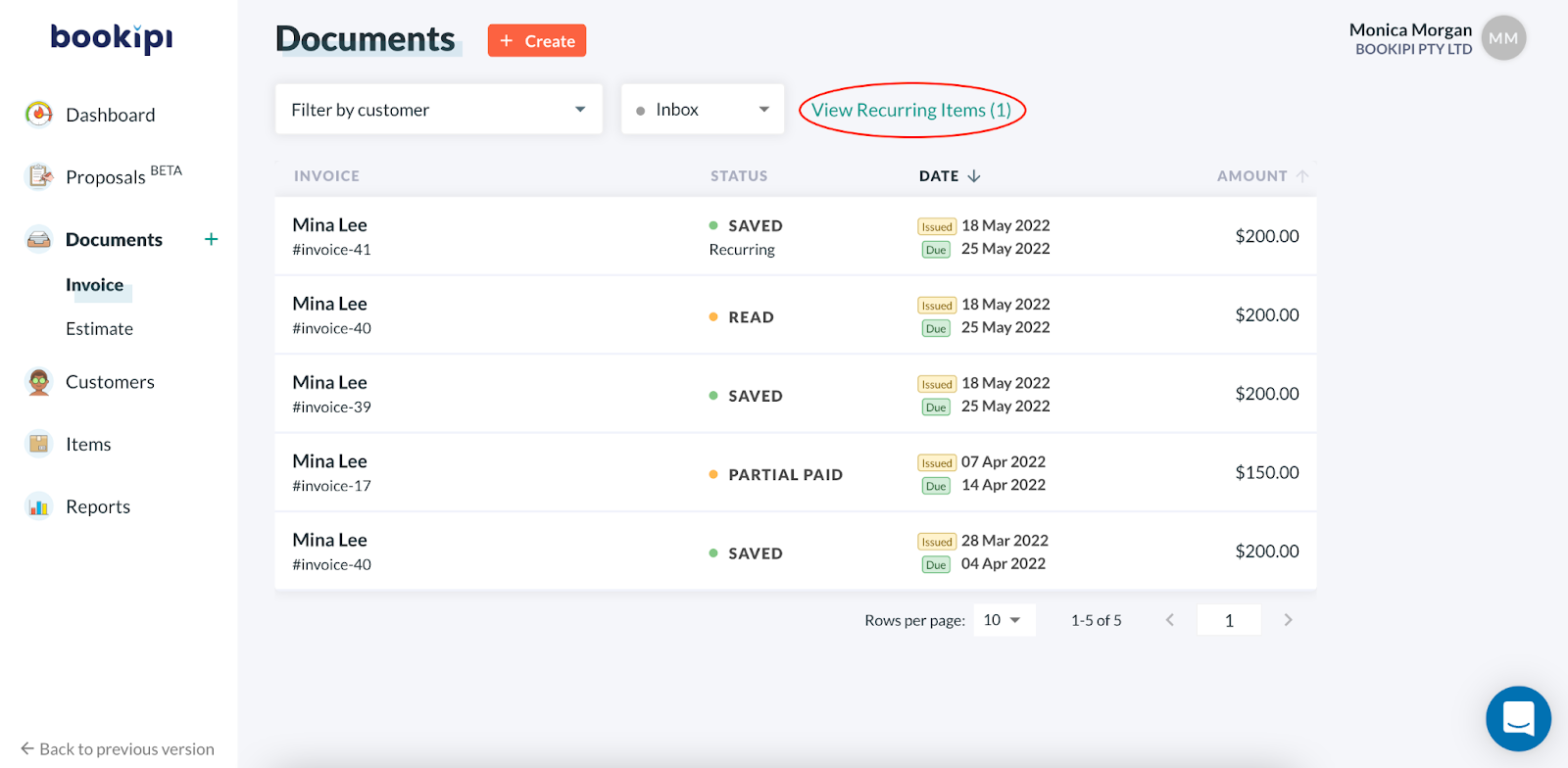
Step 3: Select the ellipses
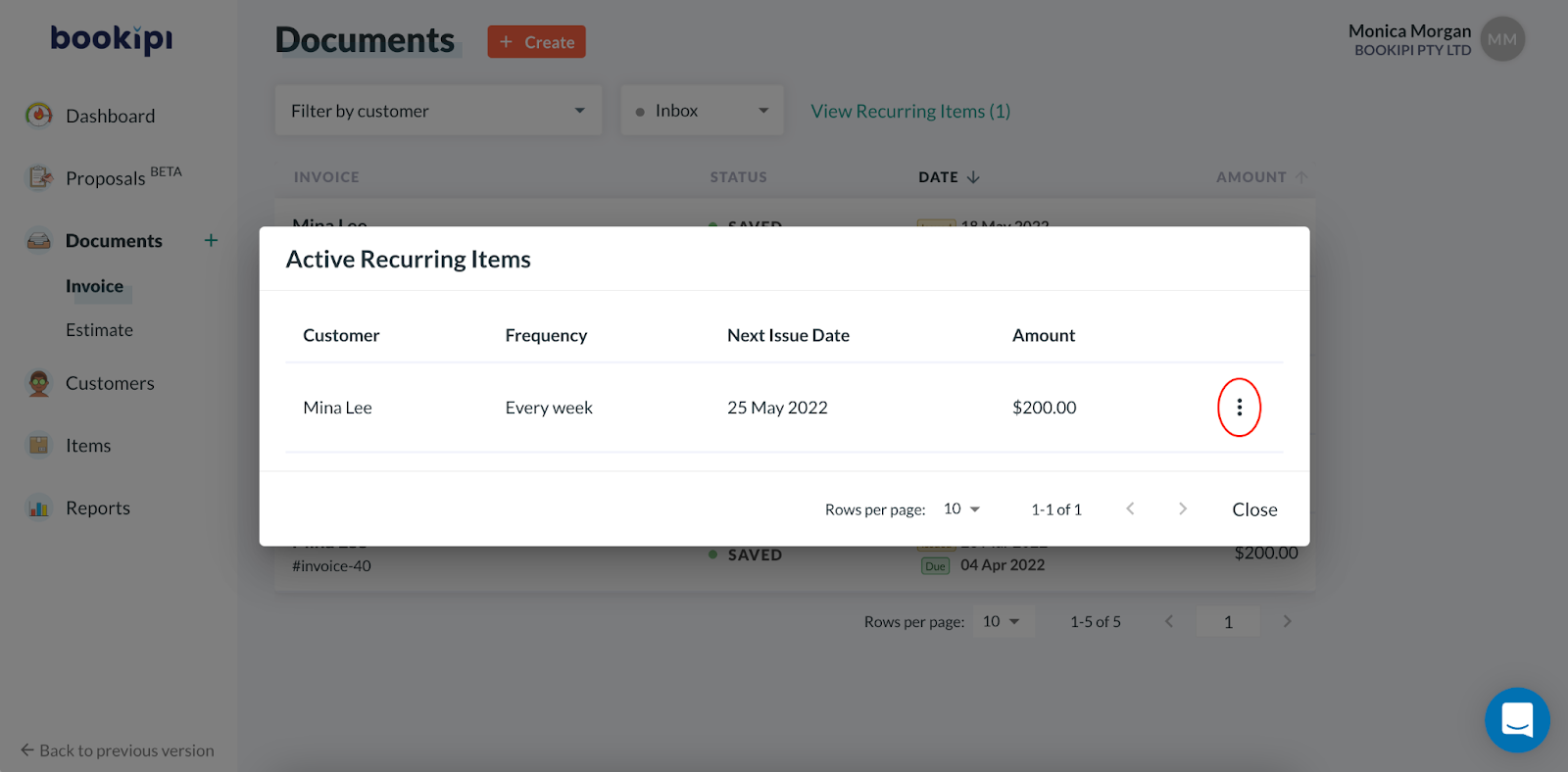
Step 4: Select ‘End’
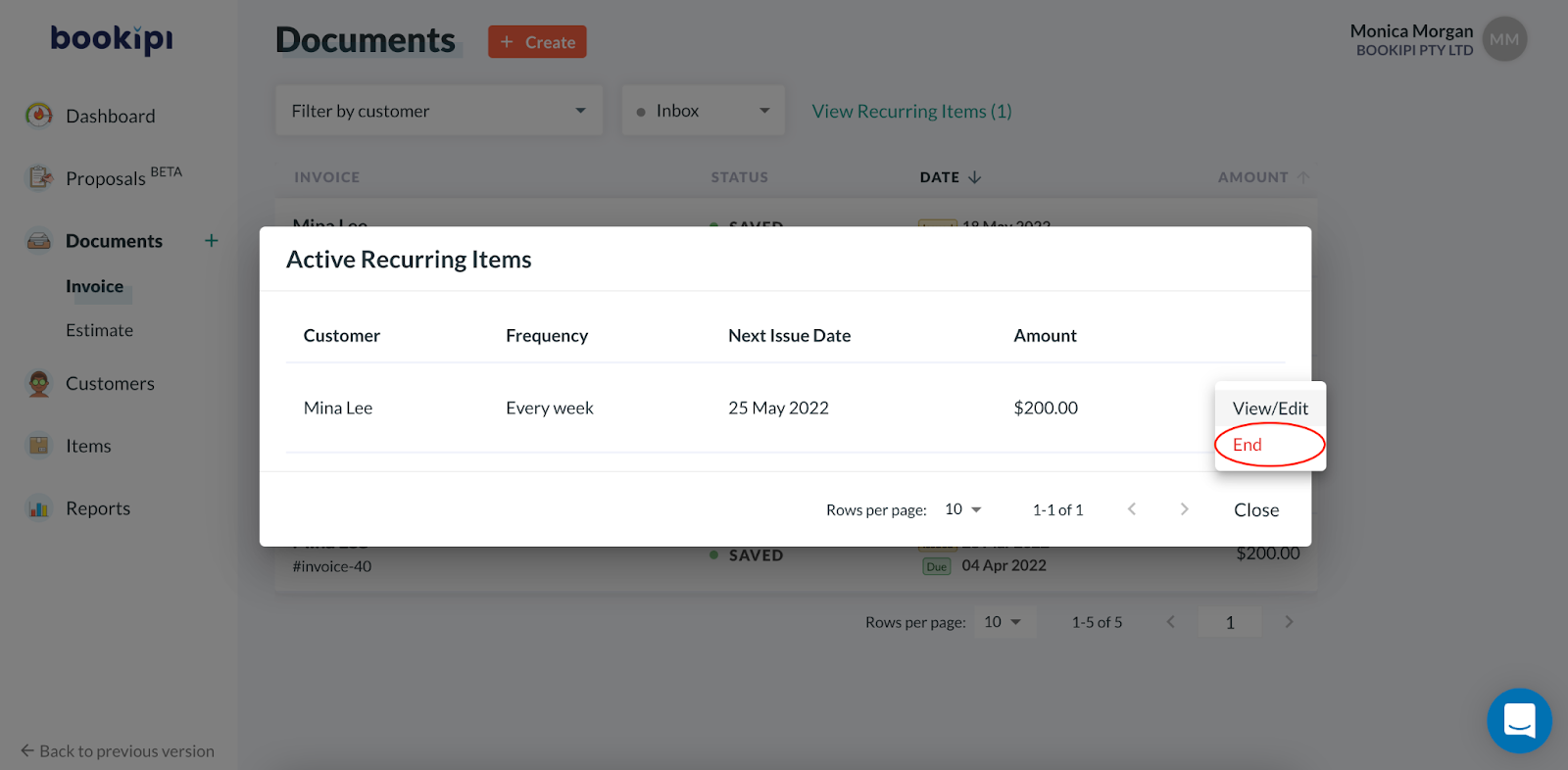
Your recurring invoice will end and that invoice will no longer be repeated.