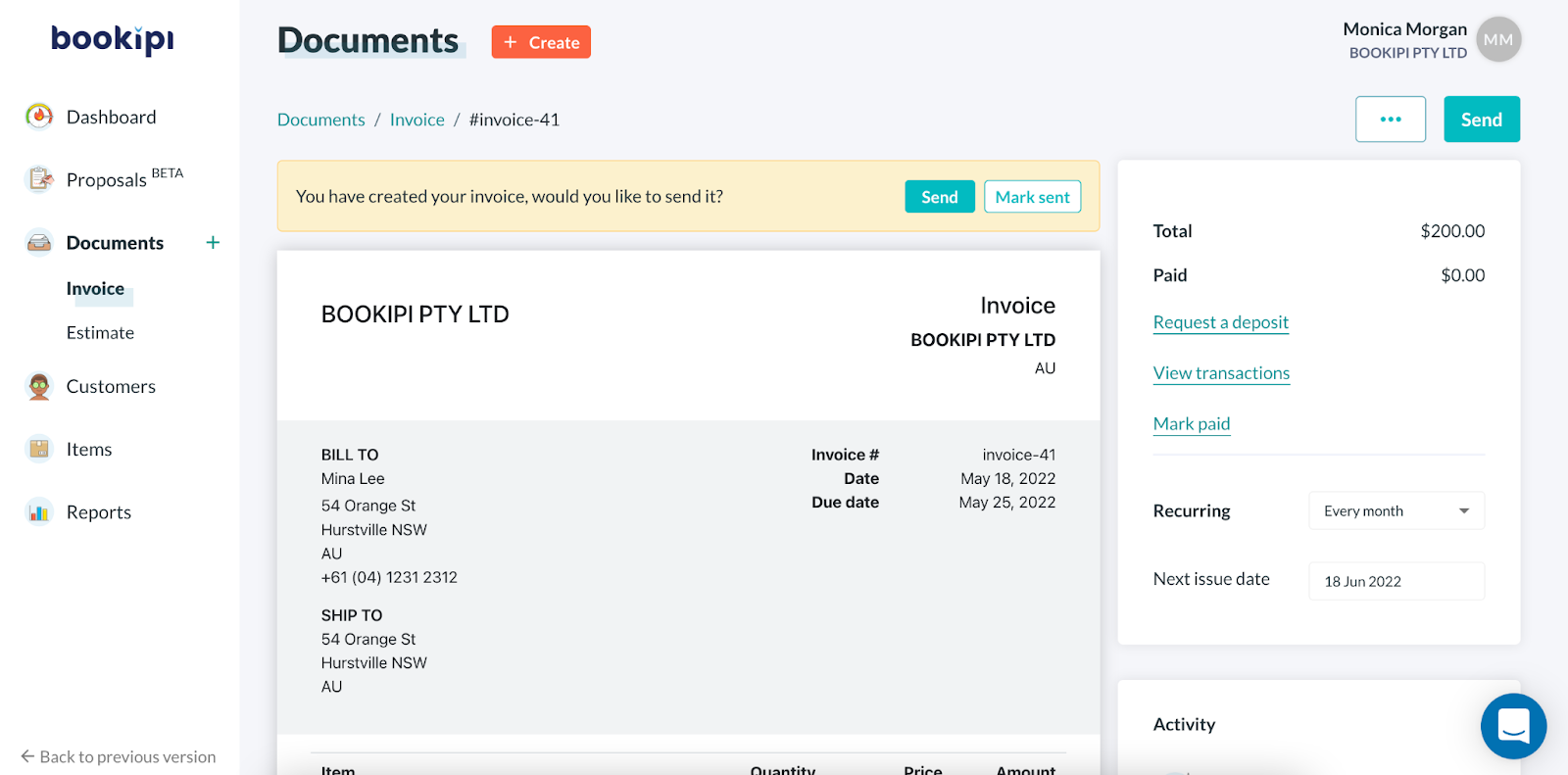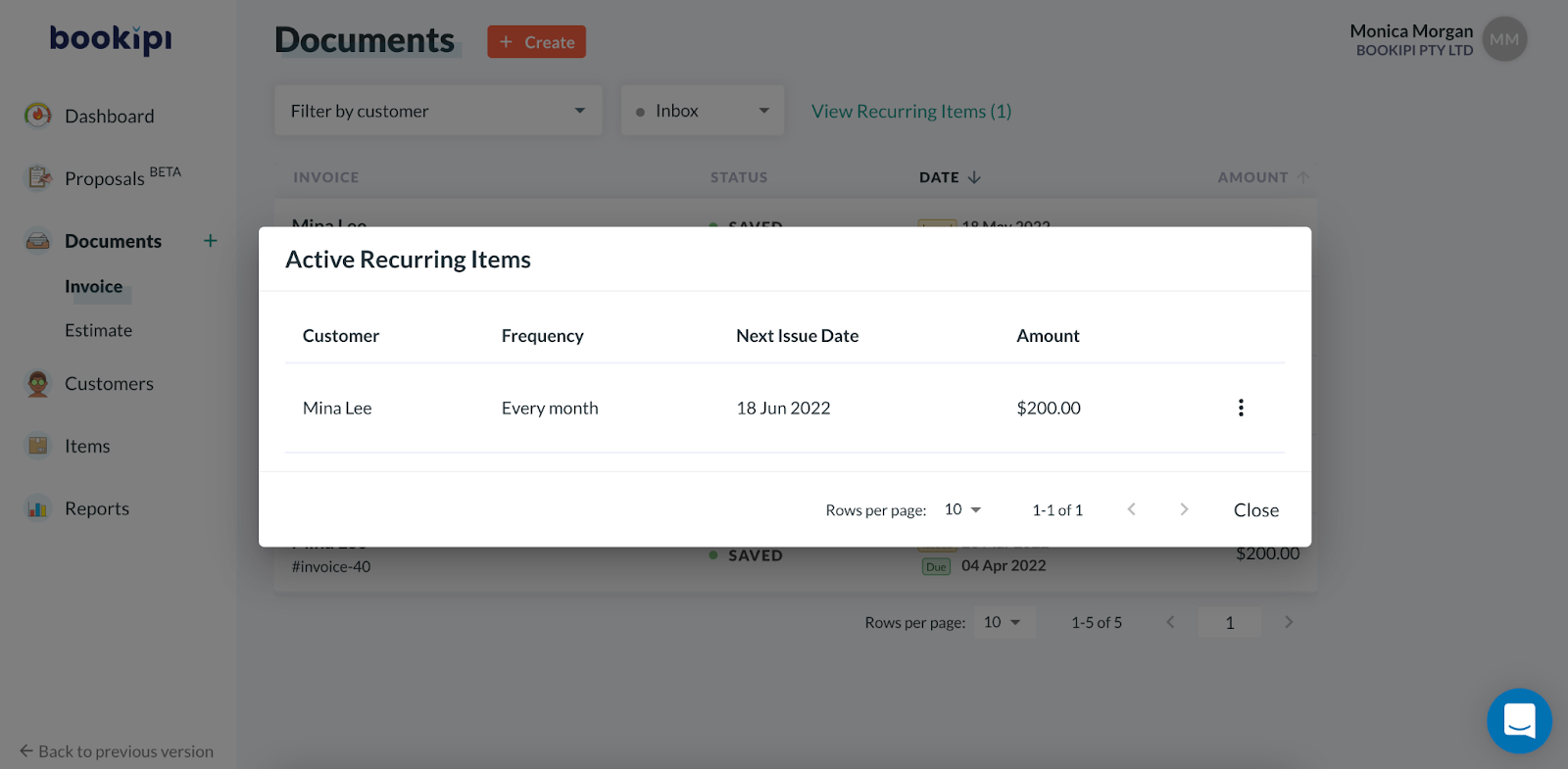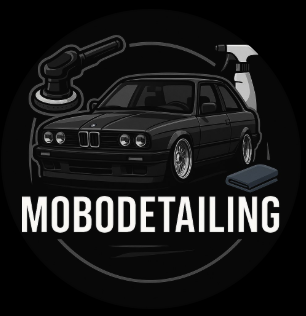How to edit recurring invoices in Bookipi web app
Learn how to edit a recurring invoice and change the frequency and/or next due date in Bookipi invoice web app v2. Follow the simple steps below:
Steps for editing repeat invoices
Step 1: Select ‘Invoice’
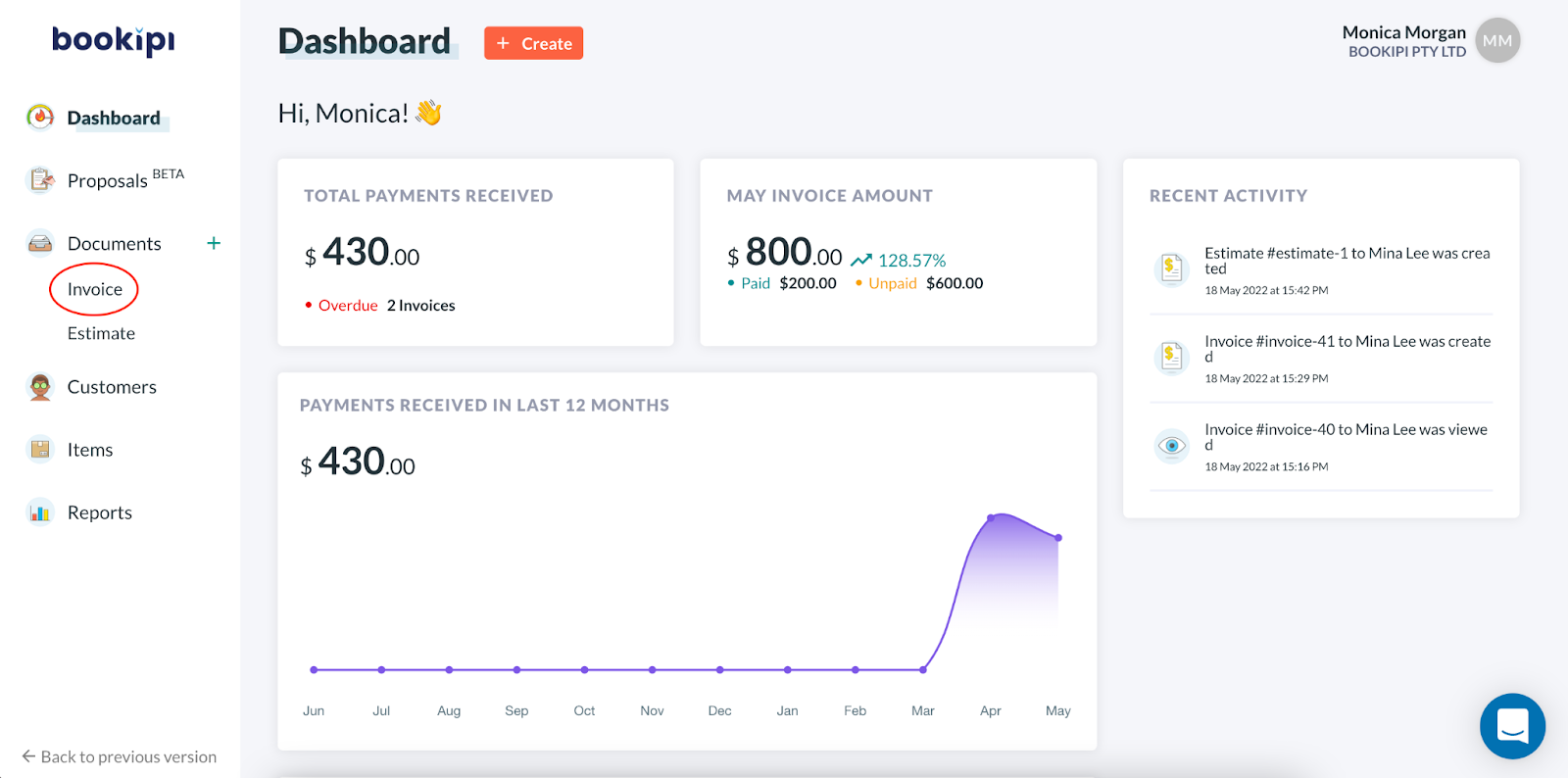
Step 2: Select ‘View Recurring Items’
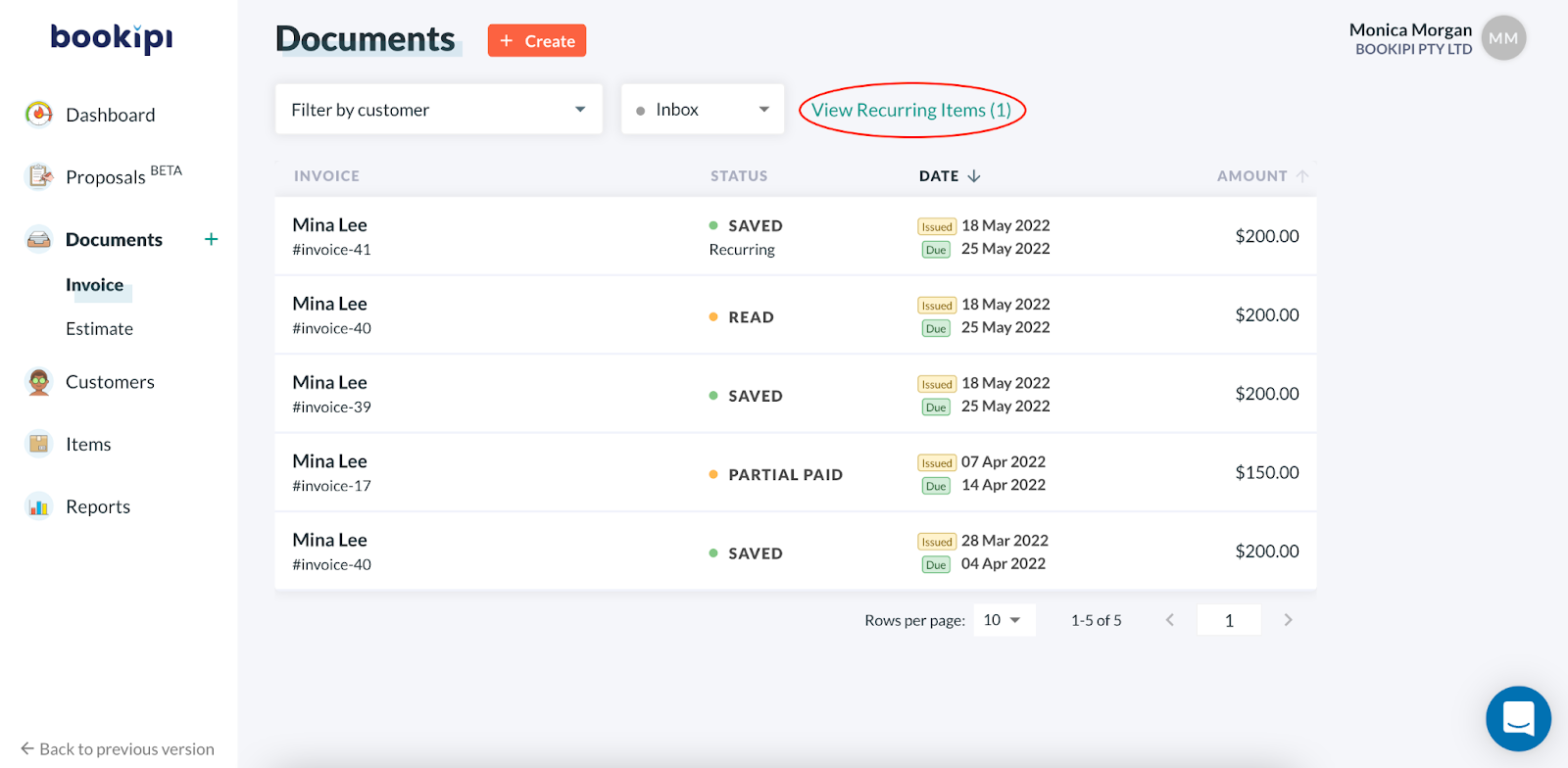
Step 3: Select the ellipses
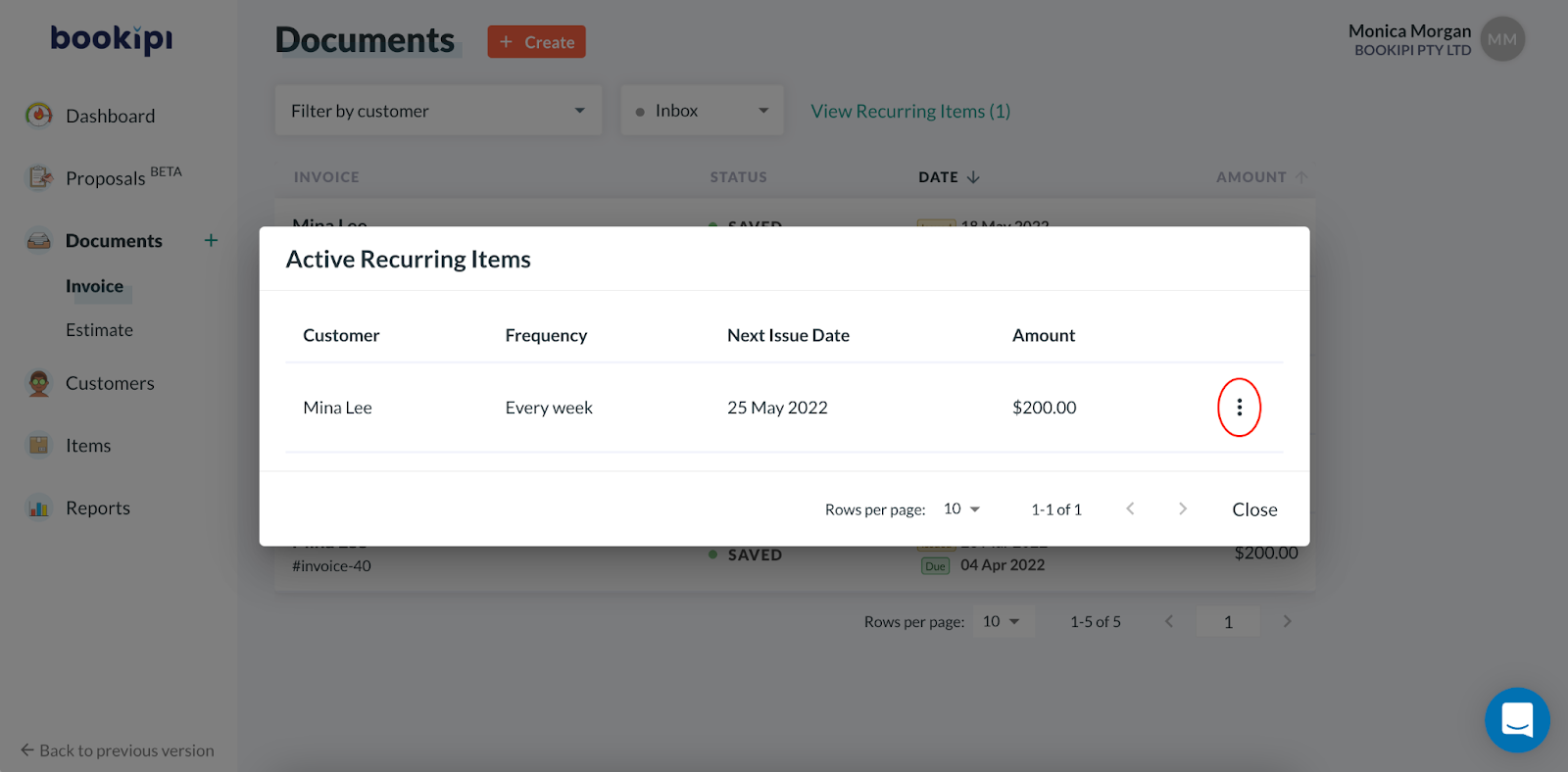
Step 4: Select ‘View/Edit’
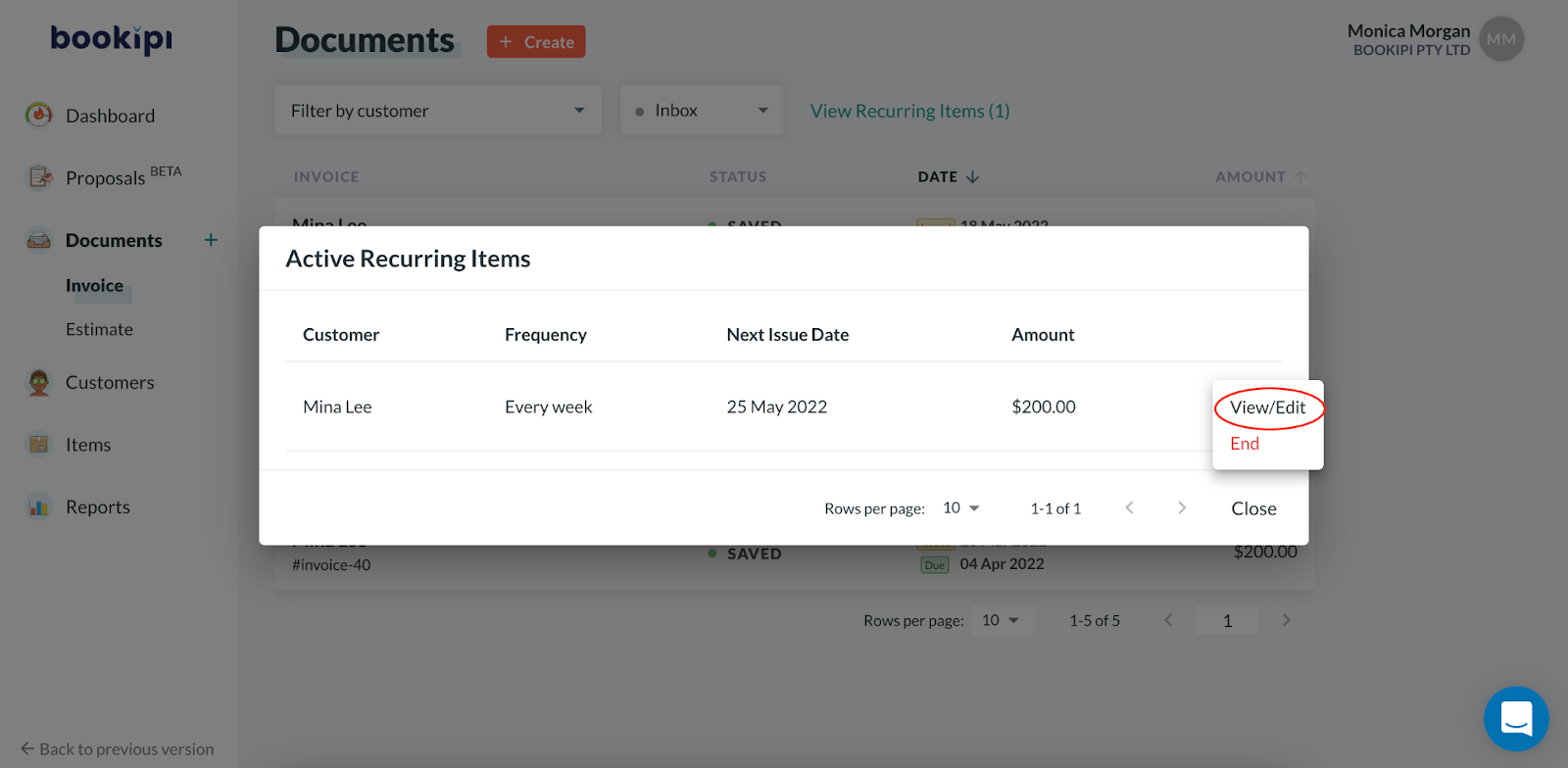
Step 5: Make edits to the invoice repeat frequency
Edit invoice repeat frequency and next issue date as required.
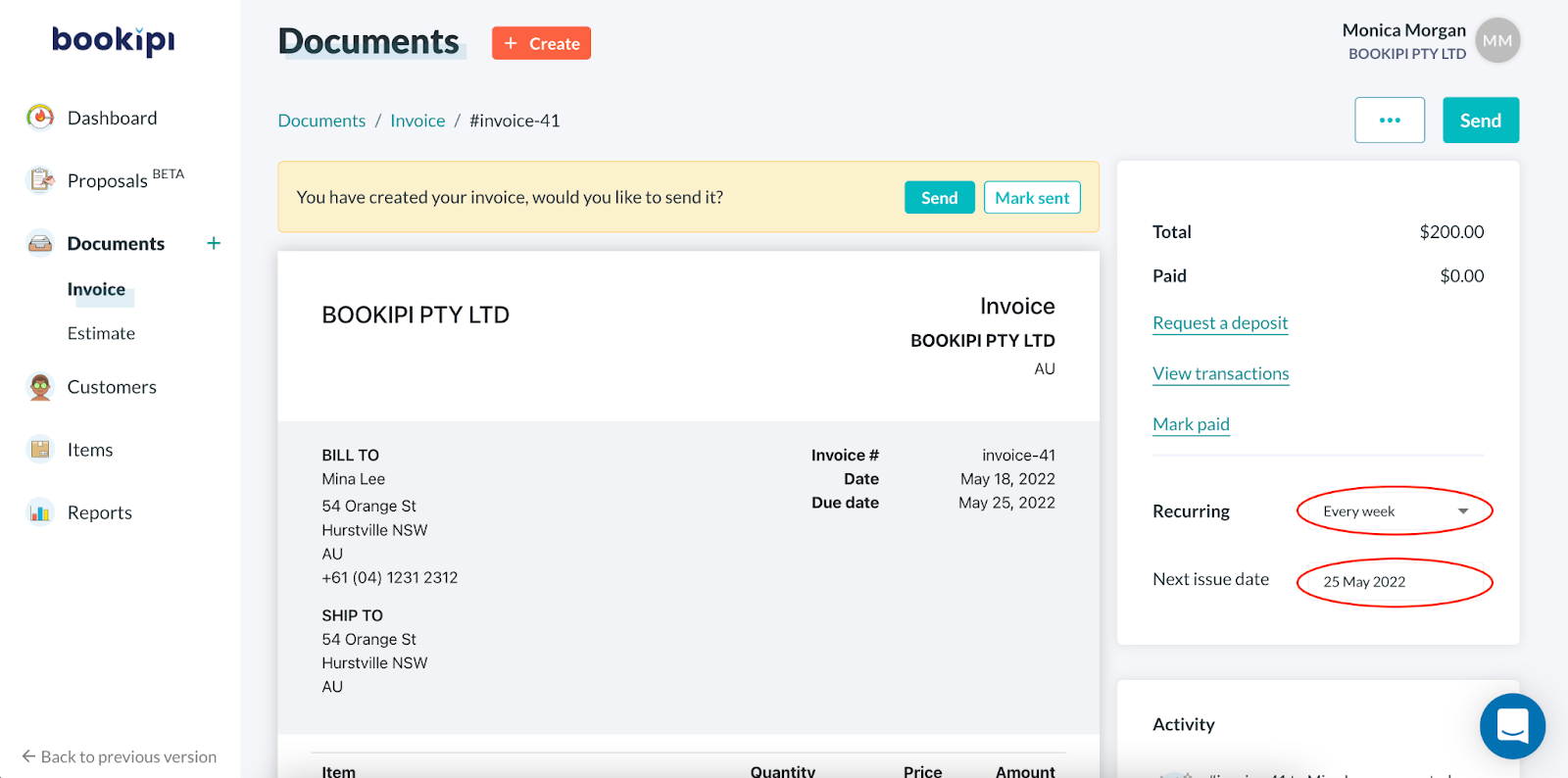
Step 6: Any changes are automatically saved