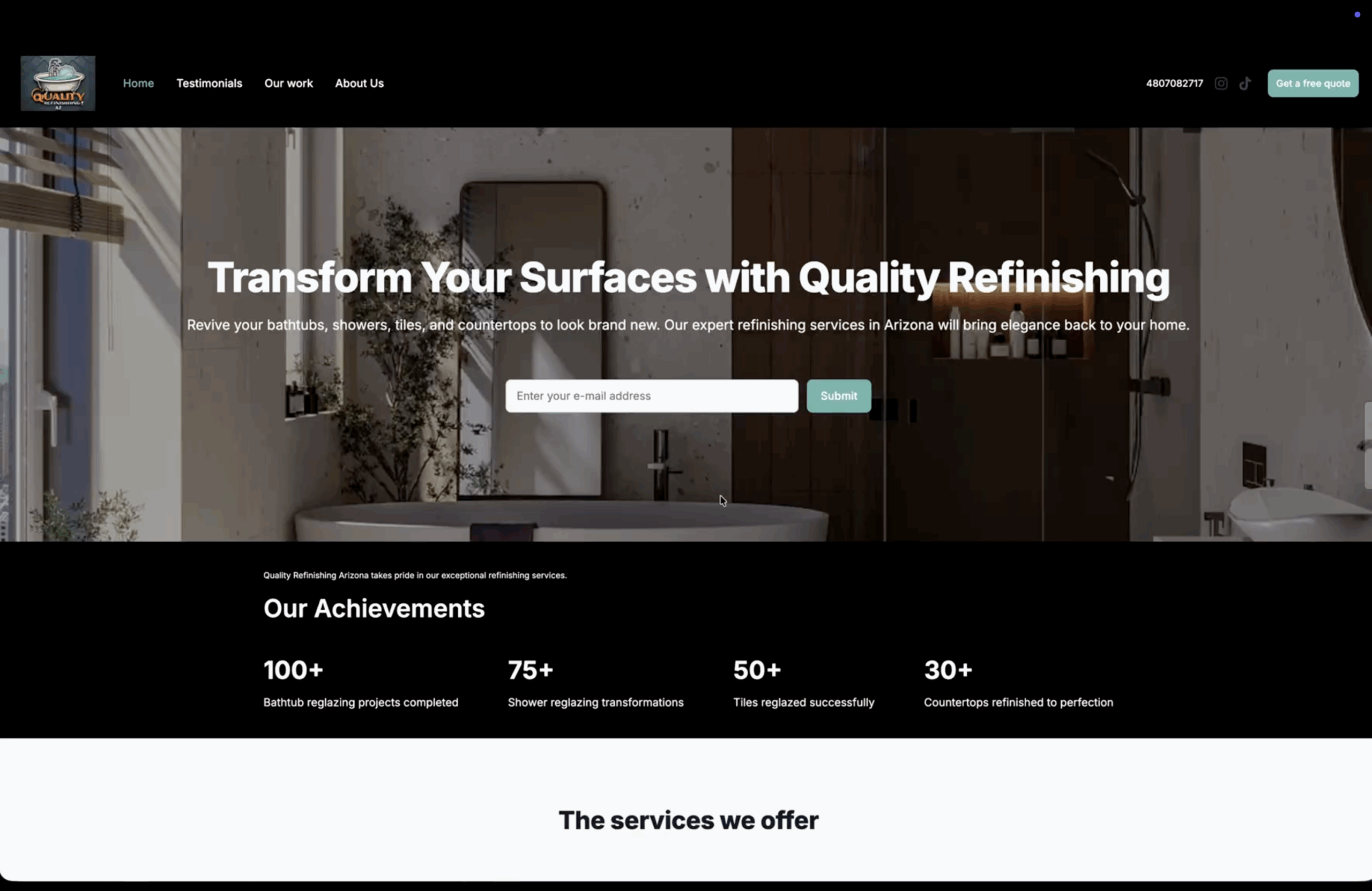Learn how to get a customer to sign an invoice in the Bookipi Invoice mobile app.
How to get a customer to sign an invoice
Learn how to get a customer to sign an invoice in Bookipi Invoice mobile app with 5 simple steps:
Step 1: Create an invoice or open your saved invoice.
Tap the blue ‘+’ button in the lower right corner of your screen to create a new invoice or open an existing one.
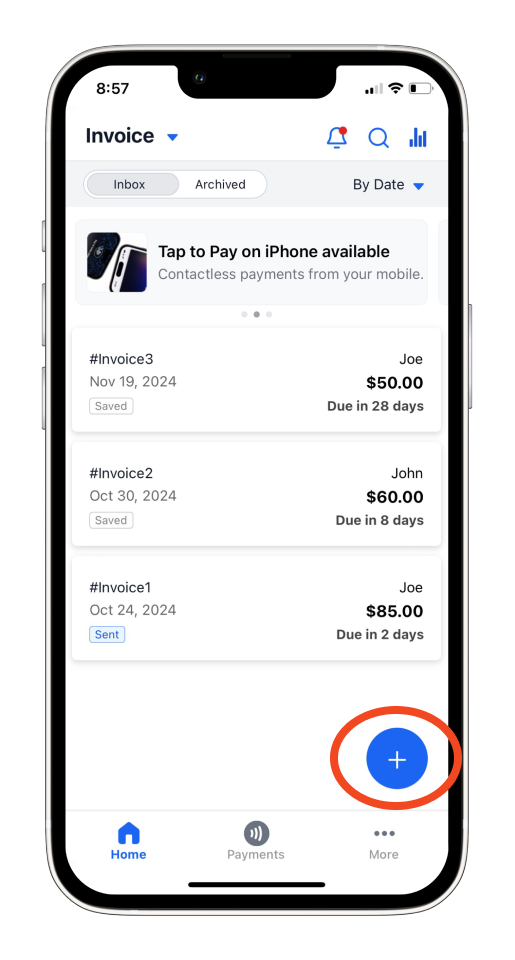
Step 2: Scroll down to the bottom.
Enter and review the invoice details, then scroll down to the bottom, just beneath the Note section.
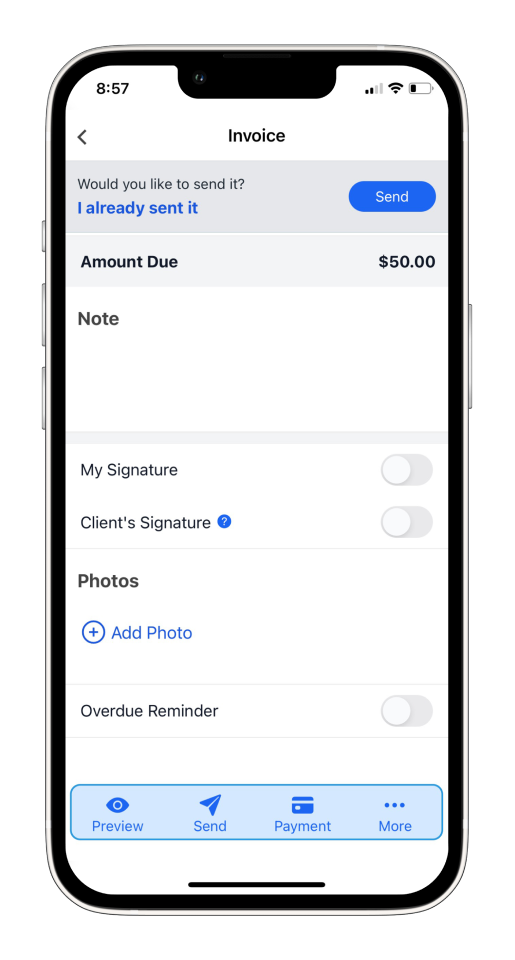
Step 3: Enable ‘Client’s Signature’ option.
Turn on the ‘Client’s Signature’ toggle to allow your customer the option to sign the invoice.
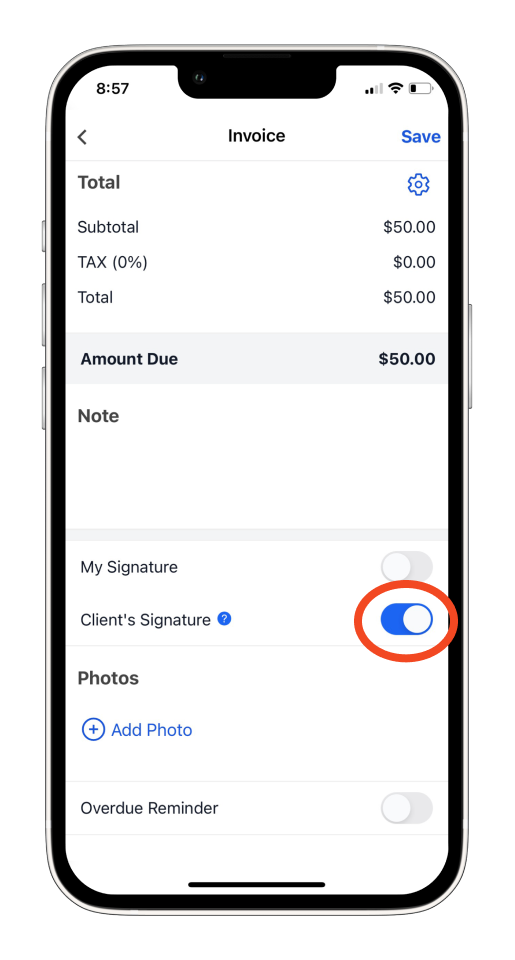
Step 4: Tap ‘Save’.
Tap ‘Save’ in the upper-right corner of the screen to create the invoice or save any changes you have made.
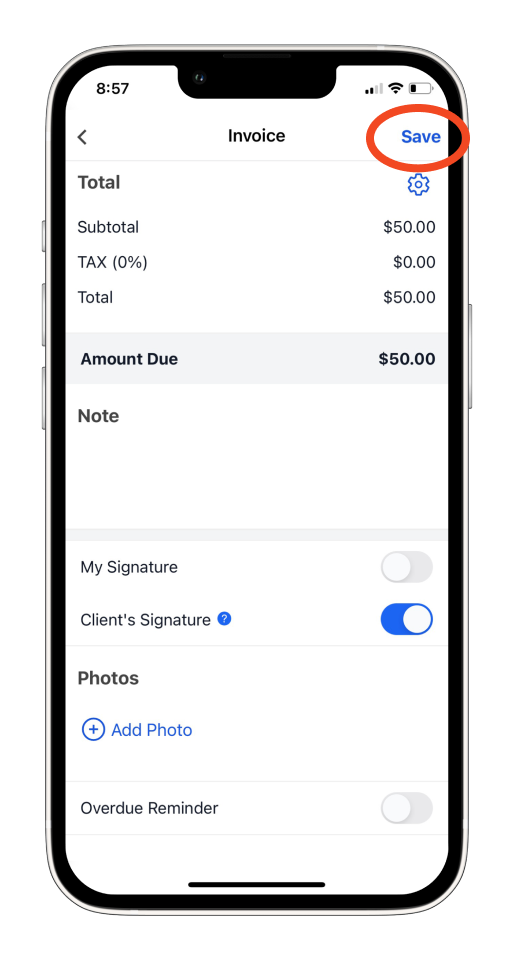
Step 5: Send the invoice.
Tap ‘Send’ to send the invoice to your customer.
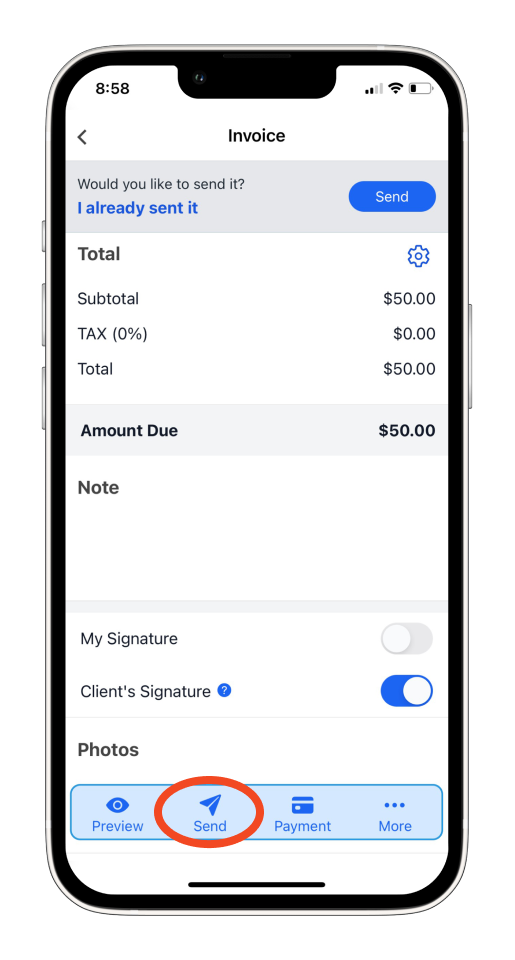
A ‘Sign the document’ button will appear on the sent email.
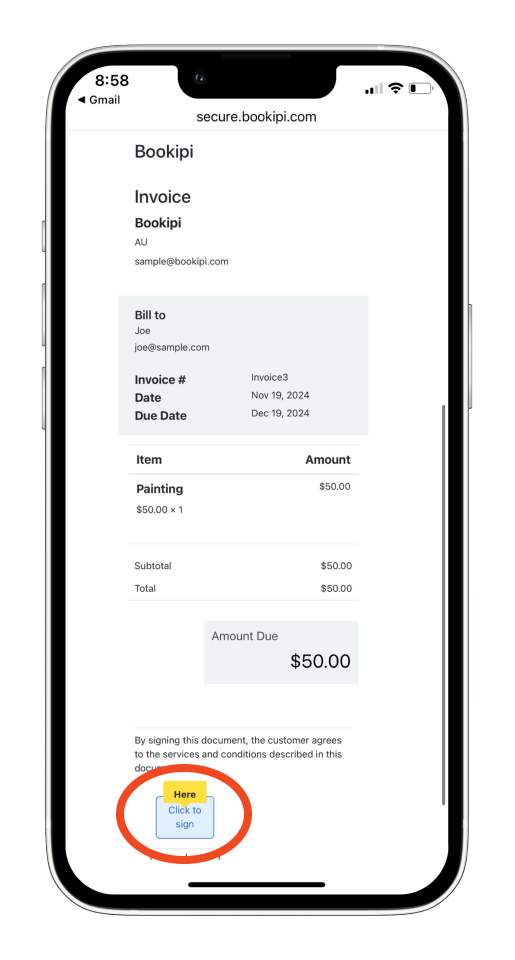
Alternatively, your customer can sign directly within the app. Just tap ‘More’ at the bottom right of the invoice.
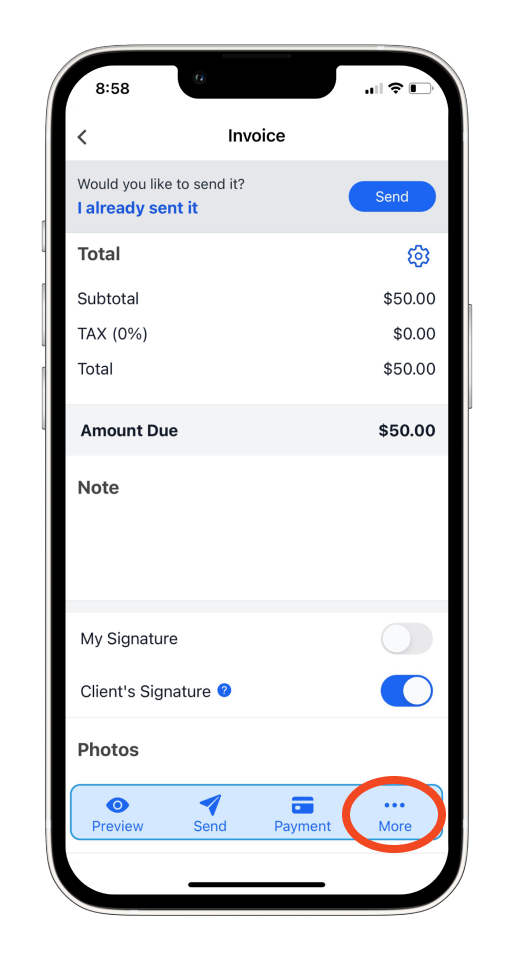
Then select ‘Get Signature’.
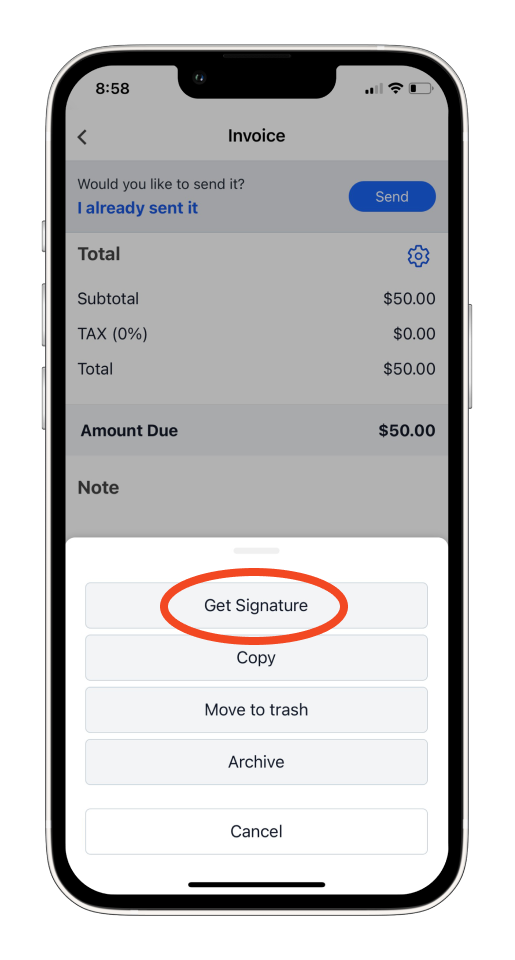
A signature box will appear, allowing your customer to enter their signature and then tap the checkmark to complete the invoice signing.
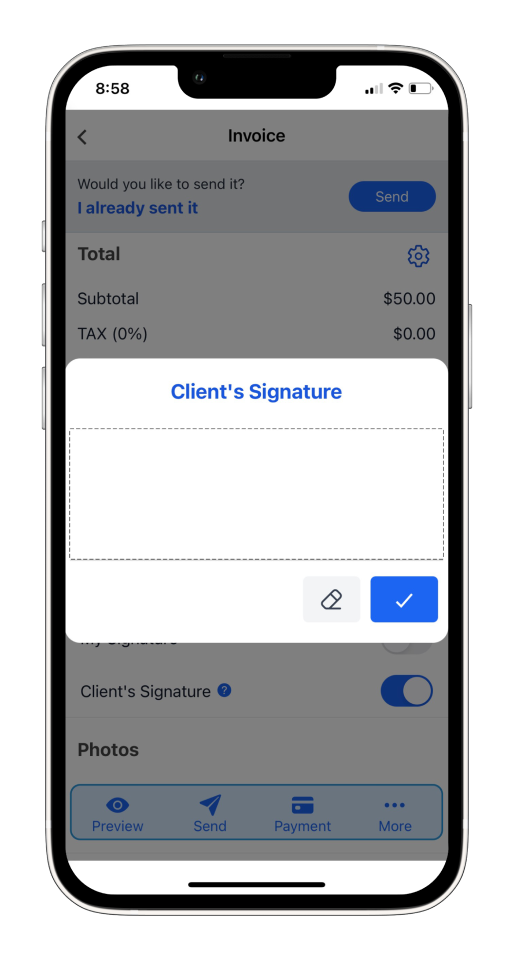
Discover more tutorials for Bookipi Invoice on mobile app
Creating and sending invoices is even easier with the Bookipi Invoice mobile app.
Discover more tips on how to get the most out of Bookipi Invoice with our mobile app guides.