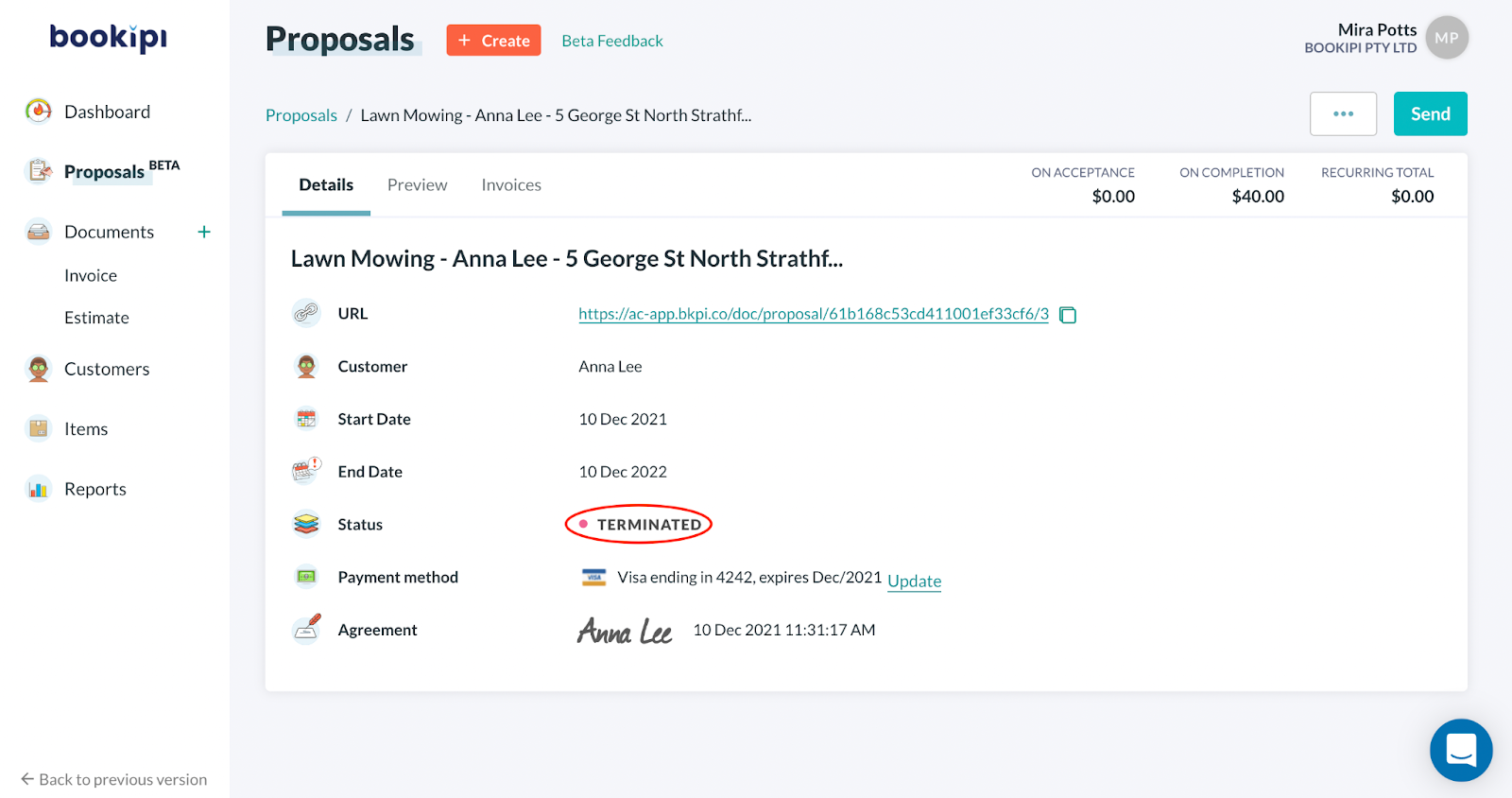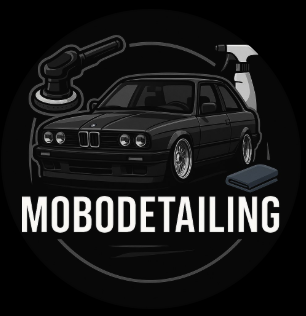How to terminate an accepted business proposal
Learn how to terminate an accepted proposal using Bookipi’s proposal maker with our simple user guide below.
You can also terminate your proposal if you would like to complete the proposal without getting your service item that charges on completion. If you would like the service item that charges on completion to be charged make sure to complete the proposal.
Steps for terminate accepted business proposals
Step 1: Go to Bookipi’s proposal maker
Select Proposals from the left-hand section of Bookipi’s web app.
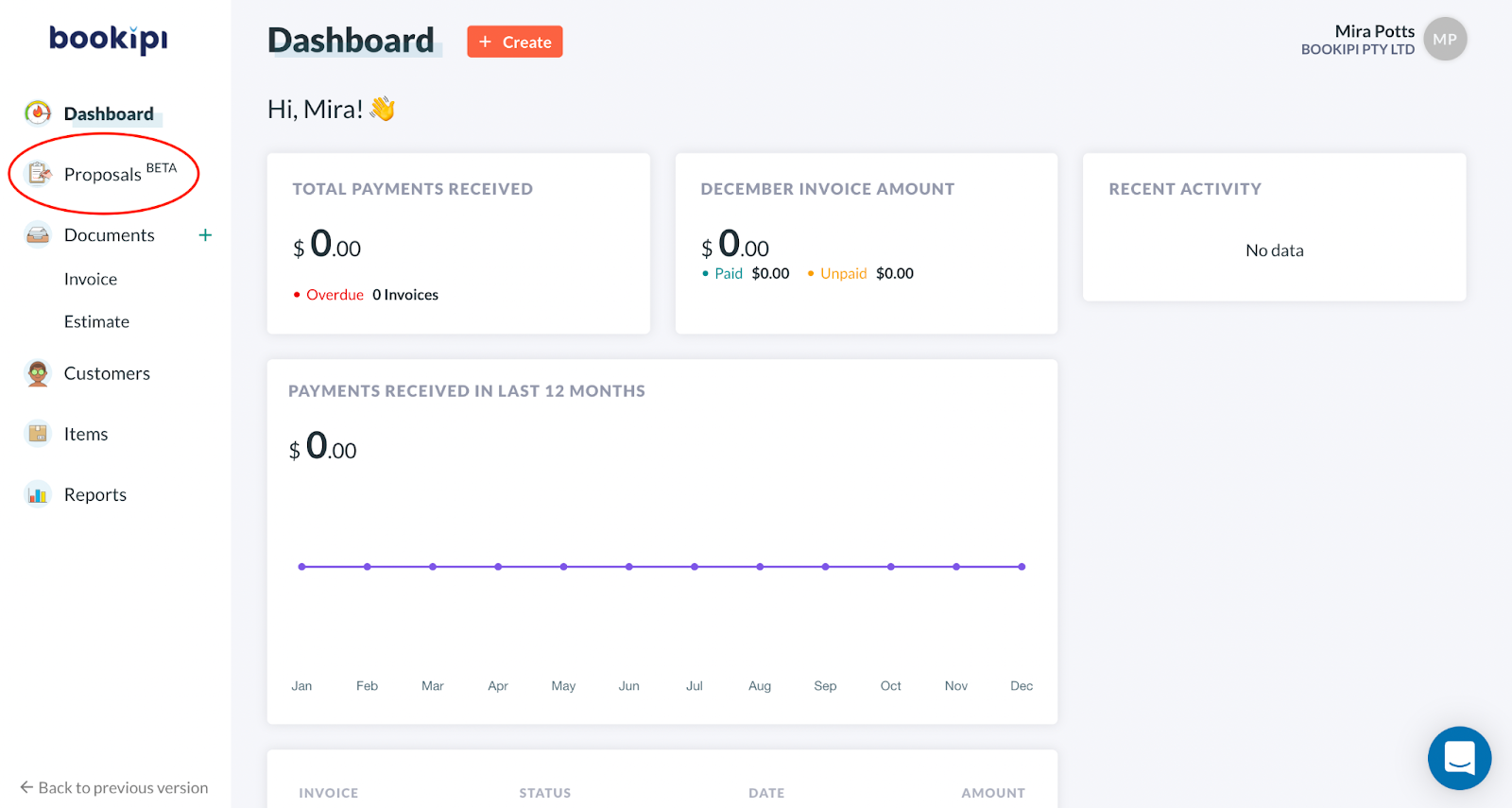
Step 2: Select a business proposa
Select the business proposal that you wish to terminate
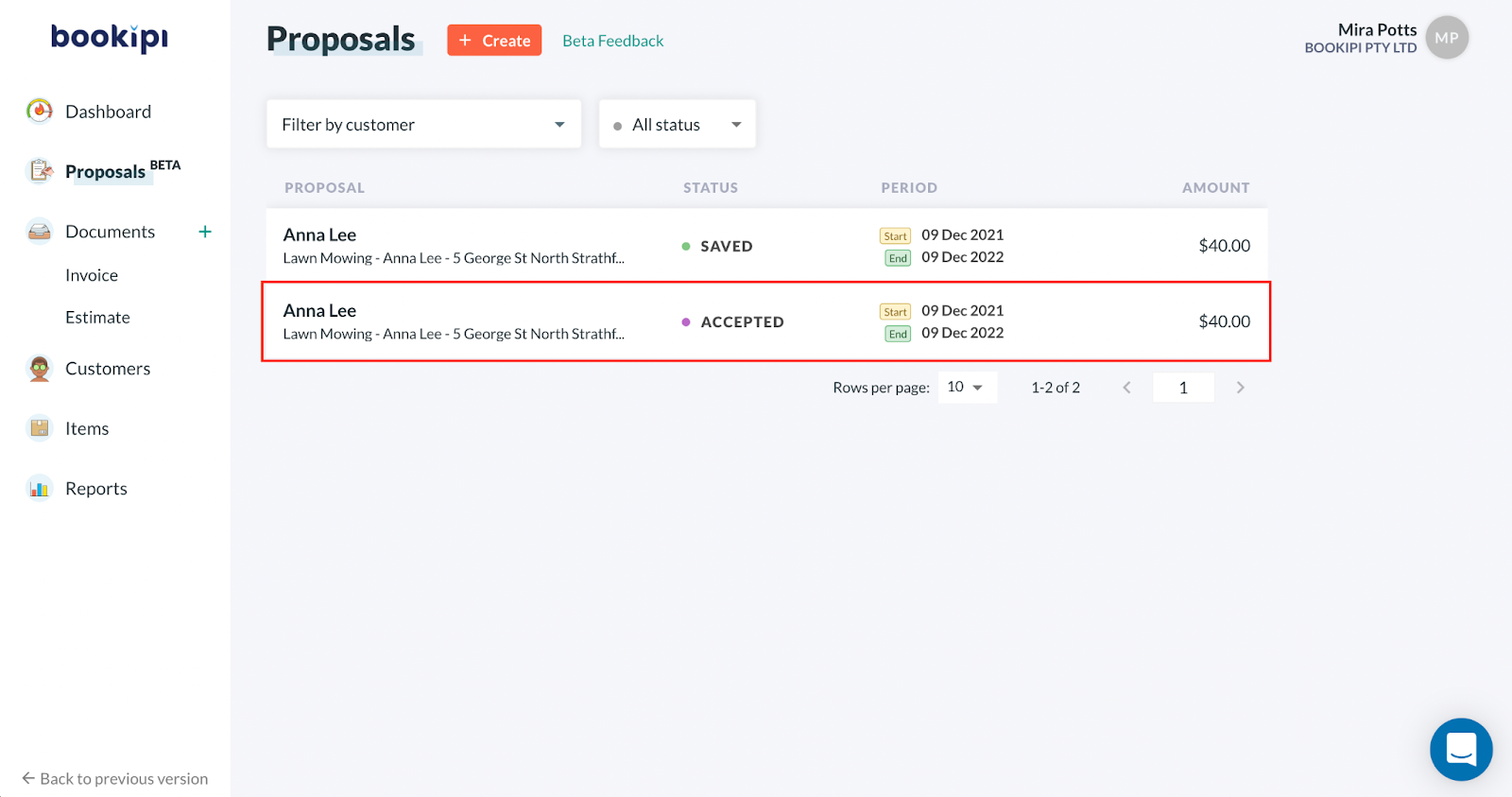
Step 3: Select Terminate
Select the three dots on the top right corner. Then, press Terminate
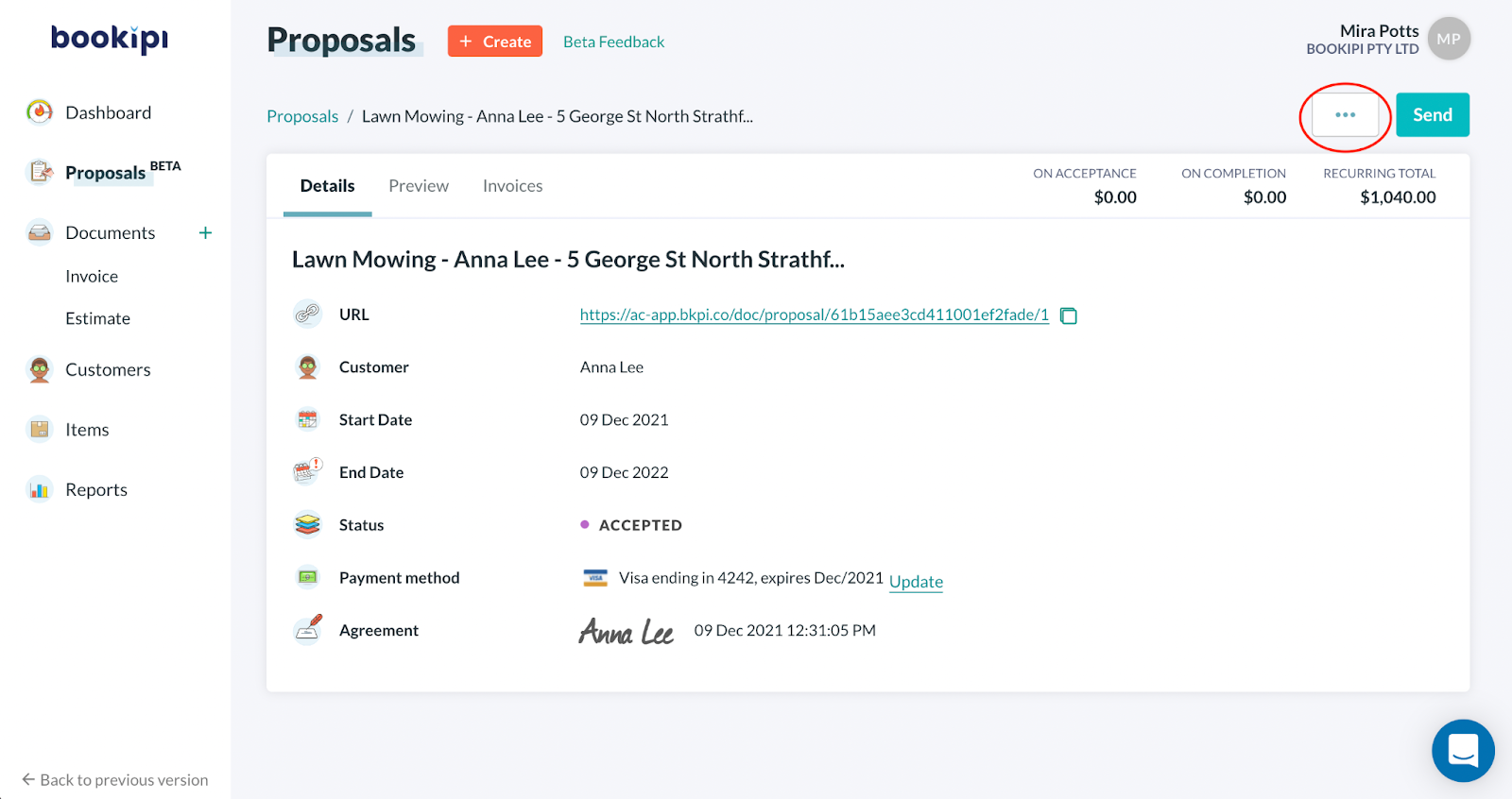
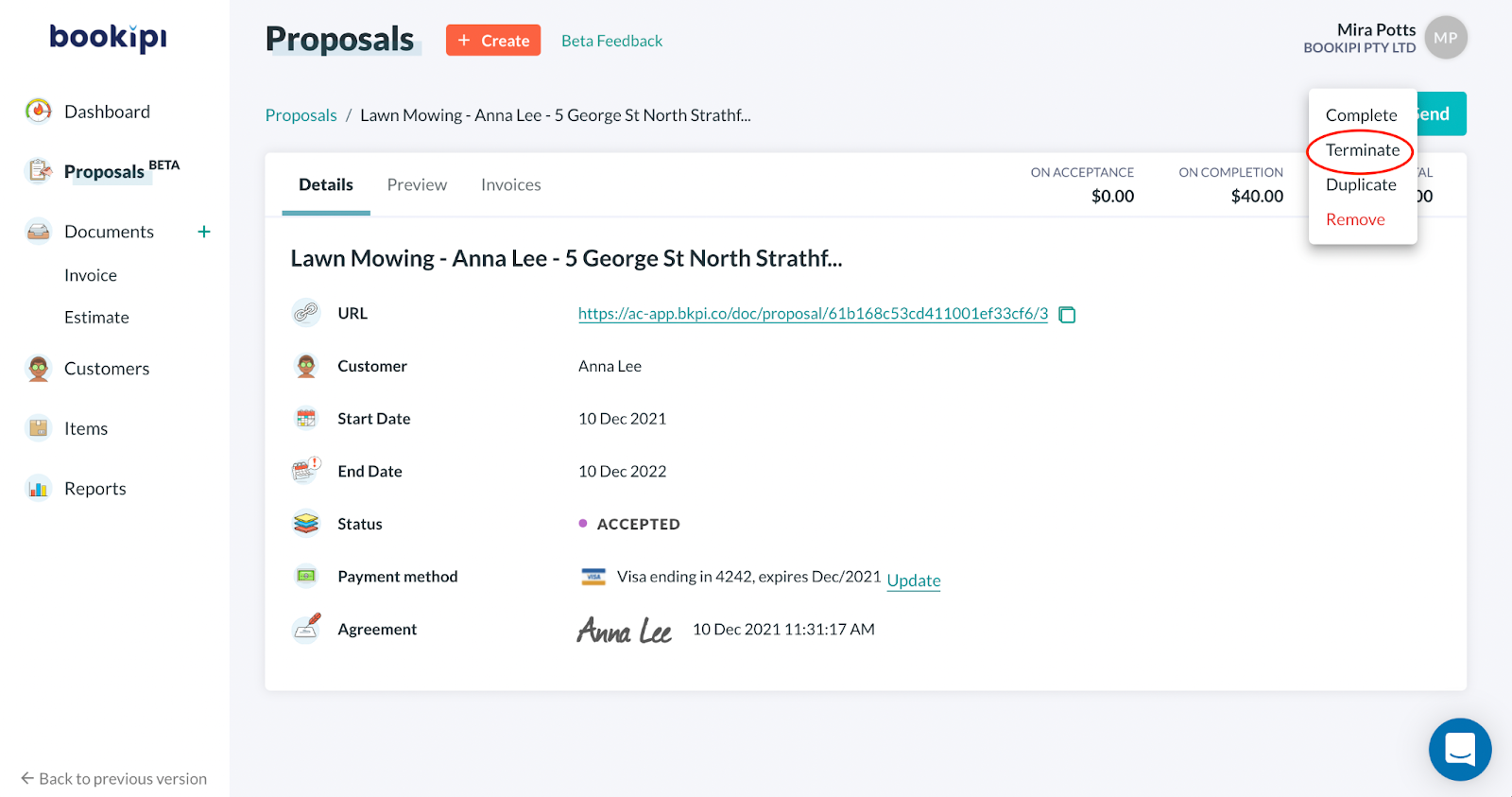
Your proposal has now been terminated