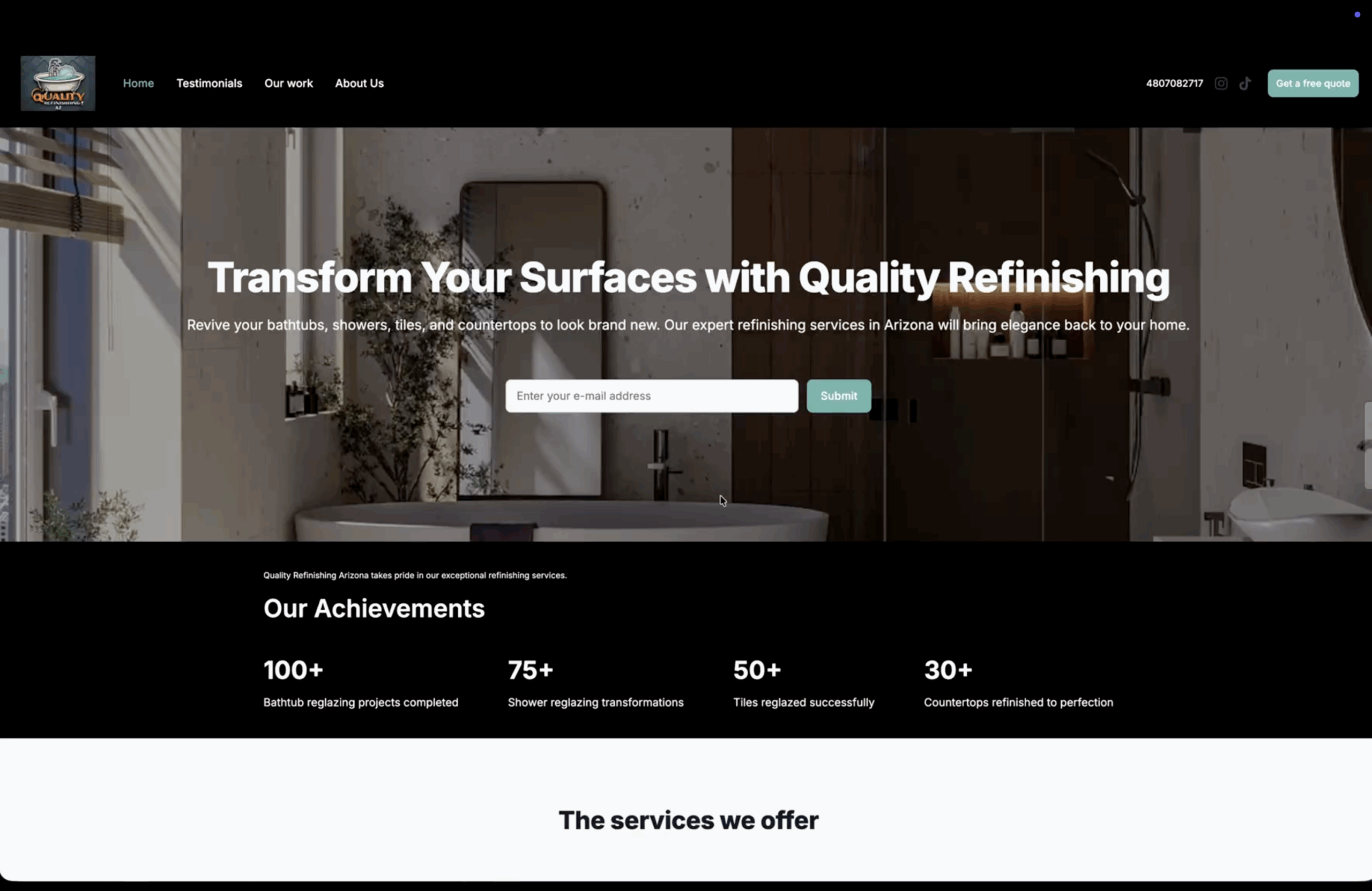Learn how to resend a proposal in Bookipi Proposals
Learn how to resend a proposal in Bookipi Proposals with the simple steps below.
Step 1: Select Proposals.
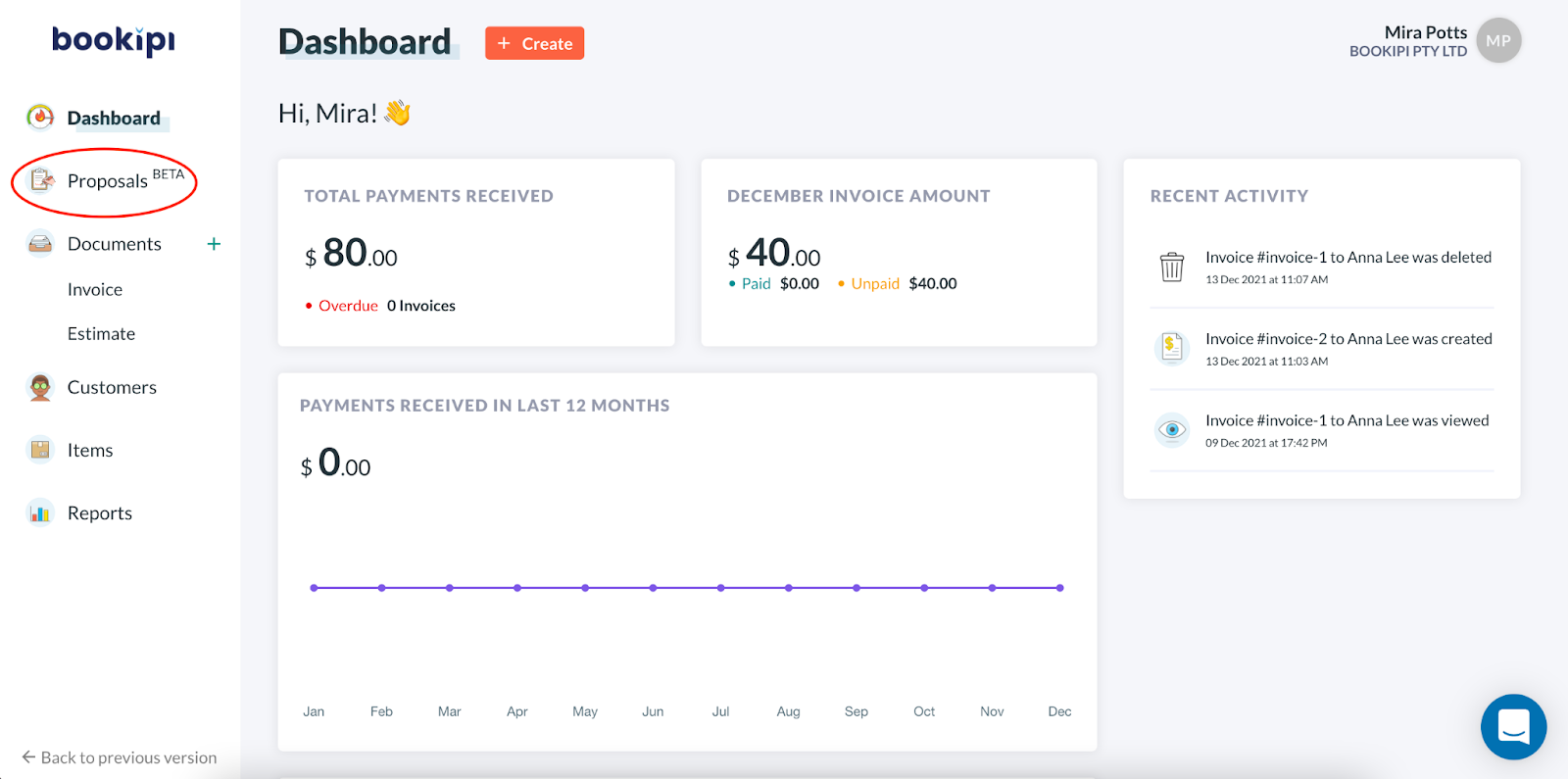
Step 2: Select the proposal you would like to resend
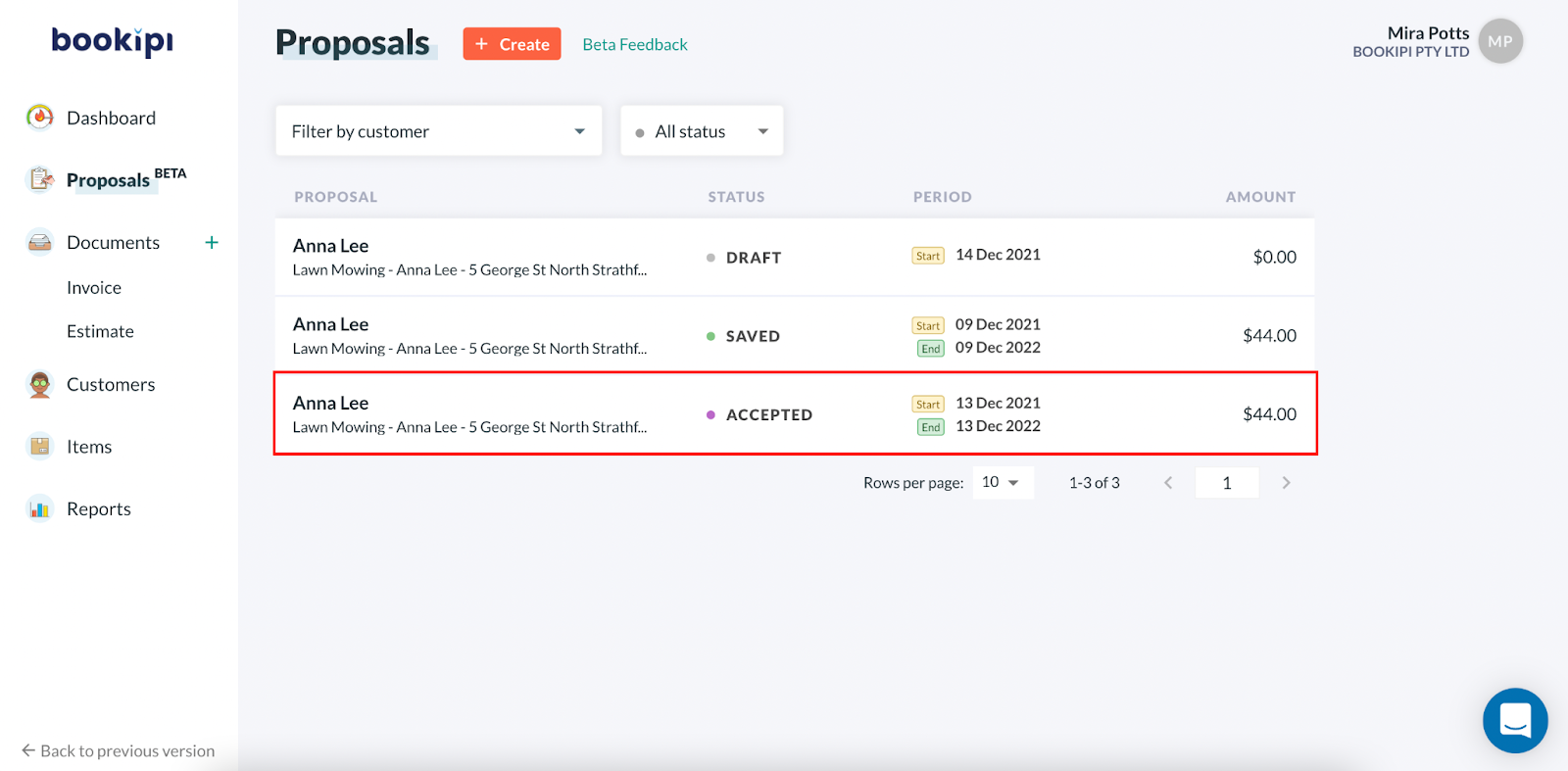
Step 3: Select ‘Send‘
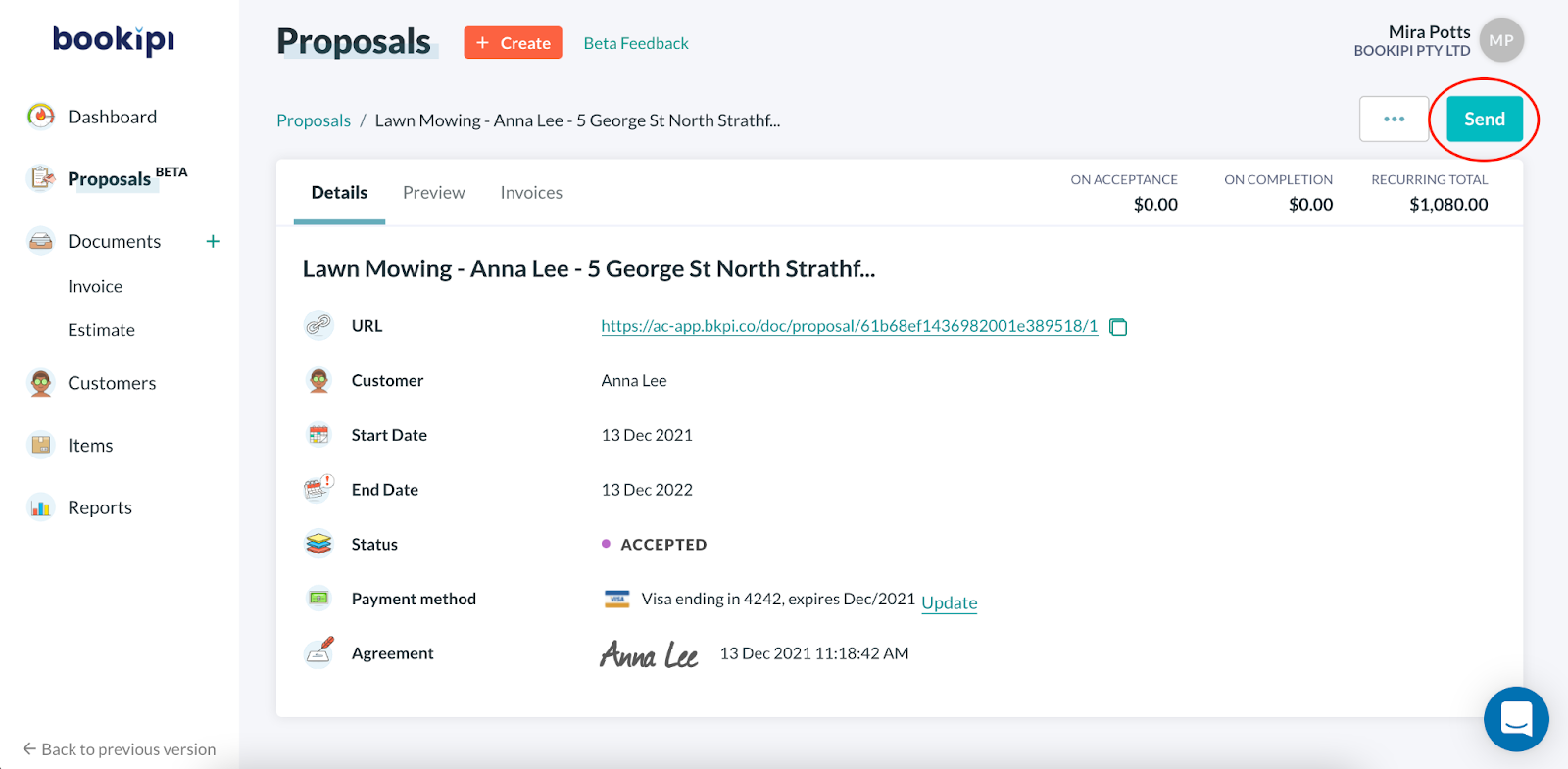
Step 4: Review the email and select ‘Send‘
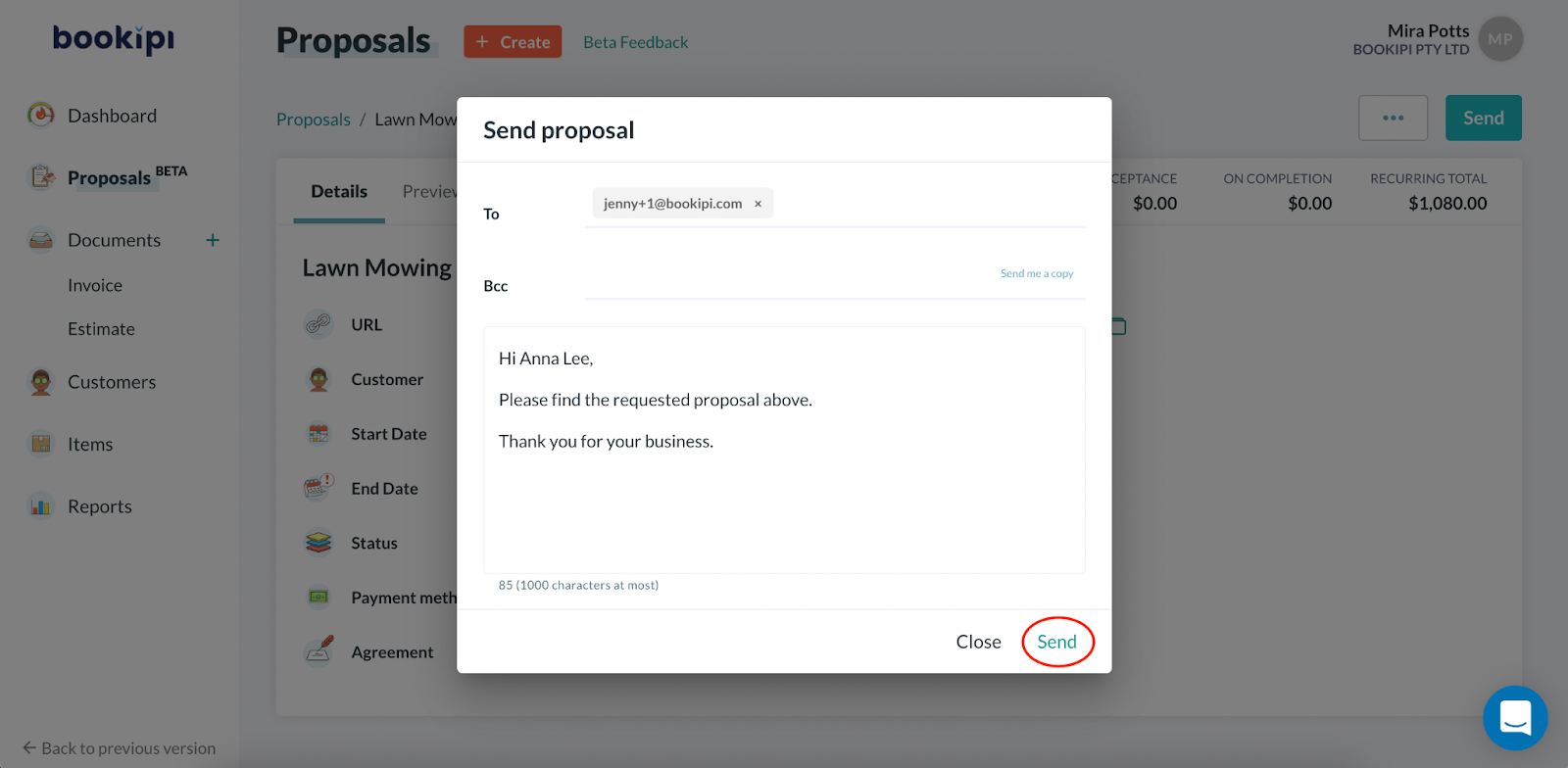
Discover more tutorials for Bookipi Proposals
Discover more tips on how to get the most out of using the Proposals feature in Bookipi Invoice with our Bookipi Proposals guides.
Get the latest version of Bookipi Invoice on Web v2 and get set up with our Web v2 guides.
Make sending invoices anytime and anywhere even easier by downloading Bookipi Invoice mobile app. Check out ourmobile app guides.