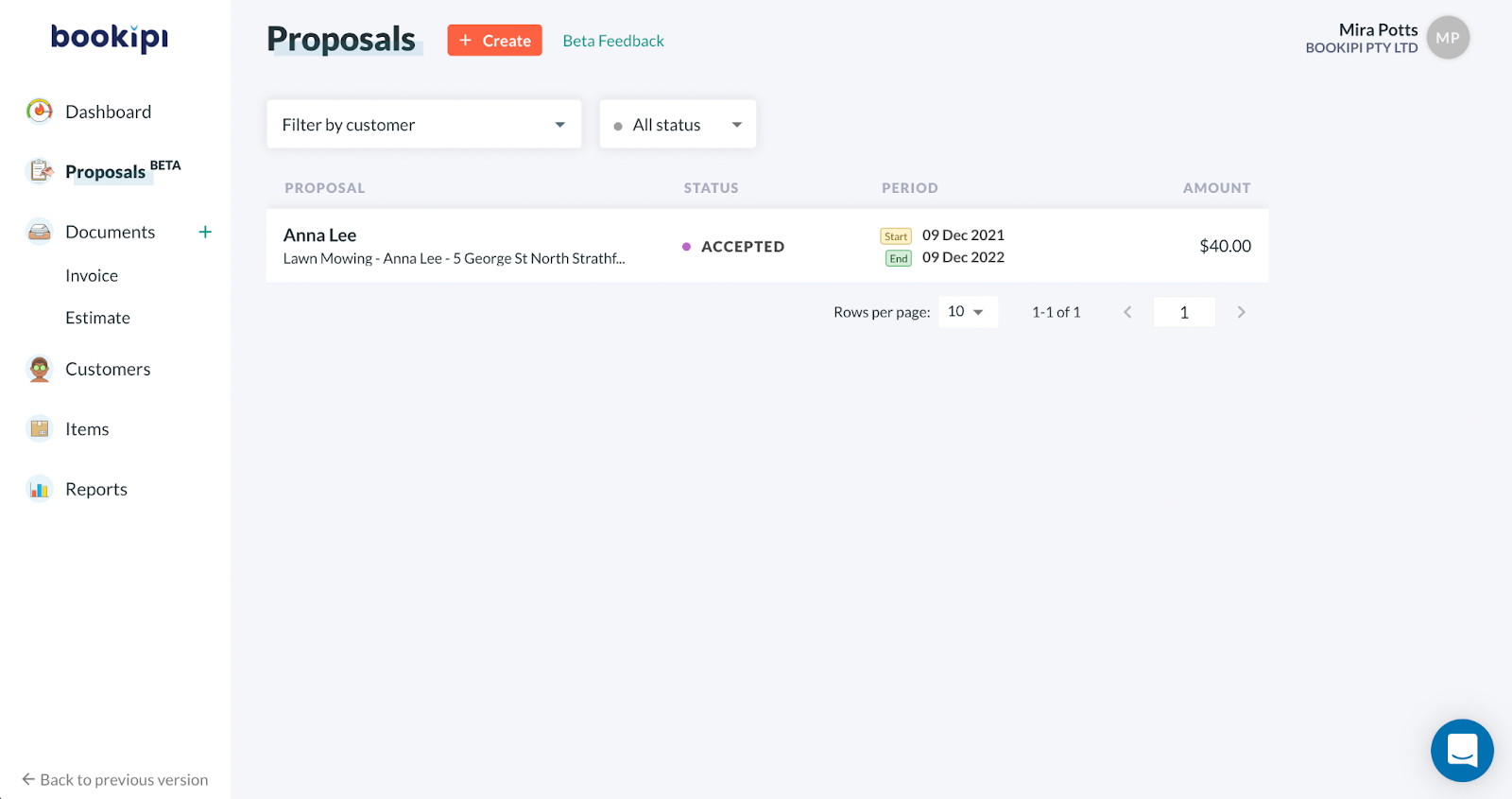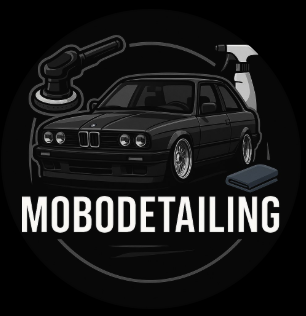How to delete a business proposal
Learn how to delete or remove a business proposal in Bookipi’s proposal maker.
Please note that you cannot delete a “draft” proposal. You will need to first save the draft proposal and then remove it.
Steps to delete a business proposal
Step 1: Go to Bookipi’s proposal maker
Go to Proposals in the left-hand section of Bookipi’s web app
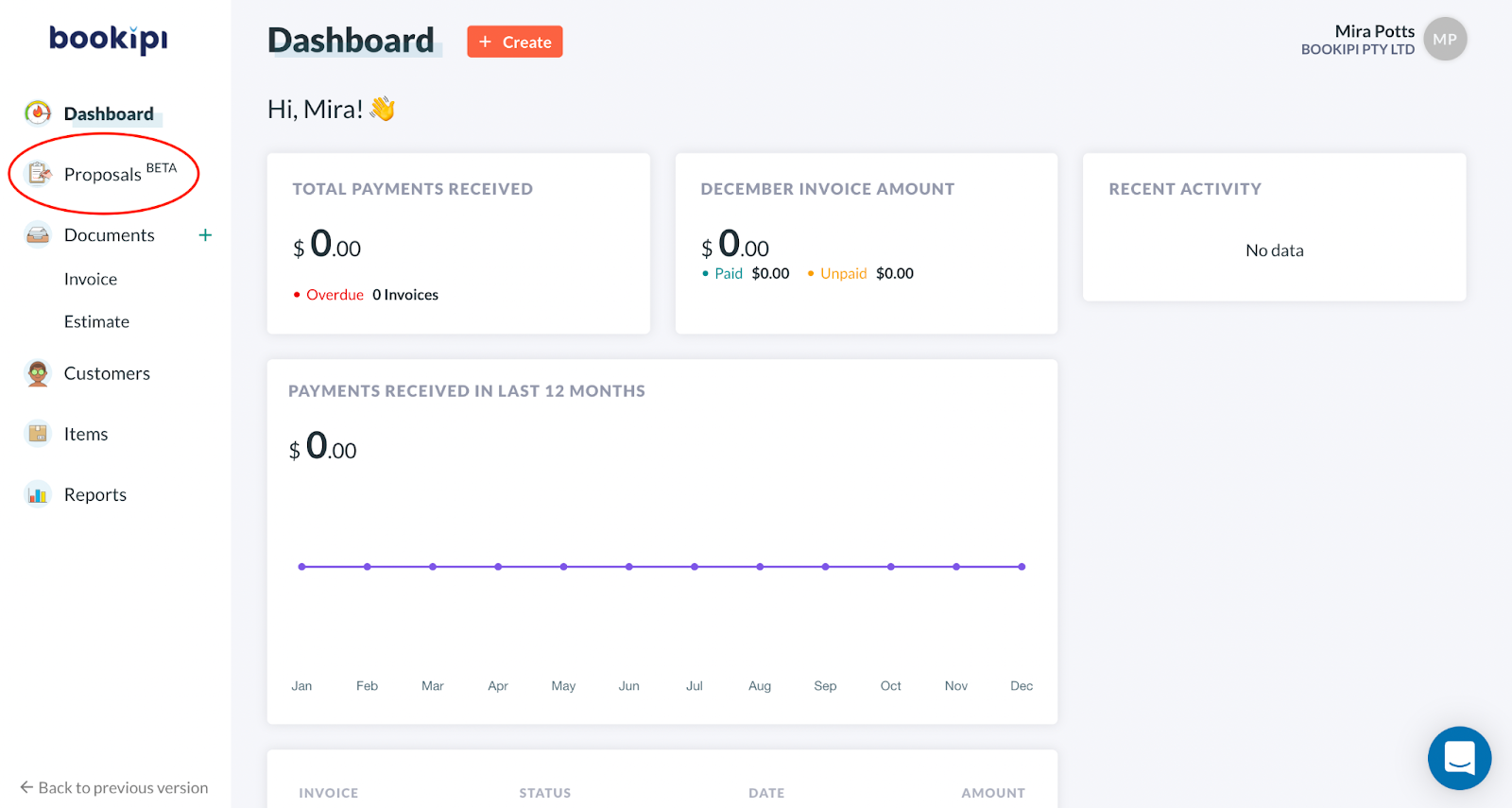
Step 2: Select a proposal
Select the business proposal that you would like to delete
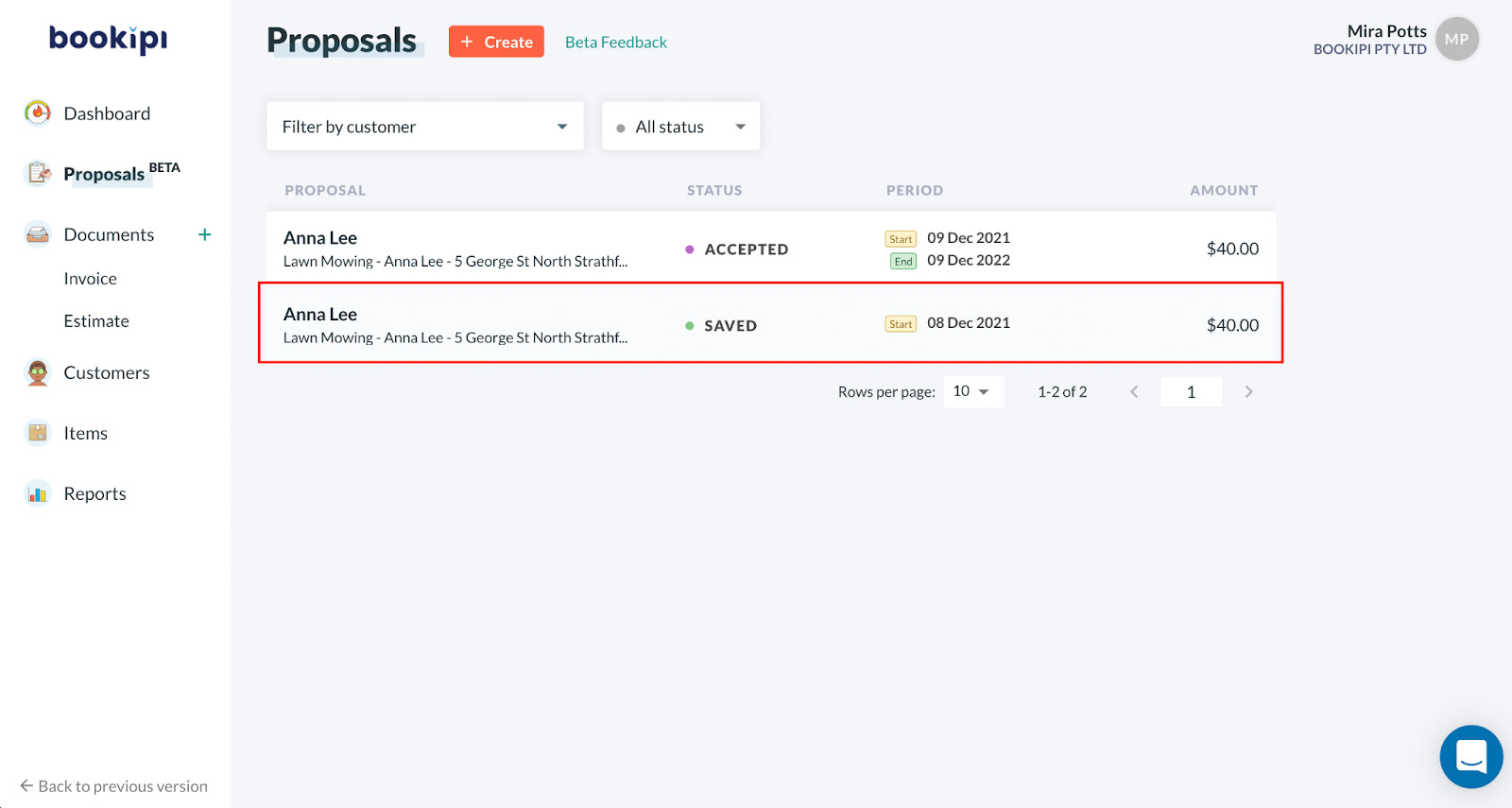
Step 3: Select ‘Remove’
Select the three dots in the top right-hand corner and press ‘Remove’.
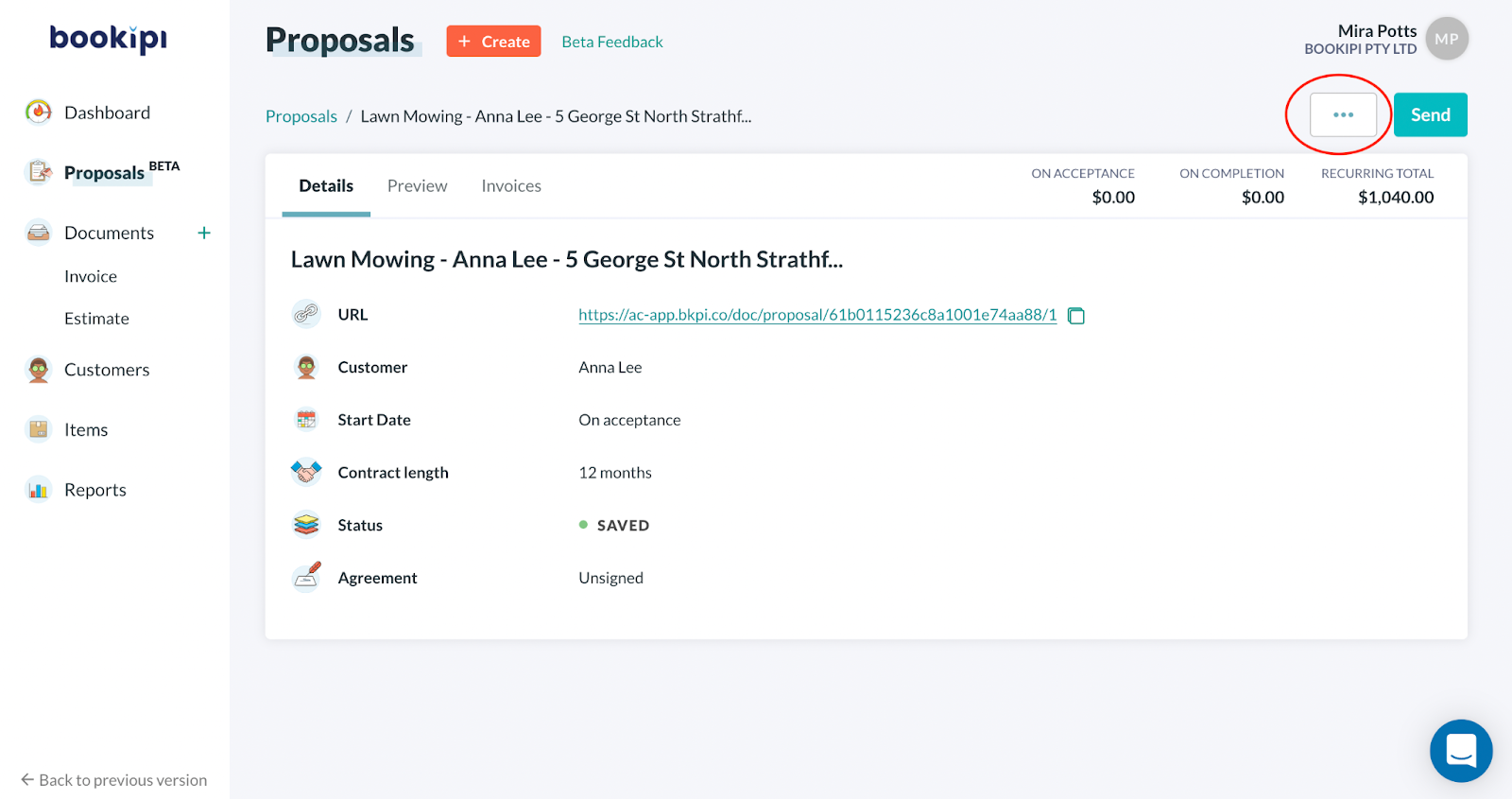
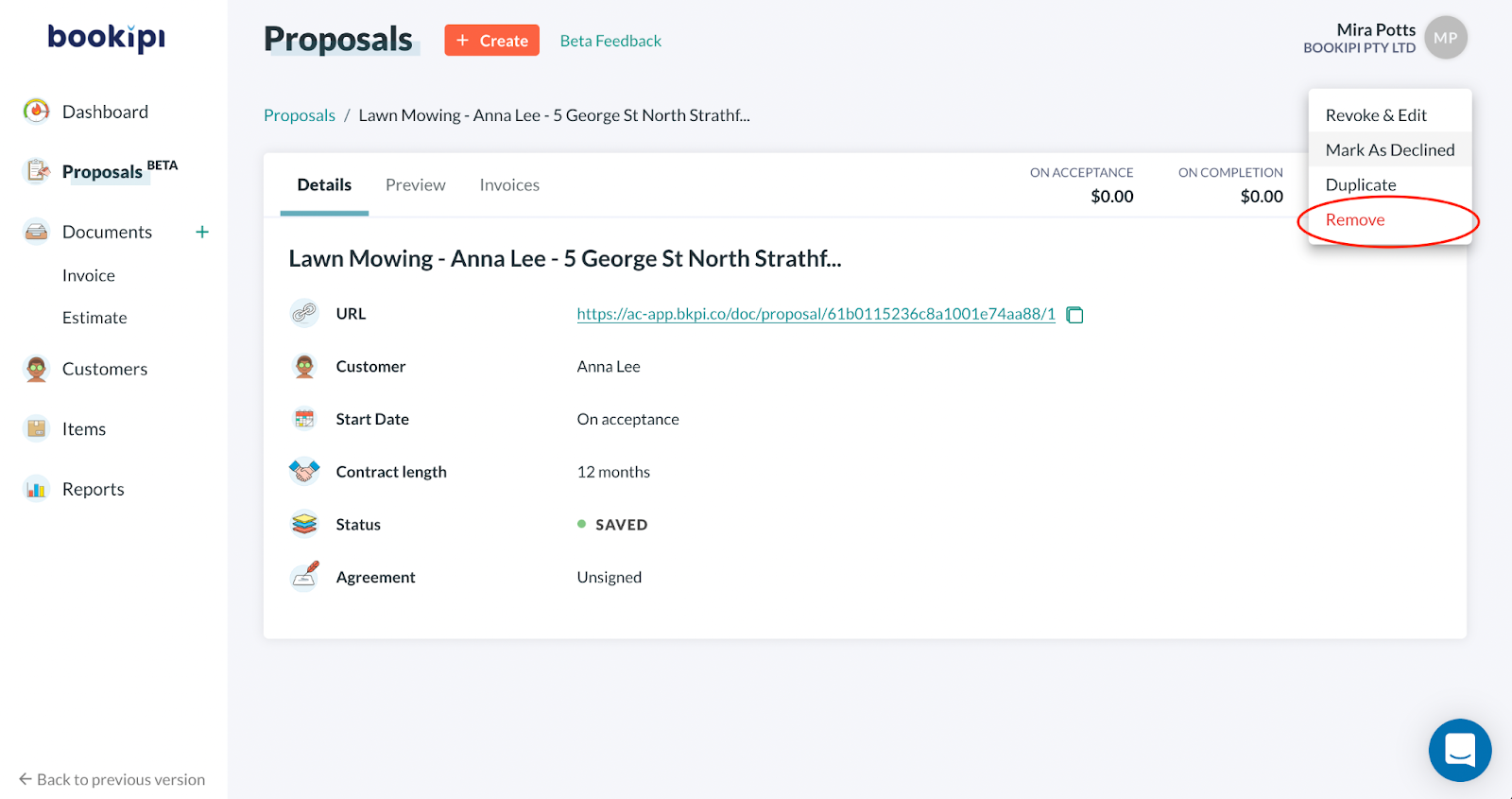
Step 4: Select ‘OK’
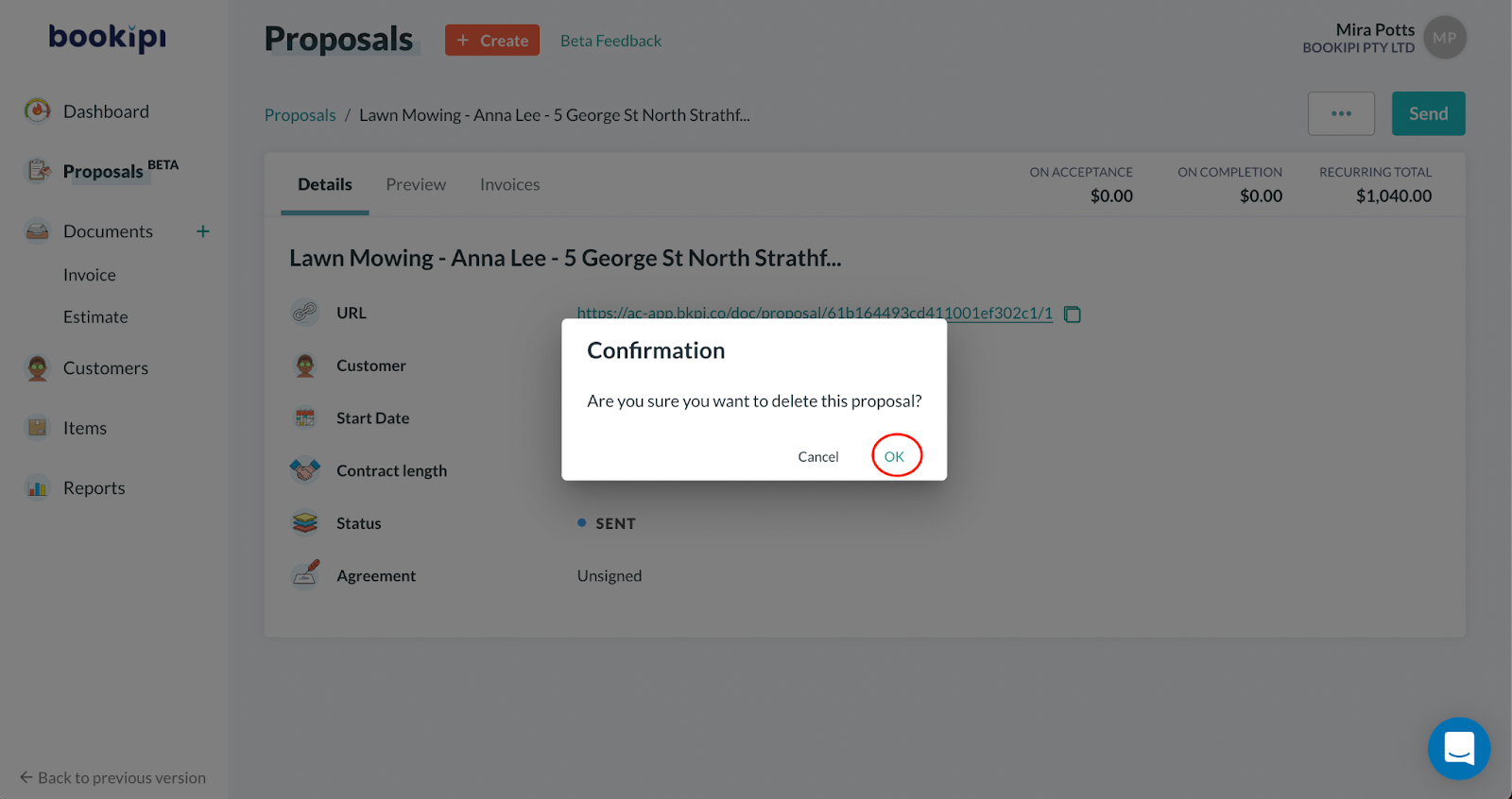
Your proposal has now been deleted