Manage accounts receivable for your small business
Use Bookipi for simple invoicing and manage your small business’ account receivable. See how easy it is to track unpaid invoices & manage accounts receivable for your small business.
4.9 ★
4.7 ★
Trusted everywhere by freelancers and businesses















Why you should use Bookipi to help manage your accounts receivable
4.9 ★
4.7 ★
Got questions? Head to our FAQs.
What is accounts receivable?
Accounts receivable is an accounting term that refers to outstanding invoices. The accounts receivable amount is money owed by customers to your business after you’ve provided goods or services but haven’t been paid yet by customers. Accounts receivable are also known as receivables, AR or trade debtors.
Accounts receivable examples
The easiest way to think about accounts receivable is the amounts on your sales invoices that have not been paid for by customers.
Usually accounts receivable refers to amounts expected to be paid within a year or less.
Invoicing and account receivable example
➤ Say you were an electrician that is working on a trades project over 3 months for a client.
➤ Any unpaid invoices or client bills will represent the accounts receivable in your small business.
➤ In accounting terms, you’d record unpaid invoice amounts as current assets in your general ledger and balance sheet.
How to do accounts receivable for small business
Use Bookipi to automate billing & payments
Save time with Bookipi by automating your invoicing process to send out bills on time, every time.
Bookipi automates sending small business sales documents. Send estimates, convert estimates to invoices & issue instant receipts in one spot.
Enable tracking & integrated card payments
Monitor which invoices have been paid to stay on top of your cash flow.
It’s easy for small businesses to follow up on outstanding invoices, chase up clients with automated payment reminders and to get your invoices paid.
Easiest accounts receivable reports for small business
It’s easy to sort, search and export your invoice history to make reports like accounts receivable aging reports.
Get insights into payment trends for better accounts receivable management and small business decision-making.
Frequently Asked Questions (FAQs) about accounts receivable for small businesses
Accounts receivable are the amounts owed by customers on your unpaid sales invoices. The amounts on your invoices become part of your customers’ accounts payable.
Accounts receivable and accounts payable are simply two sides of the same sales transaction. Accounts receivable are an asset on your balance sheet or general ledger.
Having an efficient account receivable process is important to maintain healthy cash flow for your small business. By knowing what invoices are paid versus unpaid or overdue, you can stay on top of money coming into your business.
Identify upcoming and outstanding invoices in one spot and follow up unpaid invoices to ensure quicker payments.
Sending accurate and professional invoices also helps create a positive experience for your customers.
Use invoicing software like Bookipi to save time through automation.
Try Bookipi to see why thousands of global freelancers and small businesses trust our invoicing solution. Simplify your small business’ reporting and account receivable process.
An accounts receivable aging report shows outstanding invoice balances and helps you identify overdue invoices.
Accounts receivable aging schedules are a breakdown of your small business’ accounts receivable into invoice payment due date or ‘age’ categories.
You can use Bookipi to make and send invoices, and store your small business’ invoicing history in one spot. You can make an accounts receivable aging report in a few steps using Bookipi:
- Export your invoice history in CSV format to review all outstanding invoices using Bookipi web app.
- Categorize and sort invoices according to the aging schedule. You can use our automatically generated invoice numbers and invoice payment dates to sort invoices.
- Create a list of your outstanding invoice balances with relevant invoice information like customer name, invoice payment due date.
- Sort invoices according to the number of payment days outstanding or invoice due date

Get paid on time for your work
Ready to get paid? Make invoices & get online card payments to be paid on time by clients ...
Learn more

Free customer quote maker app
Download our free invoice & quoting mobile app on ios and android for sales quotes on the go ...
Learn more
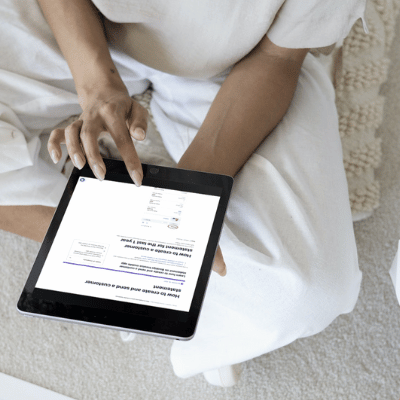
Quote making & invoicing software
Keep your sales process simple. It's easy to stay organized with quotes, invoices & more in one spot ...
Learn more
Get started in minutes
5-minute setup, no credit card needed.

