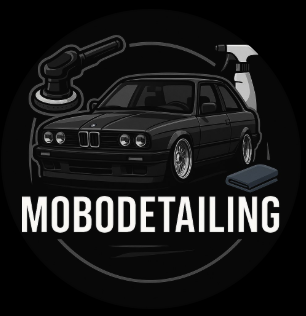The same way email and spreadsheets became must-know tools at work, knowing how to use AI is quickly becoming a basic skill for every employee, no matter the role.
Whether you’re running a small business or managing a growing team, AI employee training can give your organization a real advantage. Your team can start using AI to save time and make smarter decisions every day.
In this guide, you’ll learn how to figure out where your team stands with AI right now, how to pick the tools that make the most sense for their work, and how to run effective training sessions. Let’s kick things off by looking at why AI is becoming such a big deal in the workplace.
Understanding AI and its importance in the Workplace
Artificial Intelligence (AI) is all about using software to do things people normally do—such as analyzing data or even making decisions. For you and your team, that means AI can take care of repetitive tasks, help you spot patterns in data, and save tons of time.
So, instead of spending time on manual tasks, your team can focus on bigger priorities and make faster decisions. AI is changing how work gets done and that’s why providing AI employee training is a smart move that helps you serve customers better and stay one step ahead of the competition.
Read next: 10 ways to use AI for small businesses.
Assessing training needs
Before you jump into AI employee training, take time to understand what your team actually needs. Not everyone will understand AI at the same level, and not every role needs the same kind of training.
Step 1: Evaluate current skill levels
Use quick surveys or casual one-on-one chats to see how comfortable your team is with AI. Ask questions like, “Have you ever used AI tools like ChatGPT?” Just remember to keep it low-pressure as the goal is to understand how you can best support them.
Step 2: Identify where AI can help
Next, talk to team leads and frontline employees about where people tend to do the same task over and over, like answering customer questions or scheduling meetings. These are common areas where an AI assistant can help automate repetitive tasks.
Step 3: Assess both technical and soft skills
When providing AI employee training, you also want your team to know when to trust AI, how to write clear prompts, and how to understand and explain AI-generated results. You can assess these skills through small group discussions or real-life work examples.
Step 4: Align training with business goals
Your training should always tie back to what matters most for your business. Whether you’re aiming to speed up customer support or make faster decisions, when your team understands why they’re learning to use AI, they’ll care a lot more about how to use it.
Identifying which AI tools to implement in the workplace
Not every AI tool is going to be useful for your team and that’s why it’s important to focus on picking tools that actually solve problems your team is facing. Here’s how:
Start with business needs
Before picking a tool, ask yourself: which tasks are slowing people down? What results do you want to improve? For example, if your team spends hours on manual marketing tasks like building web pages from scratch, an AI website builder could save a ton of time.
Match tools to employee roles
Think of AI like a toolbox, where each team might need a different tool to get their job done. For instance, the customer support team might use auto-reply systems, while sales teams could benefit from AI that scores leads or drafts outreach emails.
Consider popular AI tools
Here are a few well-known AI tools to consider, depending on the roles:
- Accounting & Business Management: Bookipi’s AI tools for invoicing, proposals, and more.
- Customer Service: Zendesk AI, Intercom, Freshdesk
- Marketing: Jasper, Copy.ai, HubSpot AI tools
- Data Analysis: Tableau, Microsoft Power BI with AI features, MonkeyLearn
- Project Management & Operations: Notion AI, ClickUp, Asana AI
Remember, you don’t have to adopt a dozen AI tools all at once. Start with one or two that solve a real need, and build from there as your team gets more comfortable.
Designing an AI training program
Now that you’ve picked the right tools, it’s time to provide an AI employee training program so your team can learn how to use them effectively. Here’s a step-by-step guide to build an AI training program that works:
Define clear learning goals
Be specific about what employees should be able to do after the training. For example:
- “Generate a weekly sales report using AI-powered dashboards”
- “Respond to customer chats with AI-suggested replies 20% faster”.
The clearer your goals, the easier it is to measure success.
Build training around the tools you’ve chosen
Each AI tool is a little different, so make sure your training walks employees through the basics of each tool, such as:
- How to access and log into the tool
- Basic functions and workflows
- Best practices for using the tool effectively
Also, try using real examples from your workplace whenever possible so employees can see how the tool applies to their job.
Use different learning styles
Everyone learns differently, so give your team a few ways to pick things up. Some great methods include:
- Hands-on practice: Let employees try the tool with real tasks
- Live workshops: Walk through features together and answer questions
- Short videos or e-learning: Videos that let your team review at their own pace
- Peer mentoring: Match tech-savvy teammates with those who need a little extra help
To wrap up, the best learning happens when people feel free to ask questions and make a few mistakes. So, make sure your AI training program encourages your team to try new things because the key is helping them feel comfortable with the tool.
Executing effective AI training sessions
You’ve got your training plan, now it’s time to bring it to life. The goal here is simple: keep things engaging, practical, and easy to follow.
Best practices for running great training sessions
Whether you’re hosting a live workshop or running a quick team demo, best practices to make your training more effective include:
- Start with the “why”: Explain how the tool helps make their job easier
- Keep it simple: Use plain language and show things step by step
- Use real examples: Walk them through a task they actually do at work
- Break things up: Teach in short, focused chunks and take breaks
- Provide cheat sheets: Give quick-reference guides so your team doesn’t feel like they have to memorize everything.
Techniques to boost participation and practical learning
The more your team gets to do during training, the better they’ll learn. So make your AI employee training practical with:
- Interactive demos: Show how something works, then let them try it right after
- Team challenges: Create a real-world task for small groups to solve using the AI tool
- Q&A time: Leave room for questions and encourage people to speak up
- Celebrate wins: Give a shoutout when someone uses a tool well
- Feedback loops: After each session, check in to see what could be better next time.
When your team feels involved during their AI employee training, they’re way more likely to engage and remember what they’ve learned.
Addressing common challenges in AI training
Even with a solid plan, introducing AI training can come with a few difficulties. Let’s walk through some of the most common challenges and how you can handle them with confidence.
Fear of job displacement
One of the biggest fears around AI is: “Will this take my job?” So, let your team know that AI is here to support them by handling repetitive tasks so they can spend more time on human-centered work, like building relationships.
Reassure them that when AI takes care of things like data entry or scheduling, it frees them up to focus on high-impact work such as creative problem-solving and making smarter decisions.
Resistance to change
Not everyone will be excited about learning a new tool. Some employees may feel overwhelmed or unsure of where to start. Here’s how you can help ease them into it:
- Pick one simple tool to introduce first.
- Pair people with tech-savvy coworkers and create help channels.
- Share quick wins and success stories of early adopters to inspire others.
- Remind your team that learning AI is a process and nobody’s expected to be an expert on day one.
The more supported your team feels, the more open they’ll be to giving AI a try.
Ethical considerations
Using AI comes with responsibility, and it’s important to give your team a clear understanding of how to use AI ethically. Key guidelines to cover include:
- Protect privacy: Never feed sensitive or personal data into AI tools.
- Watch for bias: Remind employees that AI can reflect bias in the data it was trained on.
- Double-check everything: Encourage your team to verify AI-generated content before using it.
- Be transparent: Let people know when AI has been used, especially in communication with customers.
Setting clear guidelines ensures your team uses AI responsibly and helps prevent breaches of confidential information.
Conclusion
AI employee training doesn’t have to be overwhelming, and when you get it right, it can lead to some big wins, like happier customers and a more productive team.
Here’s a quick recap of what we covered:
- AI can help your team work smarter and keep your business competitive.
- Focus on real work problems when figuring out your team’s training needs.
- Pick AI tools that solve problems specific to each role, not a one-size-fits-all solution.
- Make training hands-on and practical so it sticks.
- Talk openly about job security to help your team feel confident, not threatened, by AI.
On a final note, remember to start small. Choose one area where AI could save your team time and build your training around that. This way, you’ll help your team learn tools that truly support them and keep your business ahead of the curve.
Additional resources: 5 ways to take your small business to the next level.