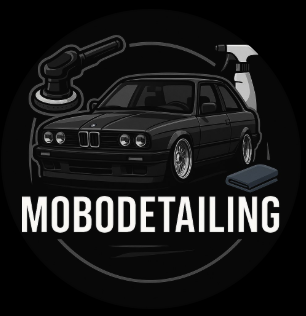Change the currency when tracking expenses
Follow our 4 simple steps below to change the currency of a specific wallet.
For example, you may want to change the currency if you’re going overseas on a holiday.
Learn how to change the currency of a wallet
Step 1: Select a wallet
Tap on the Wallet you’ll like to change
Step 2: Tap on the Settings icon
Select the ‘Settings’ icon on the bottom right.
Step 3: Tap on Currency
Select 1 out of 129 available currencies.
Step 4: Press ‘Submit’
Select Submit to change the currency of a wallet.