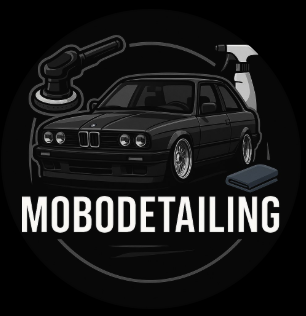How to move income or expenses between wallets in Bookipi Expense
Learn how to move expense or income items between wallets in the Bookipi Expense mobile app.
Follow these 4 simple steps and learn how to transfer an example ‘pizza’ expense from your business wallet to your personal wallet.
Alternatively, watch our step-by-step video guide below:
Steps to transfer expense items in Bookipi Expense app
Step 1: Select a Wallet
Tap on the Wallet you want to transfer an expense or income item from.
Step 2: Select the item that you want to move
Tap on the expense item that you want to move.
Step 3: Select a wallet that you want to move the item to
Tap on the Wallet drop down.
Step 4: save your changes
Tap on the ‘Save’ icon.