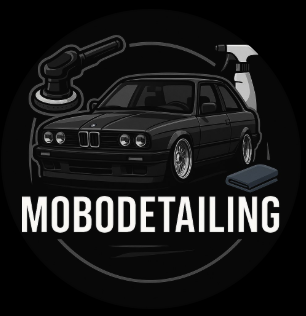Your customers trust you to fix their cars, but when it’s time to hand them the bill, do they hesitate to pay? A professional mechanic invoice can mean the difference between a happy, returning customer and one who walks away feeling unsure about the charges.
A transparent invoice with service descriptions, labor costs, and no hidden fees is proof that you run an honest business. Plus, it helps customers trust your pricing and ensures you get paid on time.
In this guide, you’ll learn what to include in your professional mechanic invoices to avoid confusion, the best invoice format to make your billing process professional, and how to use professional auto repair invoicing software to save time and prevent mistakes.
What should be included in a mechanic’s invoice?
Your invoice is a clear breakdown of services and costs that helps your customers understand exactly what they’re paying for. A well-structured invoice builds trust, reduces confusion, and ensures you get paid on time.
Here’s everything your professional mechanic invoices should include:
Your business information
Make it easy for customers to know who they’re paying and how to reach you by including:
- Your business name and logo
- Your shop address or service area if you’re mobile
- Phone number and email for contact
- Business license or tax ID
Customer and vehicle information
For better record-keeping and future service history, include:
- Customer’s full name, address, and contact info
- Vehicle details (make, model, year)
- VIN (Vehicle Identification Number) and license plate
Service descriptions
No one likes vague invoices! Be clear and detailed about what was done. Include:
- A list of services performed (e.g., “Brake pad replacement” or “Oil change with synthetic oil”)
- An itemized list of parts used (including quantity and unit price)
- Any extra fees, like shop supplies or disposal charges
Parts and labor costs
Break down the pricing so customers can see exactly what they’re paying for:
- Parts cost (original equipment manufacturer or aftermarket, if applicable)
- Labor cost (hourly rate or flat fee per service)
- Total cost per service
Warranty details
If your shop offers a warranty, make sure it’s clearly stated. Customers appreciate knowing they’re covered. Include:
- Warranty period (e.g., “90-day warranty on labor” or “1-year warranty on parts”)
- What the warranty covers and what it doesn’t
- Contact information for warranty claims
Subtotal, taxes, and grand total
Make the final amount crystal clear by listing:
- Subtotal before taxes
- Sales tax (if applicable)
- Any discounts or promotions applied
- Final total amount due
Having an easy-to-read and well-organized mechanic invoice shows your customers that you run a trustworthy business and ensures you get paid on time.
Read next: 6 bookkeeping tips for small businesses.
What format is best for invoicing as a mechanic?
The way you create and send invoices can make a big difference in your efficiency and record-keeping. Whether you prefer paper invoices or digital invoices, the key is to keep them well-structured and easy for customers to understand.
Let’s break down the professional mechanic invoices formats so you can choose what works best for you.
Paper vs. digital invoices
Both paper and digital invoices have their pros and cons. The right choice depends on how you run your business and what makes your workflow smoother.
Paper invoices
Best for: small or mobile mechanics who like a simple, no-tech approach.
- No need for software or internet access
- Can be handwritten and issued on the spot
- Easy for customers who prefer a physical copy
The downside?
- Easier to make mistakes when writing calculations manually.
- Harder to organize as paper invoices can get lost.
- More difficult for tax time since you’ll need to manually track everything.
Digital invoices
Great for: Shops or mobile mechanics who want a faster, more automated system.
- Easier to create, send, and store
- Automatically calculates totals, taxes, and discounts.
- Can integrate with accounting software like Bookipi
- Looks more professional, which builds customer trust.
The downside?
- Requires software or an invoicing app
- Customers might miss emailed invoices if they go to spam.
- Some older customers may still prefer paper copies.
Best practices for invoice formatting
No matter which format you choose, your mechanic invoices should be professional, organized, and easy to read. Here’s how to make sure yours look great:
Keep It professional & branded: Use a simple layout with your business logo and contact info at the top. Also stick to a legible font like Arial or Calibri to keep your invoice easy to read.
Use an itemized breakdown: Make use of columns to display service descriptions and costs, and ensure the total amount due stands out with bold formatting.
Highlight payment terms and due dates: Clearly state payment methods (such as cash or bank transfers) and include the due date for the invoice.
Include a personalized closing message: Add a thank-you note at the bottom of your invoice to show appreciation. This builds customer loyalty and encourages repeat business.
In conclusion, If you’re a one-person shop, handwritten invoices can work, but digital invoices will save you time and reduce errors.
Additional reading: How to format an invoice.
How to create an auto repair invoice using software
If you’re still writing invoices by hand, you’re spending way too much time on paperwork! Invoicing software makes the process faster and more accurate by automatically calculating totals, storing customer info, and even allowing online payments.
Here’s a step-by-step guide to creating professional mechanic invoices using software.
Step 1: Choose the right invoicing software
The best professional auto repair invoicing software should be:
- Easy to use with simple, professional templates.
- Customizable so you can add your logo, tax details, and payment terms.
- Automated to handle calculations, taxes, and discounts.
- Integrated with online payments so customers can pay instantly.
Additional resources: Save time with our free invoice templates.
Step 2: Set up your business profile
Once you’ve chosen your software, customize your professional mechanic invoices by adding:
- Your business name and logo
- Shop address, phone number, and email
- Accepted payment methods (cash, card, online payments)
Step 3: Add customer and vehicle details
Every invoice should include:
- Customer name and contact details
- Vehicle make, model, and year
- VIN (Vehicle Identification Number) and license plate
Professional auto repair Invoicing apps, like Bookipi, let you save customer info for future invoices, so you won’t have to type it in every time.
Step 4: Itemize services and parts
Make sure your invoice is clear and detailed by adding:
- Service descriptions (e.g., “Brake Pad Replacement”)
- Labor costs (hourly rate or flat fee)
- Parts used (with quantity and cost per item)
Step 5: Calculate taxes, discounts, and grand total
Professional auto repair Invoicing software, such as Bookipi, does the math for you by:
- Automatically calculate taxes based on your location.
- Apply any discounts if you’re offering promotions.
- Highlight the grand total in bold so it’s easy to see.
Step 6: Set payment terms and send the invoice
Before sending the invoice via email, SMS, or as a printed copy for in-person customers, make sure you’ve:
- Clearly stated the payment due date (e.g., “Due upon receipt” or “Net 30 days”).
- Included accepted payment methods (cash, credit card, online payment).
By following these steps, you’ll create clear and well-organized invoices that are accurate, save time, and help you get paid faster.
What customers value in an auto repair invoice
A transparent and professional mechanic invoice builds trust and keeps customers coming back. Here are the key aspects that customers appreciate in an auto repair invoice:
Transparency and honesty
Your invoice should clearly show a breakdown of service costs, any additional fees, and a final total that’s easy to spot. This allows customers to see exactly what they’re paying for, making them more likely to trust your shop and return for future repairs.
Detailed breakdown of services
Be as detailed and clear as possible by including service descriptions and any other costs in plain language. Using simple language eliminates confusion and reassures customers that they’re being charged fairly.
Create detailed invoices with our invoice generator
Clear payment terms and options
Ensure your invoice clearly outlines the total amount due, accepted payment methods, and any late fees for overdue payments. When you plainly state your payment terms, it prevents surprises and helps customers pay on time.
Professional and easy-to-read presentation
Your invoice should be simple and well-structured with legible fonts, clear sections, and bold formatting for totals and due dates. This ensures customers can easily read and find important details.
Warranty and service guarantee information
When customers know their repairs are backed by a warranty, they trust your work more and feel confident coming back. If your shop offers a warranty, be sure to include the warranty period, what it covers, and how to make a warranty claim.
To sum it up, keeping your invoices transparent and easy-to-read builds trust with customers, encourages repeat business, and makes it easier to get paid on time.