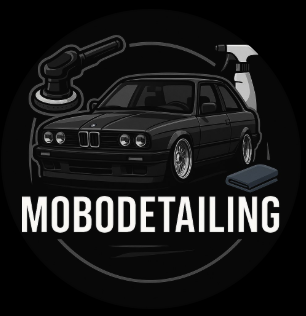Running a small construction business requires juggling many tasks at once. From managing projects and tracking expenses to handling billing and payments, the right software can make all the difference. Whether you’re a general contractor or a painting contractor, having the best accounting software for small construction business operations is essential. In this blog post, we’ll explore the best invoicing software options available, with a focus on helping you streamline your workflow and improve your financial management.
Key features to consider in construction invoicing system
Before diving into the comparisons, it’s important to know what to look for in an invoicing software. Here are some key features that can help you manage your construction business more effectively:
- Customizable templates: Make your invoices look professional and tailored to your brand.
- Time-tracking: Keep track of hours worked on different projects.
- Expense tracking: Easily log and categorize business expenses.
- Project management: Integrate invoicing with project management tools to streamline your workflow.
- Cloud-based access: Access your invoices from anywhere, anytime.
- Mobile app: Manage your invoicing on the go.
- Automation: Automate recurring invoices and payment reminders.
- Integration: Sync with your accounting and other business software.
- Financial reports: Generate detailed financial reports for better decision-making.
- Payments: Offer multiple payment options to clients.
With these features in mind, let’s compare some of the top invoicing software options for small construction businesses.
Learn more about digital adaption: deloitte.com
What is the best invoicing software for contractors?
1. Bookipi
Bookipi stands out as an excellent choice for small construction businesses. Here’s why:
Bookipi could also serve well for construction businesses, especially smaller firms or those just scaling operations. Here’s a tailored analysis of Bookipi’s features for a construction business context:
Pros:
✔ Ease of Use: Bookipi is praised for its intuitive interface, which is beneficial for construction managers or business owners who may not be tech-savvy. It allows for quick setup and easy invoice generation, which can streamline billing operations considerably
✔ Mobile Functionality: With robust mobile apps for both iOS and Android, Bookipi allows construction professionals to manage invoicing and payments on the go. This is particularly useful on construction sites where desktop access may be limited
✔ Cost-Effectiveness: Bookipi offers a free version that includes many essential features, making it a budget-friendly option for construction businesses that need to manage costs carefully
✔ Professional Invoicing: The software provides professional-looking invoices that can help small construction firms maintain a strong business image with clients
✔ Customer Support: Bookipi has received positive feedback regarding its customer support, which can be a significant advantage for businesses that may encounter issues and need prompt assistance
Cons:
✘ Feature Limitations: Bookipi may lack some of the more advanced features needed by larger construction businesses, such as detailed project management tools or comprehensive inventory tracking
✘ Integration Limitations: While Bookipi handles basic invoicing and financial tracking well, it may not integrate as seamlessly with other construction management software, which could be a drawback for businesses using a suite of tools
✘ Customization Restrictions: Some users have noted limitations in how much they can customize invoices, which might be an issue for construction businesses that need to include detailed project-specific information
Bookipi could be a good fit for smaller construction businesses or startups due to its ease of use, affordability, and effective basic invoicing capabilities. However, larger construction companies or those needing extensive customization and integration with other construction management tools might find it less suitable.
2. QuickBooks
QuickBooks offers robust features tailored for the construction industry, making it a viable option for managing construction business finances effectively. Here’s an overview of how QuickBooks can cater to the specific needs of construction businesses:
Pros:
✔ Job Costing and Management: QuickBooks allows detailed job costing, tracking project costs including labor, materials, and equipment, which is crucial for construction businesses to maintain profitability on each project
✔ Estimating and Bidding: The software enables you to create detailed estimates and convert them directly into invoices, helping to streamline the bidding process and ensure accurate billing
✔ Invoicing and Payments: QuickBooks simplifies the invoicing process, allowing invoices to be generated from estimates and facilitating easy tracking of customer payments and outstanding balances
✔ Comprehensive Reporting: Offers a variety of reports such as job profitability, cost comparisons, and unpaid bills by job, which are essential for financial management in construction
✔ Inventory Management: Manages inventory effectively, ensuring that materials are available when needed and helping to reduce waste
Cons:
✘ Pricing and Additional Costs: While QuickBooks provides a comprehensive set of features, many advanced functions and add-ons come with additional fees, which can increase the overall cost
✘ User Limitations: Certain versions of QuickBooks limit the number of users, which could be a constraint for larger construction firms needing broader access
✘ Learning Curve: There can be a learning curve associated with QuickBooks, especially if users are not familiar with accounting principles. However, the software does provide resources and support to assist with this transition
QuickBooks is particularly strong in areas critical to construction management such as job costing, invoicing, and project tracking, making it a recommended choice for construction businesses looking to integrate comprehensive accounting software into their operations.
3. FreshBooks
FreshBooks is another strong contender for small construction businesses:
Pros:
✔ Ease of Use: Users find FreshBooks extremely intuitive and easy to navigate, making financial management less stressful and more efficient. One user noted it as “the Instagram of accounting,” highlighting its user-friendly nature
✔ Effective Time and Expense Tracking: Many appreciate the integrated time tracking and expense management, which automates billing and helps maintain budget discipline
✔ Robust Automation and Payment Features: Users love the automation features like recurring invoices and payment reminders. The multiple payment options, including integrations with PayPal, Stripe, and Square, are particularly valued for how they simplify getting paid
✔ Comprehensive Financial Reporting: The reporting tools are praised for providing valuable insights into financial health, helping users make informed decisions
✔ Reliable Customer Support: Several reviews mention the responsiveness and helpfulness of the FreshBooks support team, which enhances the overall user experience
Cons:
✘ High Pricing: Some users find the pricing a bit steep, especially small businesses that might not need all the advanced features offered.
✘ Limited Scalability for Larger Enterprises: The software is frequently described as ideal for small to midsize businesses, but may lack the depth required by larger organizations
✘ Challenges with Advanced Features: While generally user-friendly, some users report difficulties with more complex features or integrations. Issues like limited third-party integrations and basic inventory management capabilities were pointed out as areas needing improvement
✘ Mobile App Limitations: Despite high ratings, a few reviews mentioned that the mobile app lacks some functionality, which could impact those heavily reliant on mobile management
✘ Occasional Technical Issues: A few users reported specific issues like bank connection problems and glitches with automatic payments that affected their experience
4. Xero
Xero can be a particularly effective choice for construction businesses, offering features that address the specific needs of this industry. Here’s how Xero can be beneficial:
Pros:
✔ Project Tracking: Xero’s project tracking is highly advantageous for construction businesses. It allows for detailed monitoring of each project, including costs, time, and budget, which is crucial for managing multiple construction projects simultaneously. This feature, however, is available on Xero’s more expensive plan, which might be a worthwhile investment for detailed project oversight
✔ Inventory Management: Xero’s enhanced Inventory Plus management system can handle inventory across multiple locations and channels, including integration with e-commerce platforms like Shopify. This is beneficial for construction businesses that need to manage a large amount of materials and equipment, ensuring they can track inventory levels and reorder supplies efficiently
✔ Extensive Integrations: With over 1,000 integrations, Xero can connect with various construction management tools and apps, enhancing workflow automation and data synchronization across platforms
✔ Robust Reporting and Financial Oversight: Xero’s comprehensive reporting tools allow construction businesses to generate detailed financial reports such as profit and loss statements, balance sheets, and custom reports. This is crucial for monitoring the financial health of the business and making informed decisions based on accurate financial data
✔ Time Tracking: The availability of time tracking in all plans is particularly useful for construction businesses to monitor the hours spent on different projects and tasks, ensuring accurate billing and payroll
Cons:
✘ Plan Limitations and Pricing: Xero’s entry-level plan might be restrictive for fast-growing construction businesses, as it limits the number of invoices and bills. Upgrading to more comprehensive plans can be costly but necessary to access essential features like unlimited invoicing, project tracking, and multi-currency support
✘ Customer Support: The lack of phone support might be a drawback for construction businesses that prefer immediate assistance. While Xero offers email support and one-way call support when necessary, the absence of direct phone support can be a limitation for urgent queries
✘ Learning Curve: Xero’s sophisticated features come with a steep learning curve, which might be challenging for those not familiar with accounting software. However, Xero provides guided setup processes and tutorial resources to help users acclimate
For construction businesses that need robust project management tools, detailed financial oversight, and extensive software integration capabilities, Xero is a strong option. However, the cost of its higher-tier plans and the learning curve are important considerations.
5. Zoho Invoice
Zoho Invoice offers a set of features that can be quite beneficial for construction businesses, especially small to mid-sized firms. Here’s an overview of how Zoho Invoice could fit into the needs of a construction business:
Pros:
✔ Project Billing and Time Tracking: Zoho Invoice supports project billing and time tracking, which are crucial for construction businesses to accurately bill for time spent on specific projects and tasks
✔ Customizable Invoices: The software provides customizable templates, allowing construction businesses to tailor invoices to fit the branding and specific billing details needed for their clients
✔ Expense Tracking and Financial Reports: Zoho Invoice facilitates expense tracking and provides comprehensive financial reports, helping businesses keep a tight control over their finances, which is essential in managing the budget-intensive nature of construction projects
✔ Integration Capabilities: While Zoho Invoice primarily focuses on invoicing, it integrates with a broad range of other Zoho products and third-party applications like QuickBooks Online, enhancing its utility by linking invoicing with broader business management functions
Cons:
✘ Invoice Limitation: For growing construction businesses, Zoho Invoice’s limit of 1,000 invoices per year could be restrictive, potentially necessitating a migration to another system as the business scales
✘ Lacks Some Advanced Features: For larger construction firms, Zoho Invoice might not offer all the advanced features needed for comprehensive construction management, such as in-depth project management or advanced inventory tracking
Overall, Zoho Invoice is well-suited for smaller construction firms or contractors who need a straightforward, effective solution for managing invoices and expenses without the need for more complex construction management tools. For businesses expecting rapid growth or those with more complex needs, considering its limitations in scalability and the range of features might be crucial.
6. Invoice2go
Invoice2go could be a viable option for construction businesses, particularly for those that need a straightforward, easy-to-use invoicing solution. Here’s an overview of how Invoice2go aligns with the needs of construction businesses:
Pros:
✔ Ease of Use: Invoice2go is noted for its user-friendly interface, making it simple for businesses to set up and manage invoices without a steep learning curve. This can be particularly beneficial for construction firms where time is often of the essence
✔ Mobile Functionality: With robust mobile apps for iOS and Android, Invoice2go allows construction managers and teams to handle invoicing and payments directly from the field, enhancing flexibility and efficiency
✔ Customization: The software offers customizable invoice templates, which can be tailored to include company branding and specific project details, enhancing the professionalism of communications with clients
✔ Online Payments: Invoice2go supports online payment options, facilitating easier and faster payments from clients, which is crucial for maintaining cash flow in construction projects(
Cons:
✘ Limited Features for Scaling: While suitable for small businesses, Invoice2go might lack the depth required by larger construction firms or those with complex needs, such as detailed project management or advanced accounting functionalities
✘ Payment Limitations: The platform has some restrictions on payment methods in certain regions, which could be a drawback for construction businesses operating internationally or in less common financial environments
✘ Plan Limitations: The software’s entry-level plans offer limited invoices per month, which may not suffice for businesses with high transaction volumes. Upgrading to accommodate higher needs can significantly increase costs
Overall, Invoice2go is well-suited for smaller construction businesses or contractors who require a basic yet effective tool for managing invoices and payments but may not be the best fit for larger companies with more extensive operational needs.
Conclusion
Choosing the best invoicing software for your small construction business can greatly enhance your efficiency and financial management. Bookipi offers a robust set of features tailored for construction professionals, however it’s important to compare and find the best fit for your specific needs.
Whether you’re looking for the best accounting software for small construction business or the best invoicing software for painting contractor jobs, there are plenty of great options to help you manage your projects, track expenses, and get paid faster.