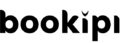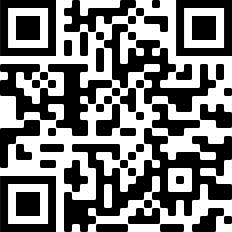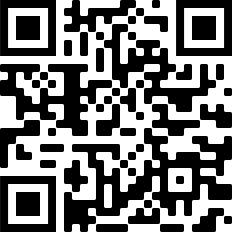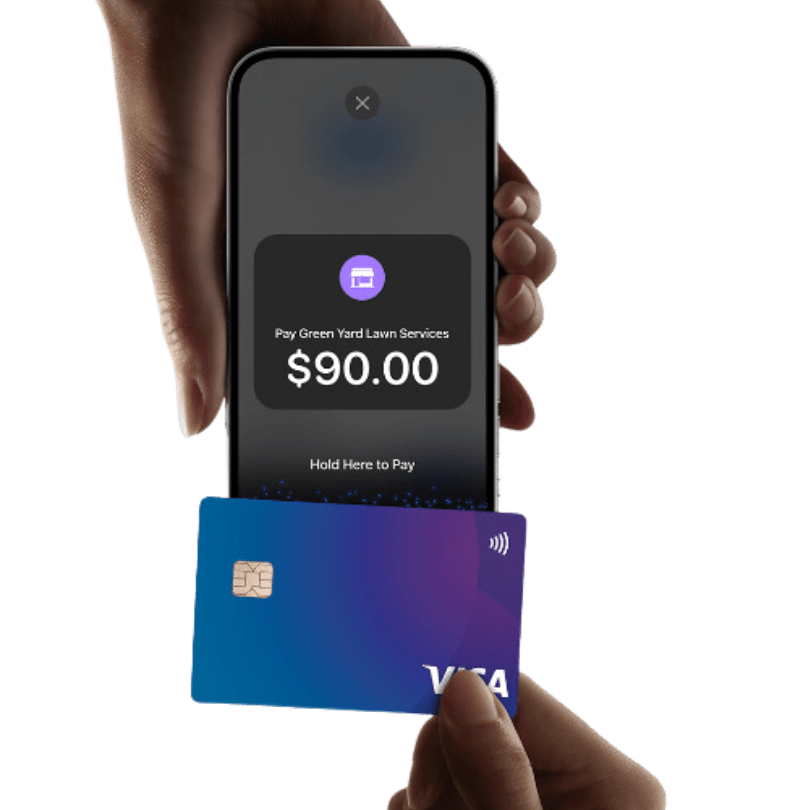- Tap to Pay
- Tap to Pay for iPhone
Accept contactless payments with Tap to Pay on iPhone
Accept payments on iPhone with Tap to Pay on Bookipi App. By leveraging Near Field Communication (NFC) technology, our secure app transforms your device into a mobile payment terminal. With just a tap, customers can pay you via contactless cards, Apple Pay, Google Pay or other digital wallets.
Compatible with all major contactless cards and digital wallets
*Tap to Pay is currently only available in the United States, United Kingdom and Australia.
More ways for your customers to pay you
without a monthly subscription or POS rental fees
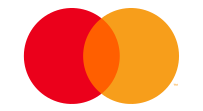





Set up and use Tap to Pay on iPhone
Create an invoice
Tap to Pay on your iPhone
Payment Approved
Accept contactless payments on iPhone
➤ Tap to Pay on iPhone provides a convenient solution to receive payments for your services and/or goods without the need of a payment terminal.
➤ Receive payments faster by offering a seamless way for your customers to pay you physically or on-site.
How Tap to Pay works on the iPhone
➤ Tap to Pay on iPhone utilizes Near Field Communication (NFC) technology to enable contactless payments. When a customer wishes to make a payment, they simply need to tap their compatible device (such as smartphones, smartwatches, and digital wallets) or contactless card to your NFC-enabled iPhone. This triggers a secure transaction, allowing for swift and hassle-free payments.
➤ Find out how we use Near Field Communication (NFC) technology for Tap to Pay, visit our FAQ section.
Frequently Asked Questions (FAQs) for Tap to Pay on iPhone
Is Tap to Pay on iPhone secure?
Tap to Pay on iPhone prioritizes security, utilizing advanced encryption and tokenization technology to safeguard your payment information. With features like Touch ID and Face ID authentication, transactions are protected against unauthorized access, providing peace of mind for both merchants and customers.
What cards work with Tap to Pay on iPhone?
Tap to Pay on iPhone supports a wide range of credit and debit cards from major issuers worldwide. Whether it’s Visa, Mastercard, American Express, or Discover, your customers can easily pay you with their preferred contactless cards. Tap to Pay on iPhone is also compatible with various digital wallets (such as Google Pay, Apple Pay, Samsung Wallet and more) giving your customers more payment options, convenient!
What models of iPhone are compatible?
Tap to Pay on iPhone is compatible with a wide range of iPhone models, including the latest releases and several older versions. Generally, any iPhone model that supports NFC technology can use Tap to Pay functionality. This includes iPhone models 6 and newer, including iPhone SE, iPhone 6S, iPhone 7, iPhone 8, iPhone X, iPhone XR, iPhone XS, iPhone 11, iPhone 12, and their respective variations. It’s recommended to ensure that your device is running the latest iOS version to maximize compatibility and security features.
Is Tap to Pay only available on iPhone
Tap to Pay is also available on Android devices – including NFC-enabled smartphones and tablets. Simply download our Invoice App on your Android device from the Play Store, create an invoice for your customer and select “Tap to Pay on Android” to receive contactless payment.
For more information, check out Tap to Pay on Android.
How does NFC work with Tap to Pay iPhone?
NFC (Near Field Communication) technology facilitates contactless payments for iPhones and iOS devices through wireless communication between your device and your customers’ contactless card or device. Here’s how it works:
- Initiating the Transaction: When you hold your iPhone to your customers’ desired payment device, the two devices establish a connection using radio frequency signals.
- Exchange of Information: During this communication, encrypted payment data, such as your customers’ payment card details, is securely transmitted from their device to yours.
- Authentication: Our Tap to Pay functionality validates the encrypted payment data received from your iPhone to ensure the authenticity of the transaction.
- Authorization: Following successful authentication, their bank or card issuer authorizes the payment in real-time, completing the transaction.
- Confirmation: Upon authorization, you’ll receive a confirmation message on your iPhone, marking the completion of the payment process.
NFC technology streamlines contactless payments for iPhones and iOS devices, offering a secure and convenient method for users to make purchases with a simple tap at NFC-enabled terminals. Tap to Pay offers speed, convenience, and security, making it a popular choice for modern payment transactions for merchants and customers alike. Tap to Pay makes it easy for you to receive payment and for your customers to make payment.