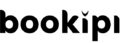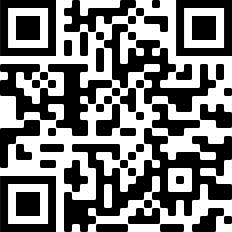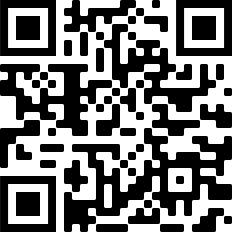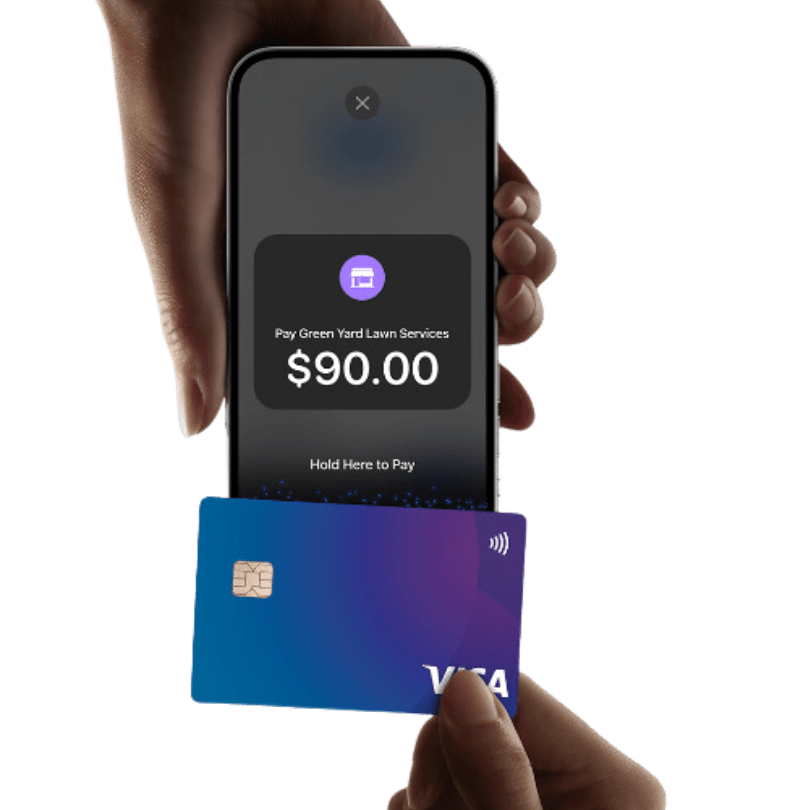- Tap to Pay
- Tap to Pay for Android
Accept contactless payments with Tap to Pay on Android
Accept payments on Android with Tap to Pay on Bookipi App. By using Near Field Communication (NFC) technology, receive secure payments from your Android device without a payment terminal. With just a tap, clients can make payment via contactless cards, Apple Pay, Google Pay or other digital wallets.
Compatible with all major contactless cards and digital wallets
*Tap to Pay is currently only available in the United States, United Kingdom and Australia.
More ways for your customers to pay you
without a monthly subscription or POS rental fees
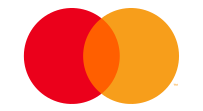





Set up and use Tap to Pay on Android
Create an invoice
Tap to Pay on Android
Payment Approved
Receive contactless payments on Android
➤ Tap to Pay on Android simplifies your payment process, receive wireless payments for your services and/or goods just by using your Android phone or tablet.
➤ Get paid quicker by offering your customers a better and secure way to make payment in-person.
How Tap to Pay works on the iPhone
➤ Tap to Pay on Android utilizes Near Field Communication (NFC) technology to facilitate seamless transactions. Simply ensure that NFC is enabled on your device and present your device for your customer to make payment. They only need to hold their compatible device (such as smartphones, smartwatches, and digital wallets) or contactless card to your device to complete the transaction. Experience a seamless and secure solution to accept payments with Tap to Pay on Android.
➤ Discover how we use Near Field Communication (NFC) technology for Tap to Pay, visit our FAQ section.
Frequently Asked Questions (FAQs) for Tap to Pay on Android
Is Tap to Pay on Android secure?
Yes, Tap to Pay on Android offers a secure method for making transactions. Utilizing advanced encryption and tokenization technologies, Tap to Pay ensures that sensitive payment information is protected during transmission. Additionally, biometric authentication methods such as fingerprint or facial recognition add an extra layer of security, preventing unauthorized access to your payment credentials.
How can I accept payment on Android?
Accepting payments on Android is made easy with Tap to Pay. Simply ensure that your Android device supports NFC (Near Field Communication) technology, and download our Invoice App. Once installed, create an invoice for your customer and select “Tap to Pay on Android”. Receive payments by having your customer tap their preferred contactless cards or digital wallets (such as Google Pay, Apple Pay, Samsung Wallet and more) against your device and you’re set!
Get paid faster with Tap to Pay by offering your customers a convenient way to make payment.
What payment methods work with Tap to Pay on Android?
Tap to Pay on Android supports various payment methods, including credit and debit cards, digital wallets and even some transit passes. Popular payment apps such as Apple Pay, Google Pay and Samsung Pay are also compatible with Tap to Pay, providing your customers with a range of payment options.
What phones are compatible with Tap to Pay on Android?
Tap to Pay on Android is compatible with a wide range of smartphones and tablets that support NFC technology. Popular Android devices from manufacturers such as Samsung, Google, Huawei, and OnePlus typically come equipped with NFC capabilities, allowing you to receive contactless payment with our Tap to Pay functionality. Additionally, devices running Android operating systems version 4.4 or later are generally compatible with Tap to Pay.
Is Tap to Pay only available on Android?
Tap to Pay is also available on the iPhone. Simply download our Invoice App on your desired device through the App Store, create an invoice for the customer and select “Tap to Pay on iPhone” to receive contactless payment.
For more information, visit Tap to Pay on iPhone.
How does NFC work with Tap to Pay on Android?
NFC (Near Field Communication) technology enables contactless payments on Android devices by establishing a wireless connection between your smartphone or tablet and your clients’ device or contactless card. This is how it works:
- Initiating the Transaction: When your customer taps their preferred payment method with your NFC-enabled Android device, the two devices communicate with each other using radio frequency signals.
- Exchange of Information: During the communication, encrypted payment data, including their payment card details, is securely transmitted from their device to your device.
- Authentication: Our Tap to Pay feature verifies the authenticity of the transaction by validating the encrypted payment data sent to your device.
- Authorization: Upon successful authentication, the payment is authorized by their bank or card issuer in real-time, approving the transaction.
- Confirmation: Once the transaction is authorized, you receive a confirmation message on your device, and the payment is completed.
NFC technology ensures that contactless payments on Android are fast, secure, and convenient, allowing users to make purchases with a simple tap of their device at NFC-enabled terminals. Tap to Pay is a popular payment method for both merchants and customers by making it easy for your customers to make payment and for you to get paid. Win-win!